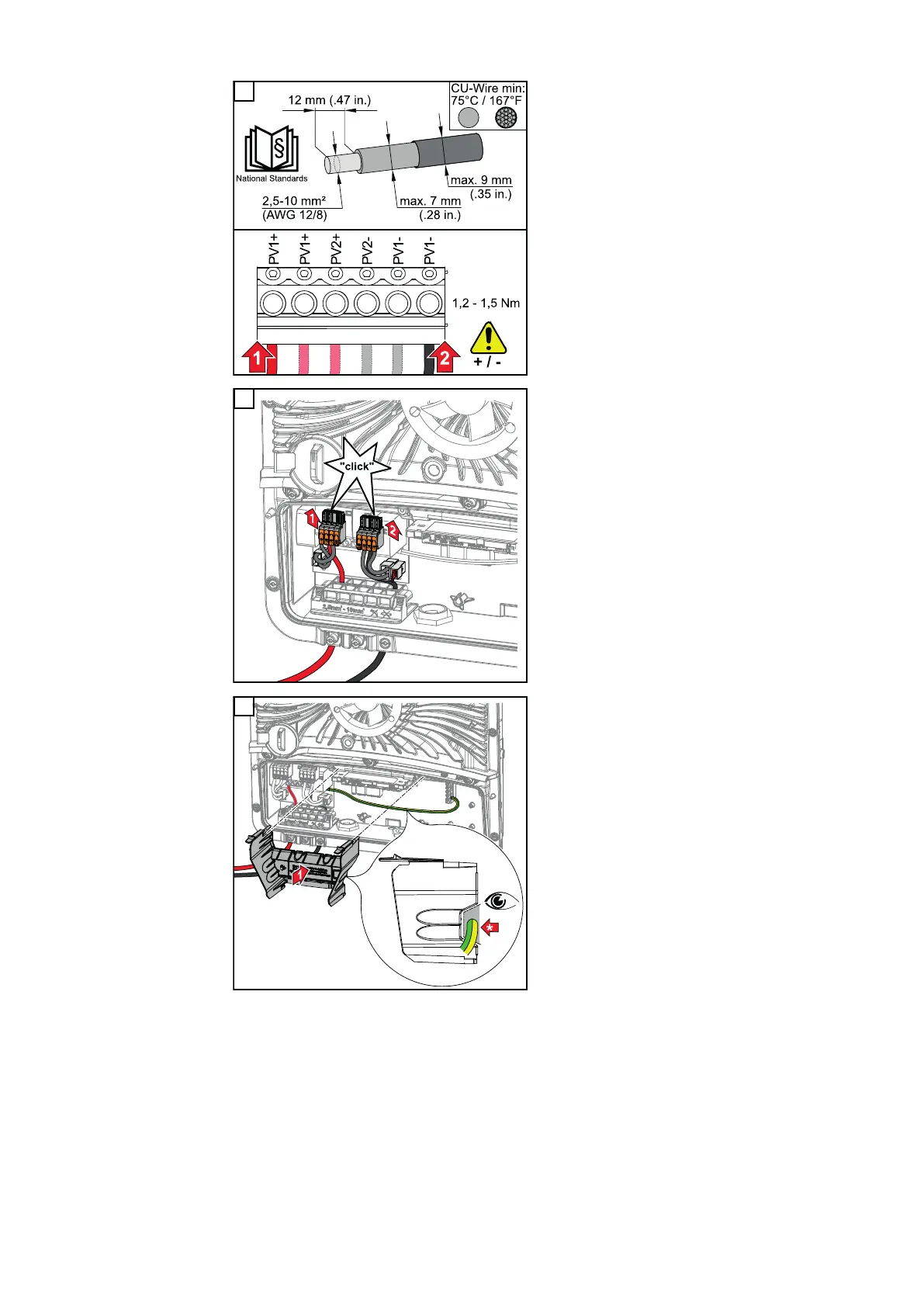10
Strip the insulation on the single con-
ductors by 12 mm and secure to the
corresponding slot of the terminal on
the PC board with a torque of 1.2 - 1.5
Nm.
IMPORTANT!
The cable cross-section must be selec-
ted according to the specifications for
the respective inverter power category
(see chapter Permitted cables on page
61).
11
Push the DC push-in terminals into the
corresponding slot until there is an
audible click.
12
Re-insert the connection area divider.
* Lay the ground conductor in the in-
tegrated cable duct.
IMPORTANT!
When inserting the connection area di-
vider, be careful not to kink, pinch,
crush or otherwise damage the ground
conductor.
146
