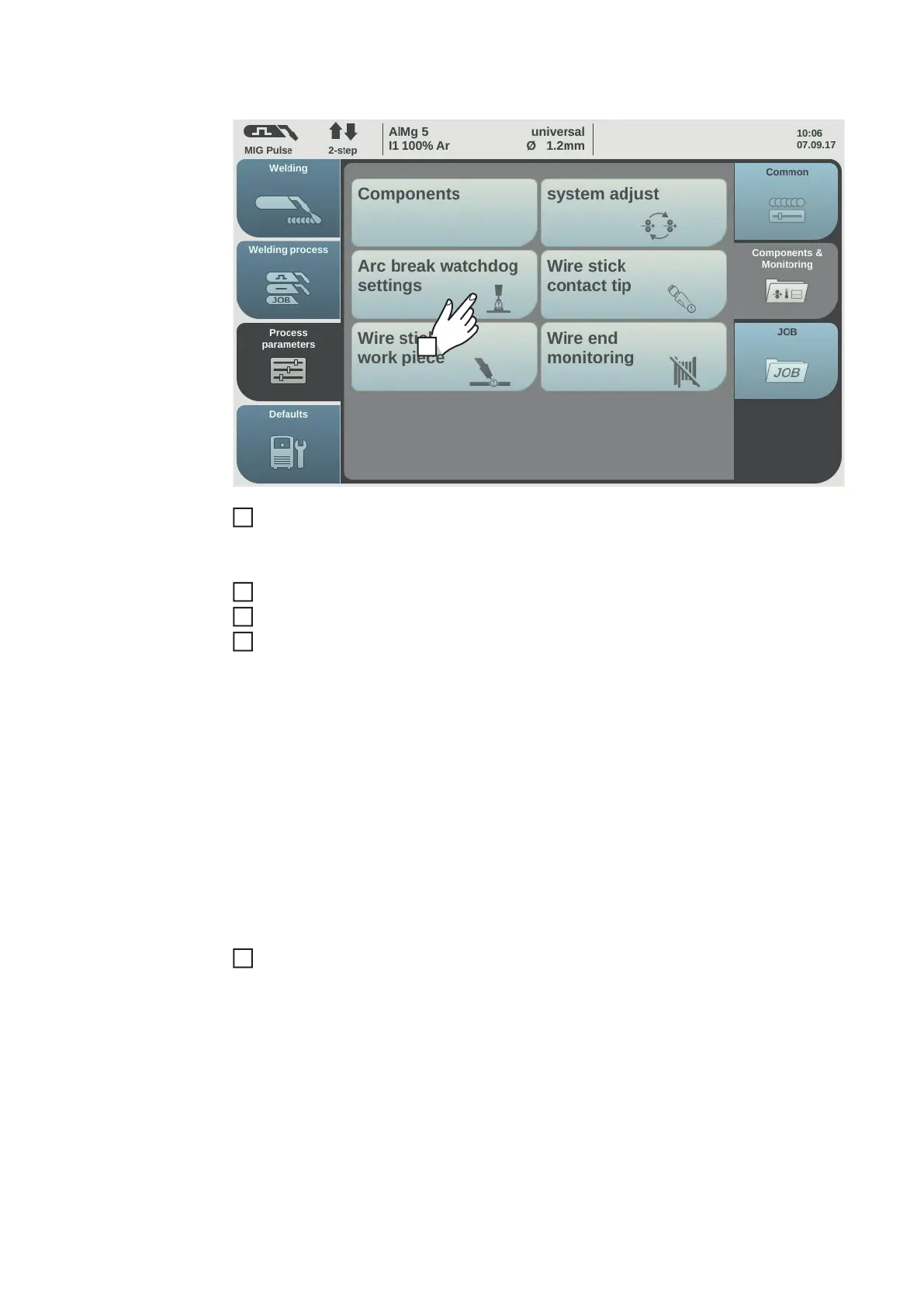120
An overview of the process parameters for components and monitoring is displayed:
Select "Arc break watchdog settings"
The "Arc break watchdog settings" overview appears.
Turn the adjusting dial and select the desired parameter
Press the adjusting dial (blue background)
Turn the adjusting dial to change the values of the parameter (blue background)
Arc break reaction = ignore (deactivated):
The power source remains active and no error message appears on the display.
Arc break reaction = error (activated):
If the arc break fractures off and no current flow is detected within a set arc break pe-
riod, the system shuts down automatically and an error message appears on the dis-
play.
Factory setting = ignore
Arc break time = 0–2.00 s
An error is output if the set period is exceeded.
Factory setting = 0.2 s
Select "OK" to activate arc break monitoring (arc break watchdog)
3
3
4
5
6
7
