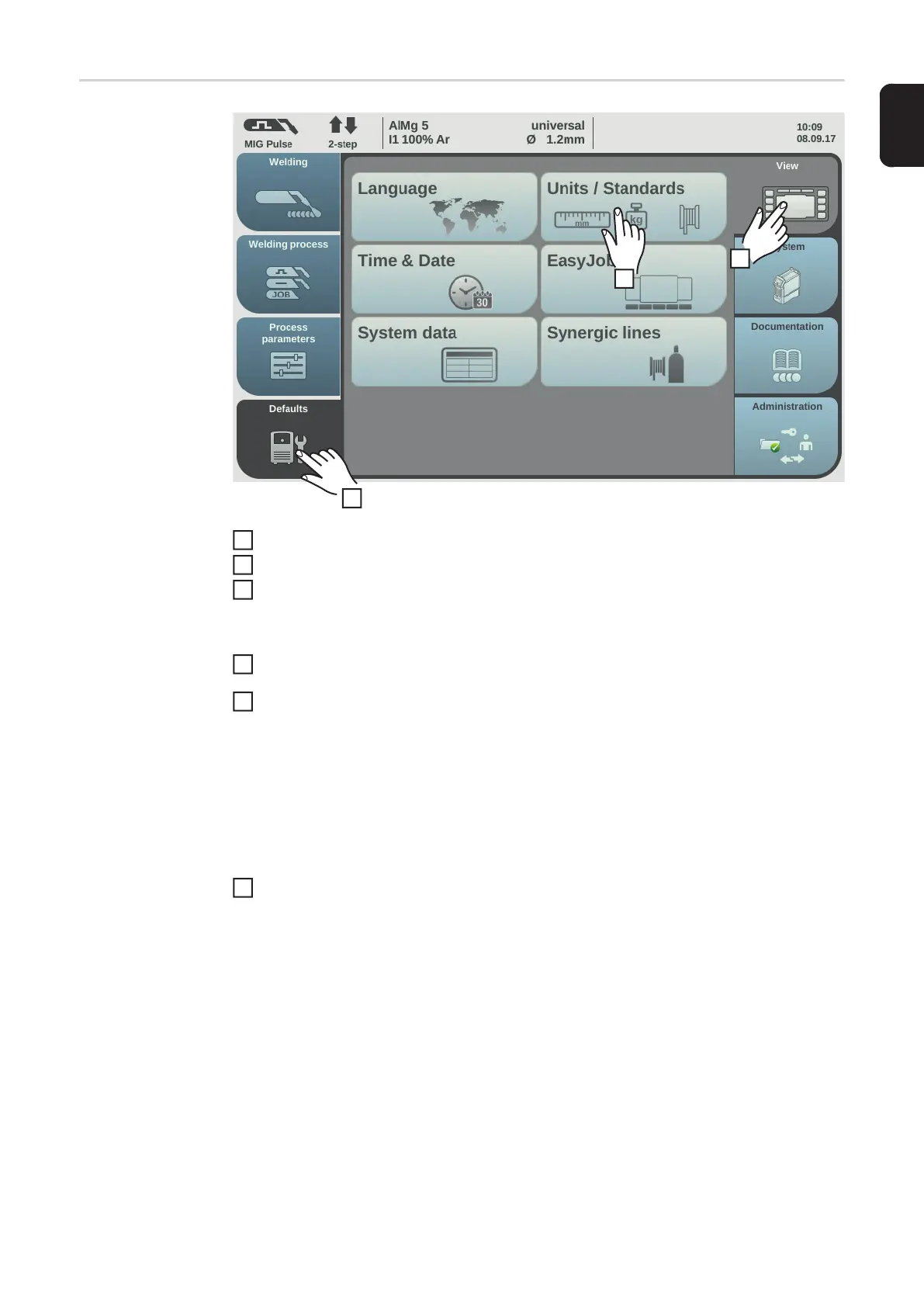135
EN
Setting Units/
Standards
Select "Defaults"
Select "View"
Select "Units / Standards"
An overview of units and standards is displayed.
Select the desired unit
Select the desired standard:
EN
Name of filler metal according to European standards
(e.g. AlMg 5, CuSi3, Steel, etc.)
AWS
Name of filler metal according to the American Welding Standard
(e.g. ER 5356, ER CuSi-A, ER 70 S-6, etc.)
Select "OK"
An overview of units and standards is displayed.
1
2
3
1
2
3
4
5
6