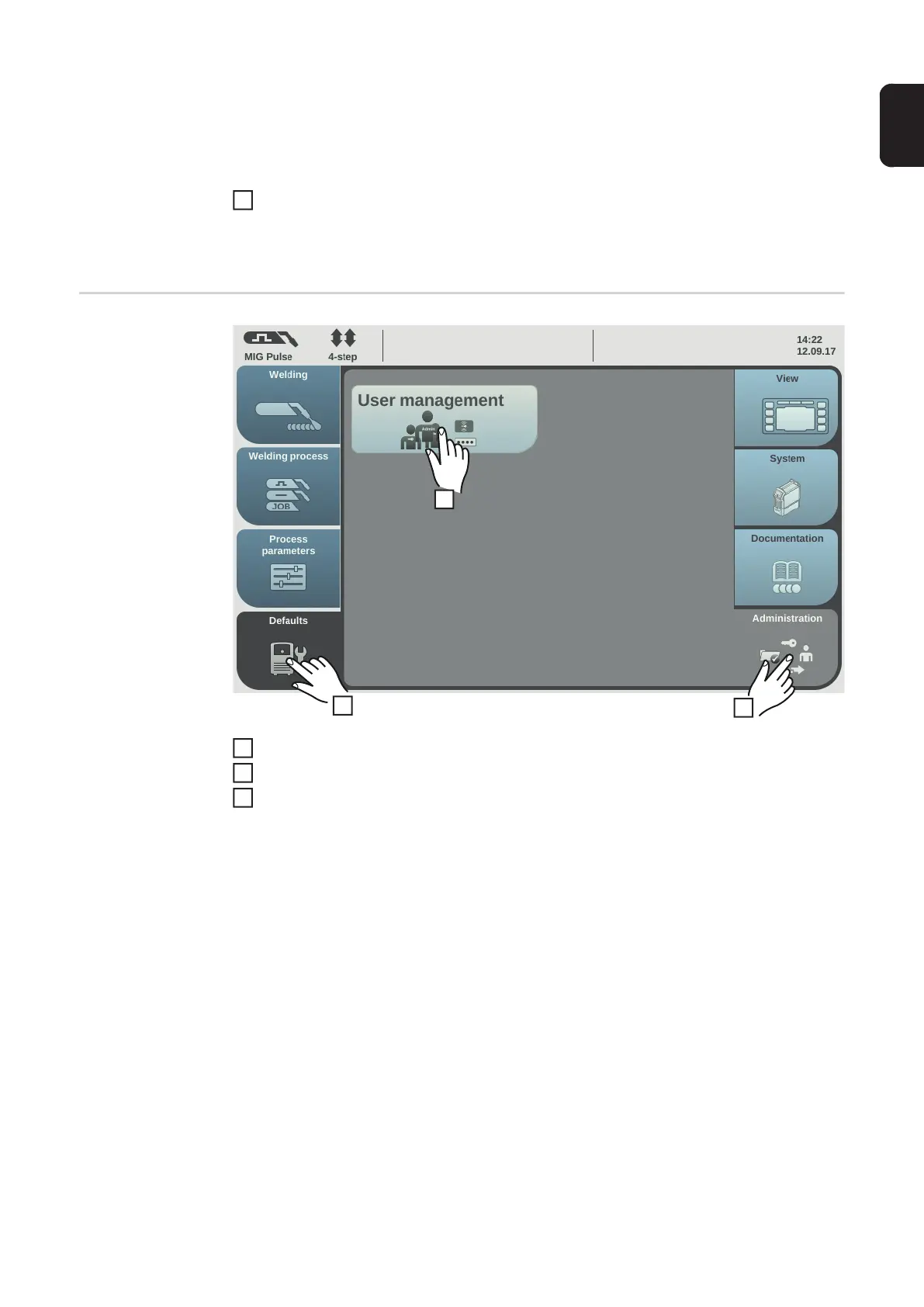163
EN
The role will open, the functions can be adjusted:
- Select function by turning the adjusting dial
- Press the adjusting dial
- Change the role name using the keyboard
- Select the settings for the functions from the list
Select "OK"
If no user is assigned to a role, then the it is possible to start editing the role by pressing
the adjusting dial.
Deleting roles
Select "Defaults"
Select "Administration"
Select "User management"
User management appears.
6
3
1
2
1
2
3
