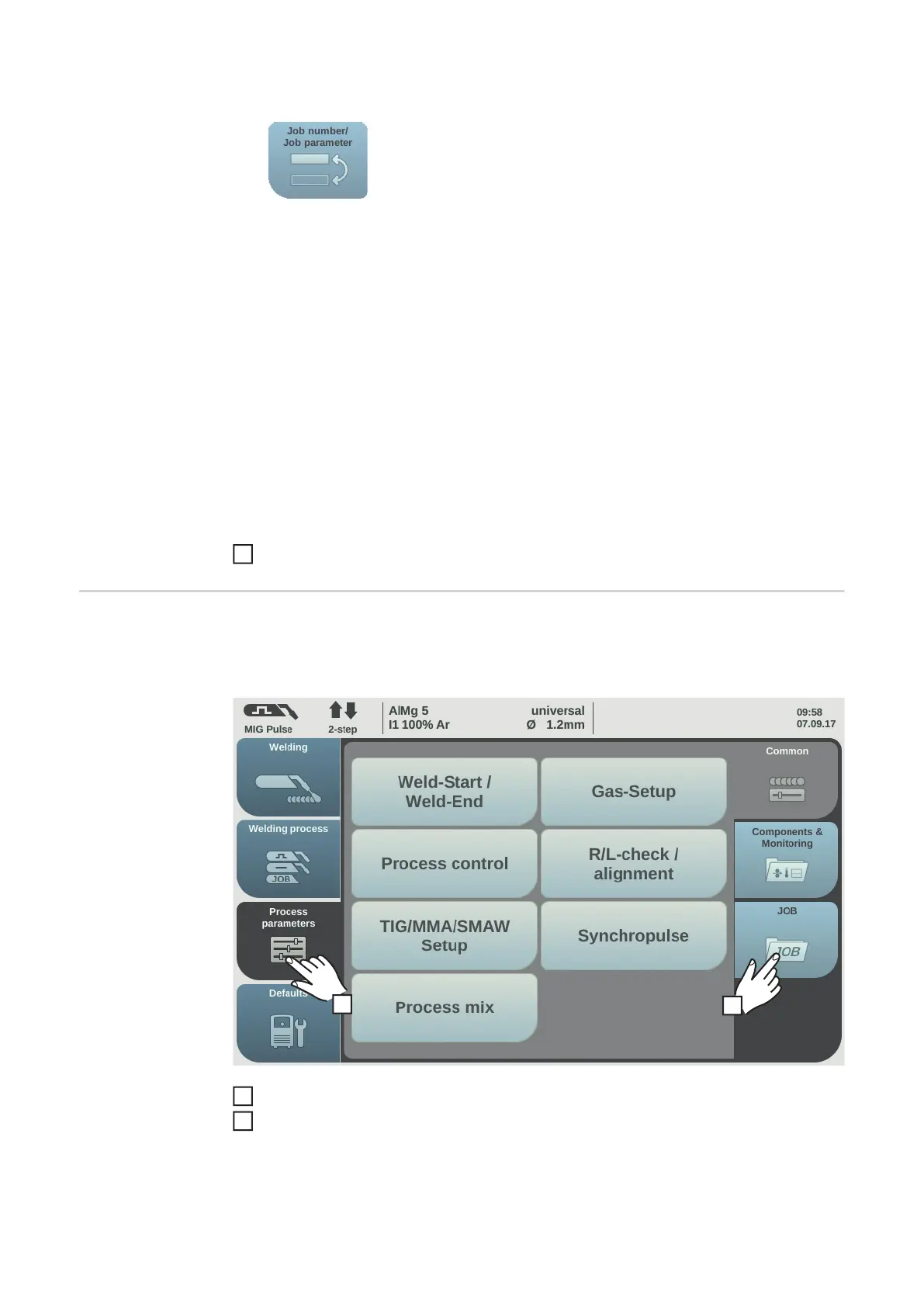86
The choice between the job and the job welding parameters can also be made by
touching the "Job number / Job parameter" button.
Select job:
- Press the adjusting dial
The job number is highlighted in blue and can now be changed.
- Turn the adjusting dial to select the job to be altered
- Press the adjusting dial to change the job
Select job welding parameters:
- Turn the adjusting dial and select the parameter to be changed
- Press the adjusting dial
The value of the parameter is highlighted in blue and can now be changed.
- Turn the adjusting dial; the amended value is applied immediately
- Press the adjusting dial to select other parameters
Select "Finish"
Setting correction
limits for a job
Individual correction limits for welding power and arc length can be defined for each job.
If correction limits are defined for a job, the welding power and arc length for the job in
question can be corrected within the defined limits while welding.
Select "Process parameters"
Select "JOB"
An overview of the job functions is displayed.
5
2
1
1
2