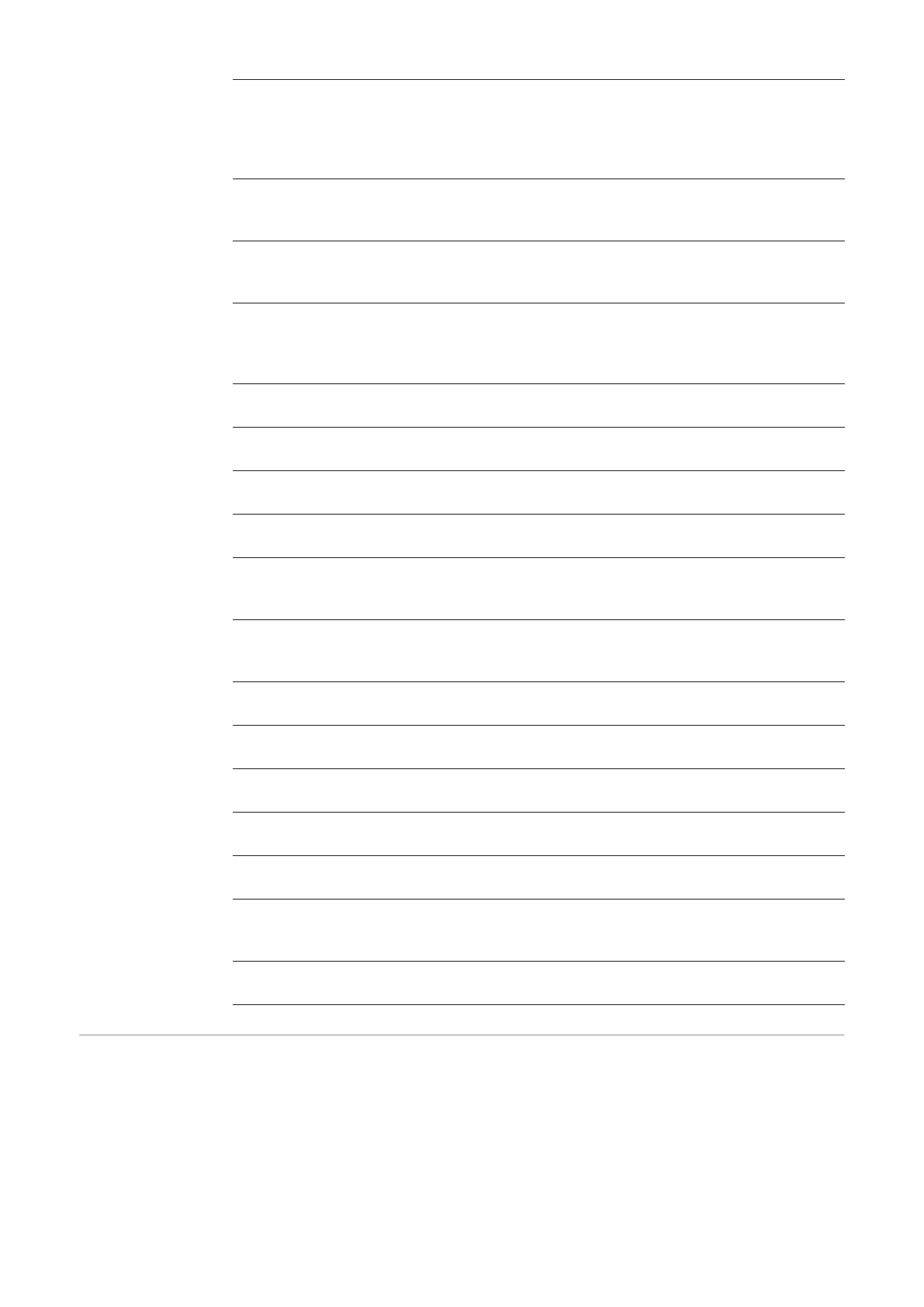32
OPT/i Safety Stop
PL d option
IMPORTANT! The safety function OPT/i Safety Stop PL d has been designed according
to EN ISO 13849-1:2008 + AC:2009 as category 3.
This requires two-channel feel of the input signal.
Bridging of two-channel operation (e.g. with a shorting bar) is not permitted and will result
in loss of PL d.
OPT/i TPS SpeedNet Connector
Expansion of the OPT/i TPS 4x Switch SpeedNet option
Can only be used in conjunction with the OPT/i TPS 4x Switch SpeedNet option, maxi-
mum of 2 per power source
OPT/i TPS 2nd NT241 CU 1400i
Where a CU 1400 cooling unit is used, the OPT/i TPS 2nd NT241 CU1400i option must
be installed in TPS 320i - 600i power sources.
OPT/i TPS motor supply +
If three or more drive motors are to be operated in the welding system, the OPT/i TPS
motor supply + option must be installed in the TPS320i - 600i power sources.
OPT/i TPS dust filter
IMPORTANT! Use of the OPT/i TPS dust filter option on TPS 320i - 600i power sources
shortens the duty cycle.
OPT/i TPS 2nd plus socket PC
Optional 2nd (+) current socket (Power Connector) on the front of the power source
OPT/i TPS 2nd earth socket
Optional 2nd (-) current socket (Dinse) on the rear of the power source
OPT/i TPS 2nd DINSE plus socket
Optional 2nd (+) current socket (Dinse) on the front of the power source
OPT/i TPS 2nd earth socket PC
Optional 2nd (-) current socket (Power Connector) on the rear of the power source
OPT/i SpeedNet Repeater
Signal amplifier if interconnecting hosepacks or connections from the power source to the
wirefeeder are more than 50 m in length
OPT/i Synergic Lines
Option for enabling all special characteristics available on TPSi power sources;
this also automatically enables special characteristics created in future.
OPT/i GUN Trigger
Option for special functions in conjunction with the torch trigger
OPT/i Jobs
Option for Job mode
OPT/i Documentation
Option for the documentation function
OPT/i Interface Designer
Option for individual interface configuration
OPT/i WebJobEdit
Option for editing jobs via the SmartManager for the power source
OPT/i Limit Monitoring
Option for specifying the limit values for the welding current, welding voltage and wire
speed
OPT/i Custom NFC - ISO 14443A
Option to use a customer-specific frequency band for key cards