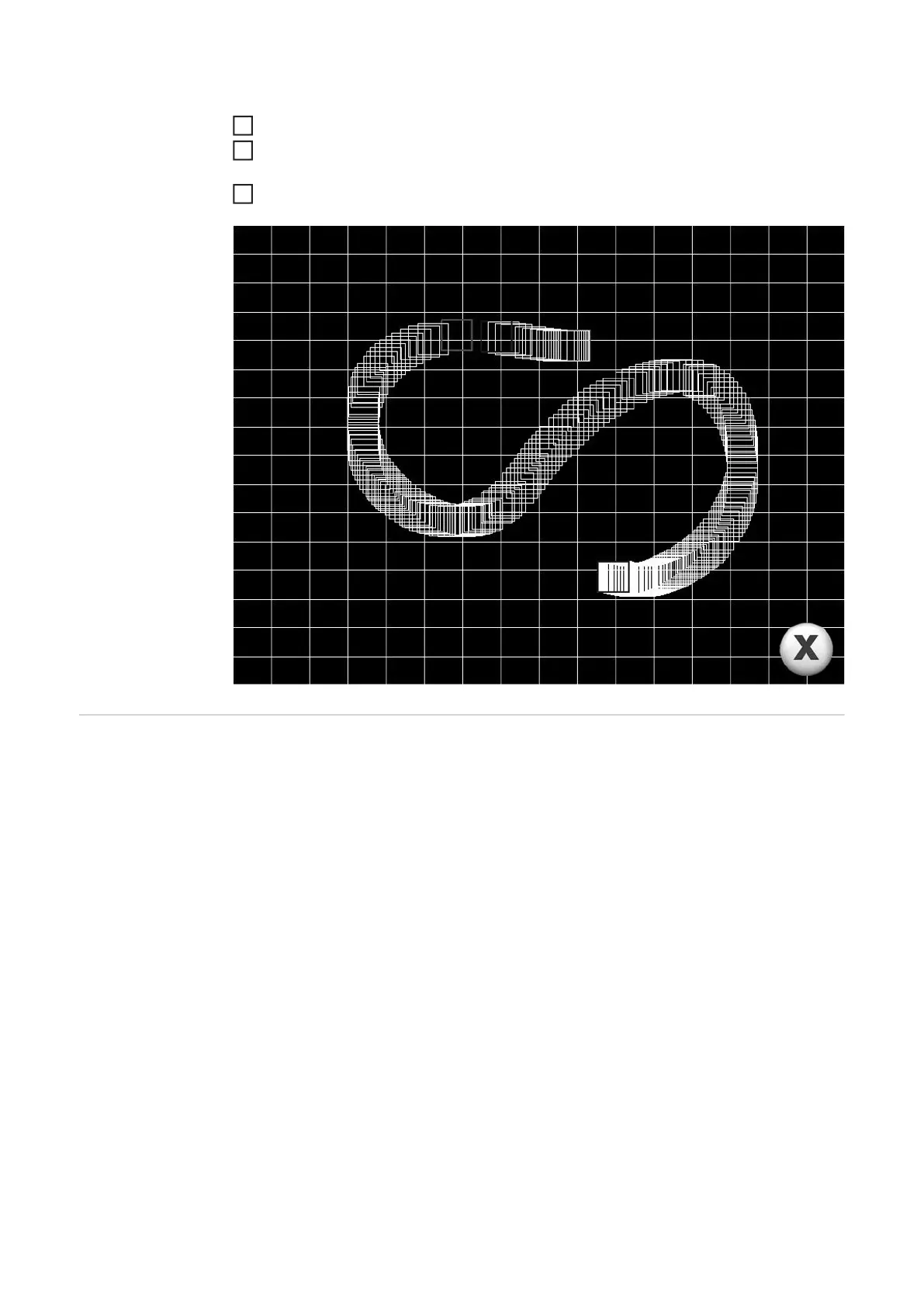138
Carrying out the touchscreen test
Select the "Touch screen test" button
Touch any area of the touchscreen display: A square shows where the finger touch
was registered
Touch the cross symbol to exit the touchscreen test
Adjusting the vol-
ume
The "Set volume" function is used to adjust the volume for the
- application itself ("Volume application")
- advertisement ("Volume advertisement")
- minimum volume of the application ("Minimum volume for terminal")
1
2
3