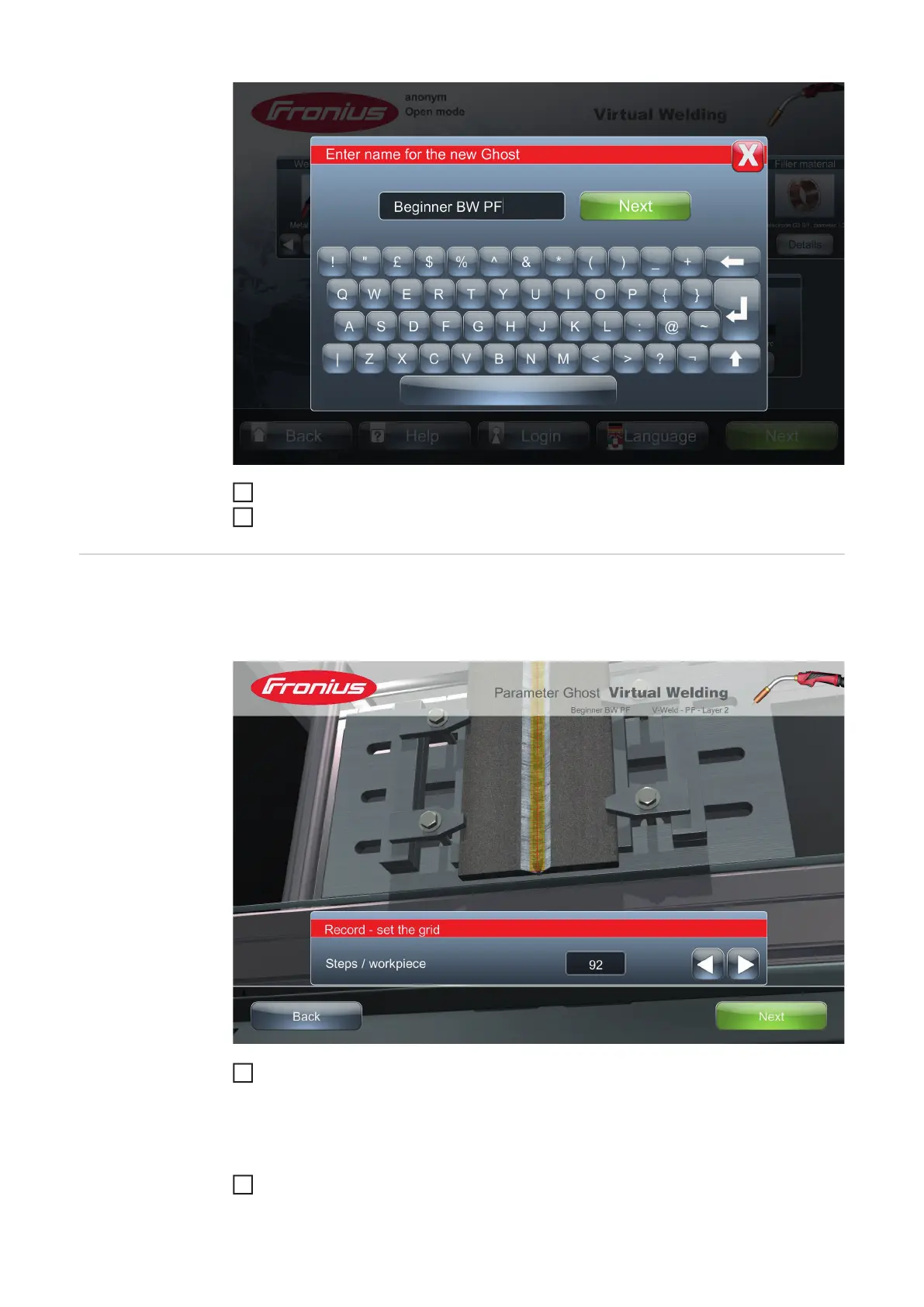66
In the input window, enter the name of the Variable Ghost (e.g. name of trainer)
Touch "Next" to save the name of the Variable Ghost
Ghost: Defining
the record grid
and welding
speed
Next you define the record grid by entering the steps for each workpiece. It may take a
while for the corresponding window to appear. In the meantime you see the message "pro-
cessing...".
Use the arrow keys to set the required number of steps per workpiece
The number of steps per workpiece specifies how many defined, periodic welding torch
movements the trainee must complete in order to execute the weld seam correctly. The
setting range is from one step to 125 steps.
Choose "Next" to save the number of steps per workpiece and move on to entering
the welding speed
6
7
1
2
