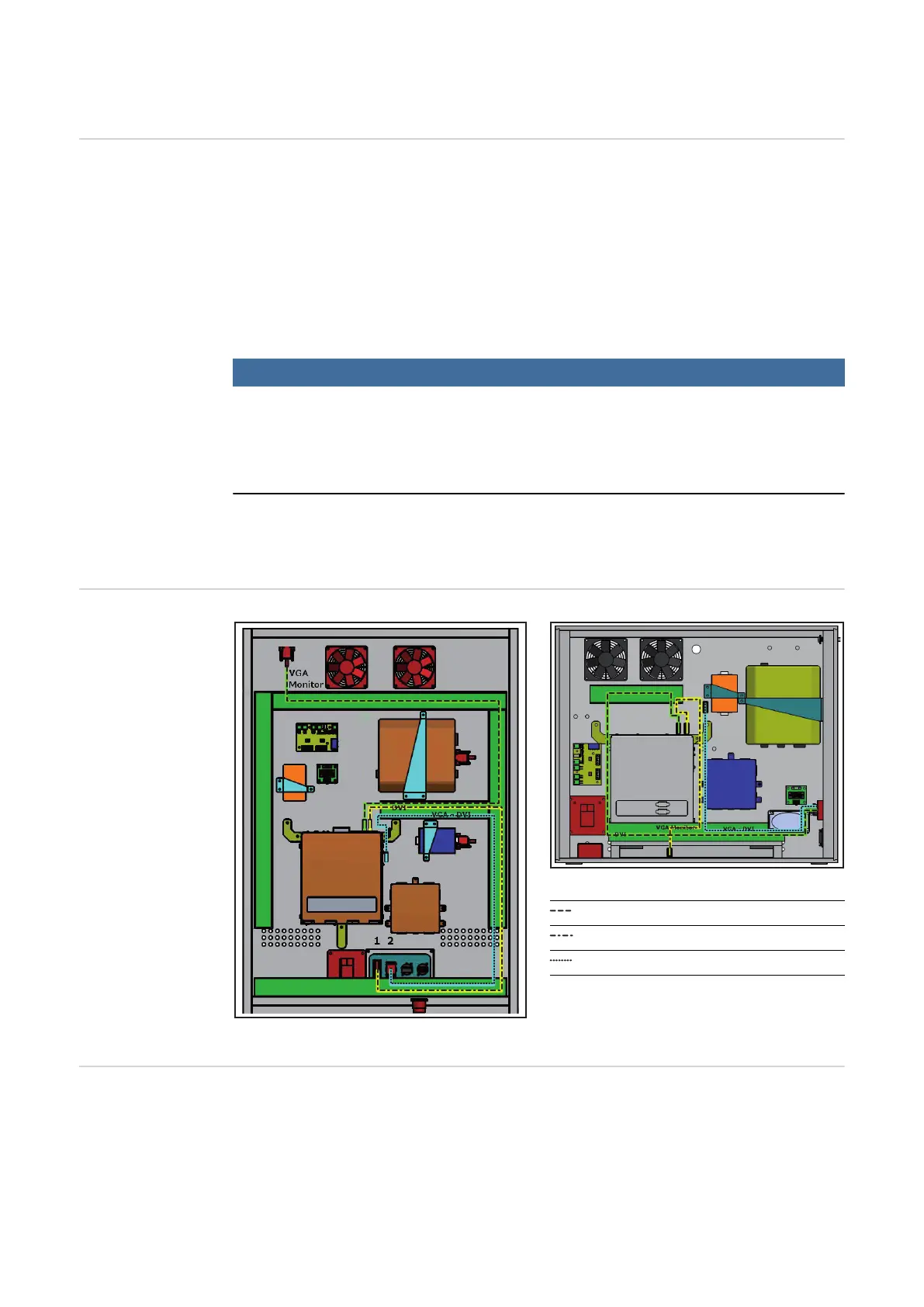44
Display types
Display types:
Overview
Depending on which display types are used, individual wiring of the connecting plate may
be necessary. The standard configuration as illustrated in the connection diagram on the
next page allows the following display types without changing the wiring:
- Touchscreen as the only display
- VR glasses as the external display in addition to the touchscreen
If the wiring is modified as described in the "External monitor or projector" section, the fol-
lowing display type is possible:
- Monitor or projector as an additional external display besides the VR glasses
NOTE!
► There is a restriction on the lengths of cables!
► For a correct, complete display, the connected hardware (e.g. monitor or projector)
must support 1680 x 1050 resolution
When operating with the VR glasses or an additional monitor, it takes a few seconds before
an image is displayed on the main screen after it has been switched on.
Display types:
Connection dia-
gram
Terminal connection diagram
MobileCase connection diagram
Display types: Ex-
ternal monitor or
projector
This configuration allows another monitor or projector to be used for display purposes in
addition to the VR glasses. The following changes are required compared with the stand-
ard configuration:
VGA cable
HDMI/DVI adapter cable
Optional VGA/DVI adapter cable
