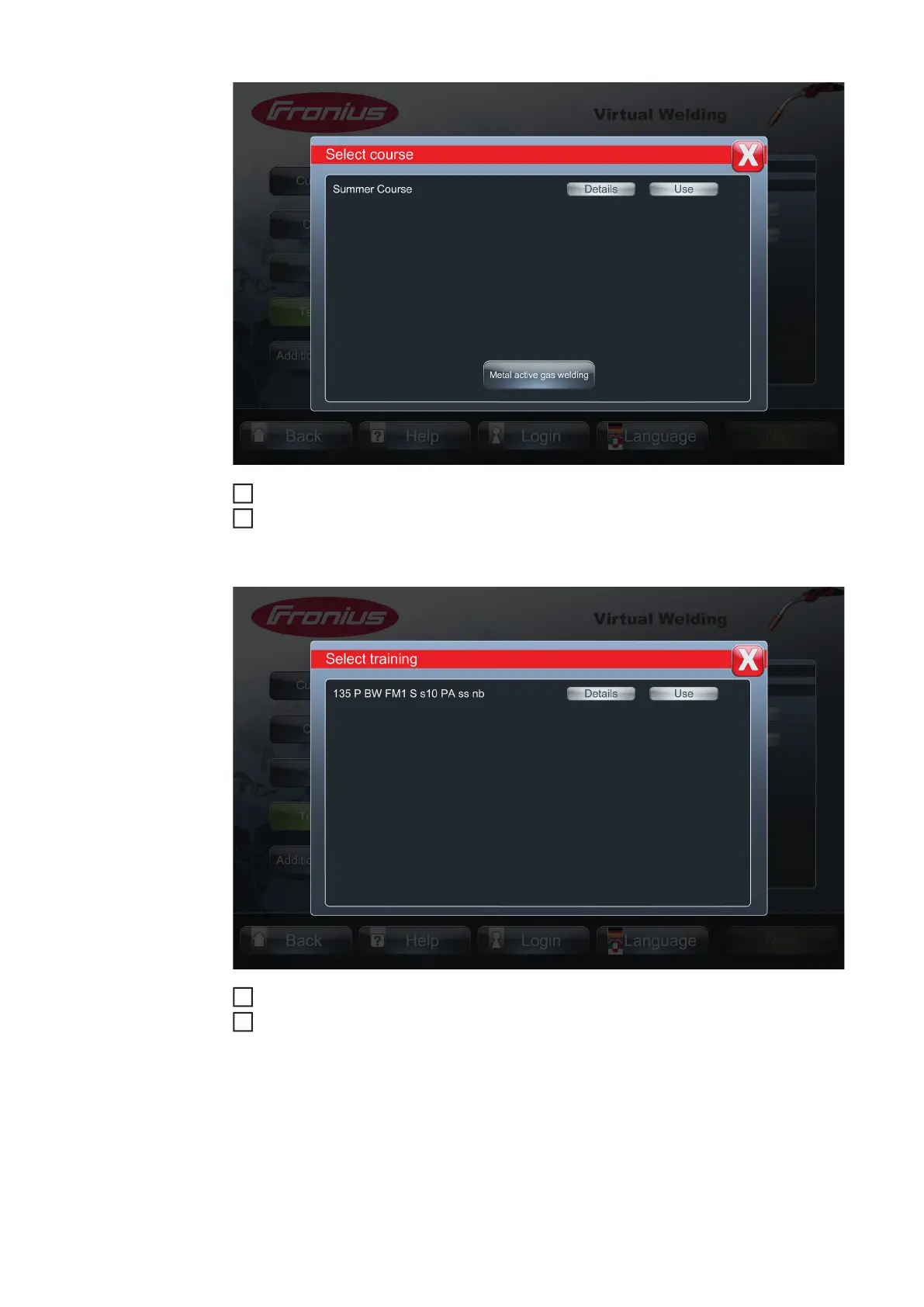76
Touch the "Details" button to obtain information about the course content, if required
Touch "Use" to identify a course from which the training course is to be selected
You will then see a list of the trainings of the selected course.
Use the "Details" button to obtain information about the training content, if required
Touch "Use" to select the training course to be assigned to the Virtual Welding system
or to all Virtual Welding systems
3
4
5
6