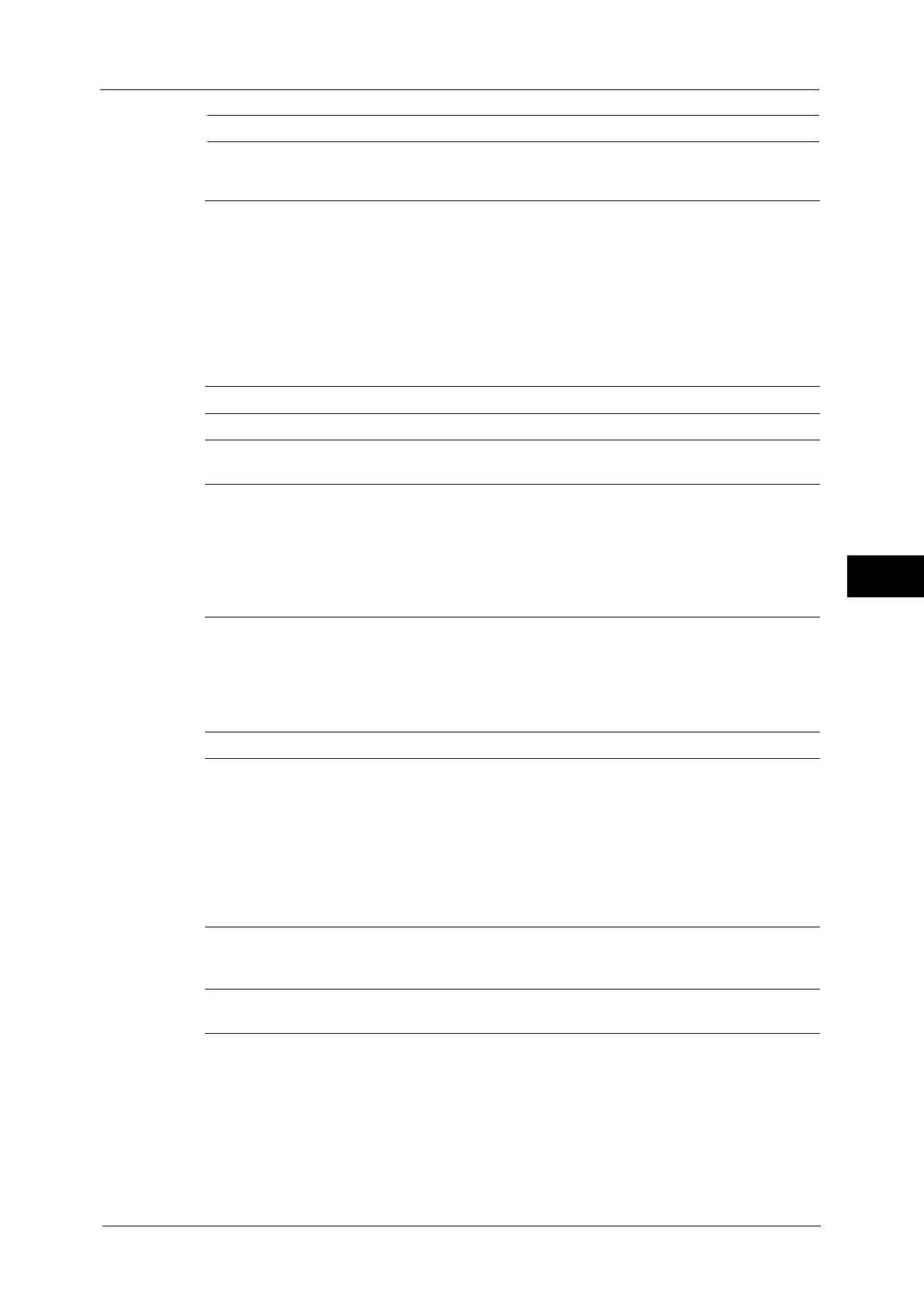Tools Menu List
135
Tools
5
Accounting
Authentication/Security Settings
Paper Tray Attributes (P.284) -
Create/View User Accounts (P.285)
User ID (P.285)
User Name (P.286)
Passcode (P.286)
E-mail Address (P.286)
Device Access (P.286)
Service Access (P.286)
User Role (P.287)
Reset User Account (P.288)Reset User Account
(P.288)
Reset Total Impressions (P.288)
View Accounts (P.288) -
Reset User Accounts (P.288) -
System Administrator's Meter (Copy Jobs)
(P.289)
-
Accounting Type (P.289)
Accounting Disabled (P.289)
Local Accounting (P.290)
Network Accounting (P.290)
Xerox Standard Accounting (P.290)
Auditron Mode (P.290)
Verify User Details (P.290)
Customize User Prompts (P.290)
Accounting Login Screen Settings (P.290)
Alternative Name for User ID (P.291)
Mask User ID (***) (P.291)
Alternative Name for Account ID (P.291)
Mask Account ID (***) (P.291)
Display Billing Information Upon Login (P.291)
Store User Details (P.291)
Fax Billing Data (P.292) -
Accounting/Billing Device Settings (P.292)
Connect with Accounting/Billing Device (P.292)
Accounting/Billing Device (P.292)
Track Print Jobs (P.292)
Track Scan/Fax Jobs (P.293)
Interrupt Mode (P.293)
Job with Insufficient Credit (P.293)
Charge Print Jobs (P.293)
Track with Cumulative Device (P.293)
Scan Ahead for Copy Job (P.293)
System Administrator Settings (P.294)
System Administrator’s Login ID (P.294)
System Administrator’s Passcode (P.294)
