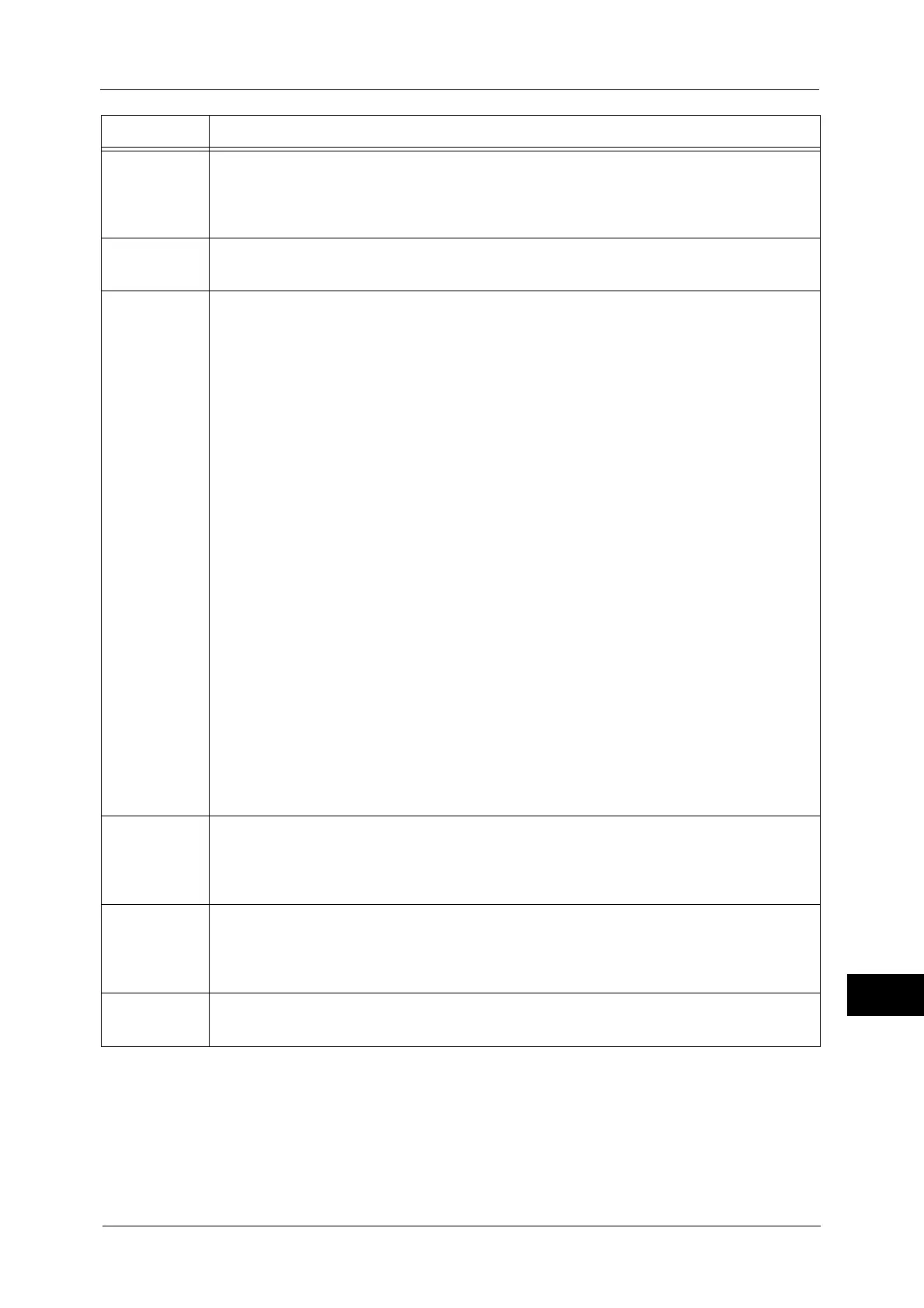Error Code
543
Problem Solving
15
116-211
116-212
[Cause] An error occurred in the USB memory device or media reader.
[Remedy] Switch off the machine power, make sure that the touch screen is blank, and then switch
on the machine power. If the error still is not resolved, contact our Customer Support
Center.
116-220
[Cause] Failed to enter the Download mode.
[Remedy] Contact our Customer Support Center.
116-310
116-311
116-312
116-313
116-314
116-315
116-316
116-317
116-318
116-319
116-321
116-322
116-323
116-324
116-325
116-328
116-329
116-330
116-331
116-332
116-333
116-334
116-336
116-337
116-338
[Cause] An error occurred.
[Remedy] Switch off the machine power, make sure that the touch screen is blank, and then switch
on the machine power. If the same message is displayed again, contact our Customer
Support Center.
116-339
[Cause] Job Based Accounting system started with no hard disk installed.
[Remedy] To use the Job Based Accounting system, the hard disk is required. Switch off the
machine power, make sure that the touch screen is blank, and then switch on the
machine power to reset the operation.
116-340
116-341
[Cause] An error occurred.
[Remedy] Switch off the machine power, make sure that the touch screen is blank, and then switch
on the machine power. If the same message is displayed again, contact our Customer
Support Center.
116-342
[Cause] An error occurred.
[Remedy] Contact our Customer Support Center.
Error Code Cause and Remedy
