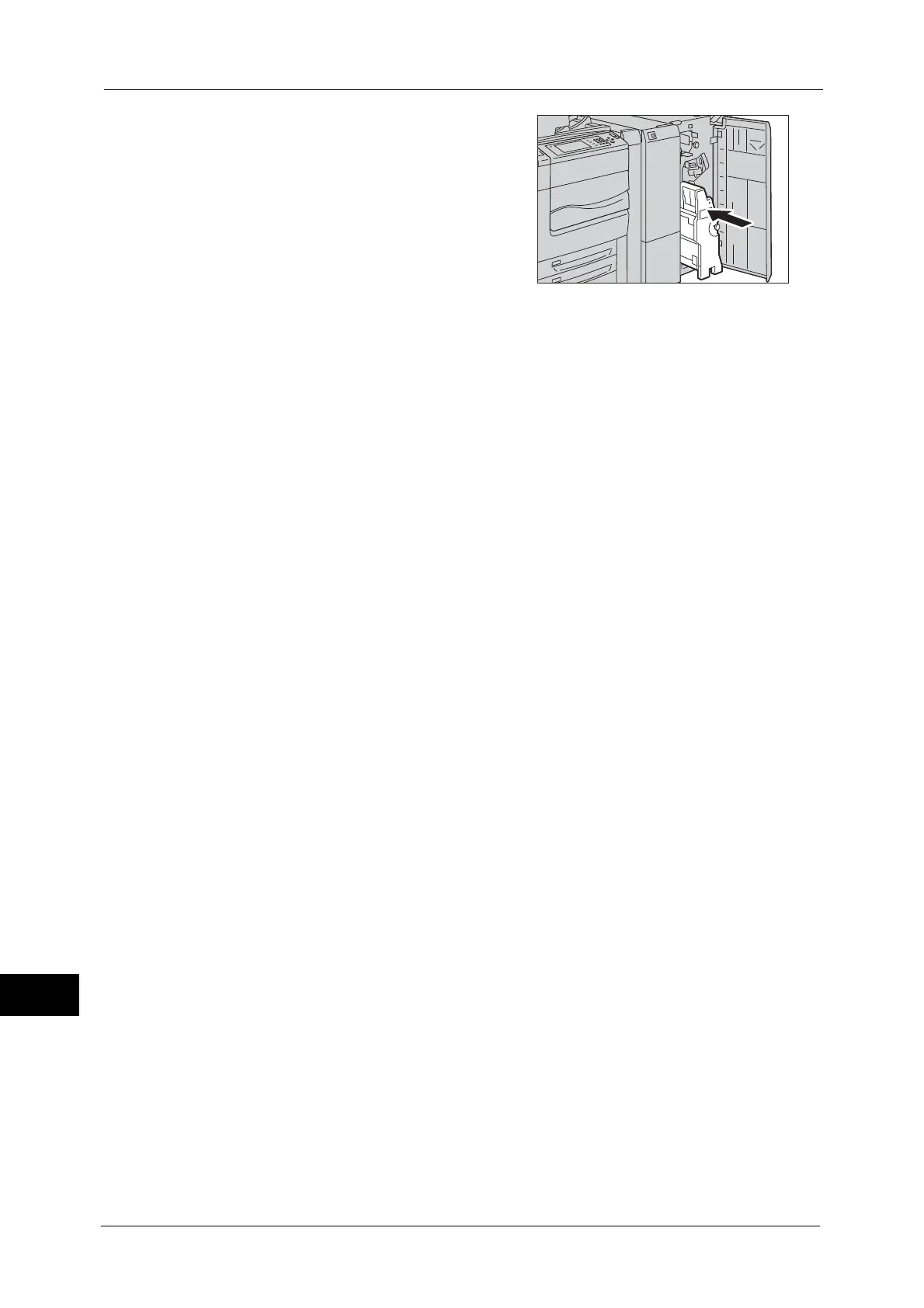15 Problem Solving
586
Problem Solving
15
8
Return the booklet unit to its original position.
9
Close the finisher front door.
Note • If the door is not closed completely, a message appears and the machine will remain paused.
If you cannot remove jammed staples even after you perform the above procedure, contact
our Customer Support Center.
