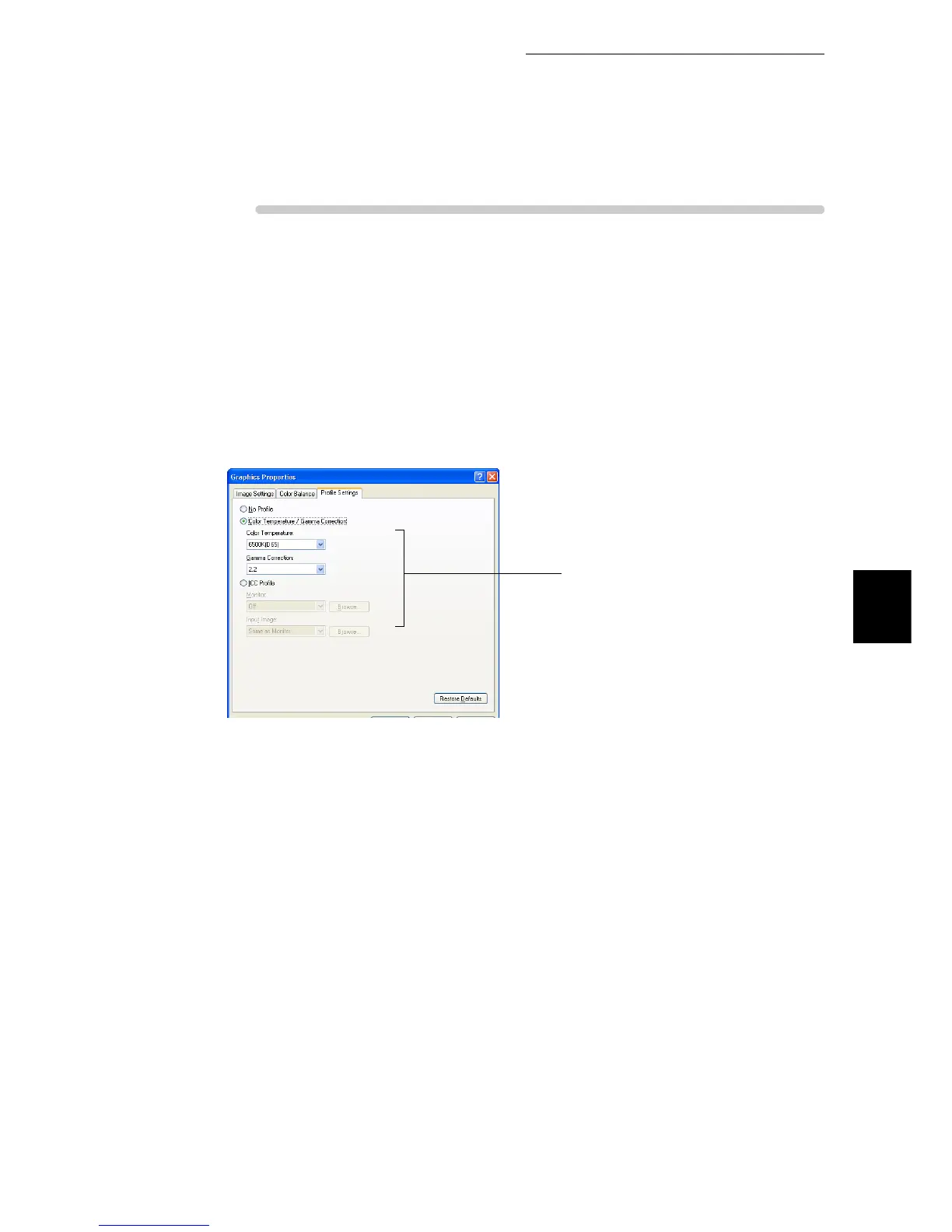ure
1
Select [Print] from the [File] menu.
2
Check [Select Printer] and then click [Preferences].
3
Click the [Image Options] tab, and then click [Profile Settings].
The [Graphics Properties] dialog box having the [Profile Settings] tab will open.
4
Click [Color Temperature / Gamma Correction] or [ICC Profile], and
then select the compensation method.
5
Specify details on the selected compensation method.
6
Click [OK].
4
