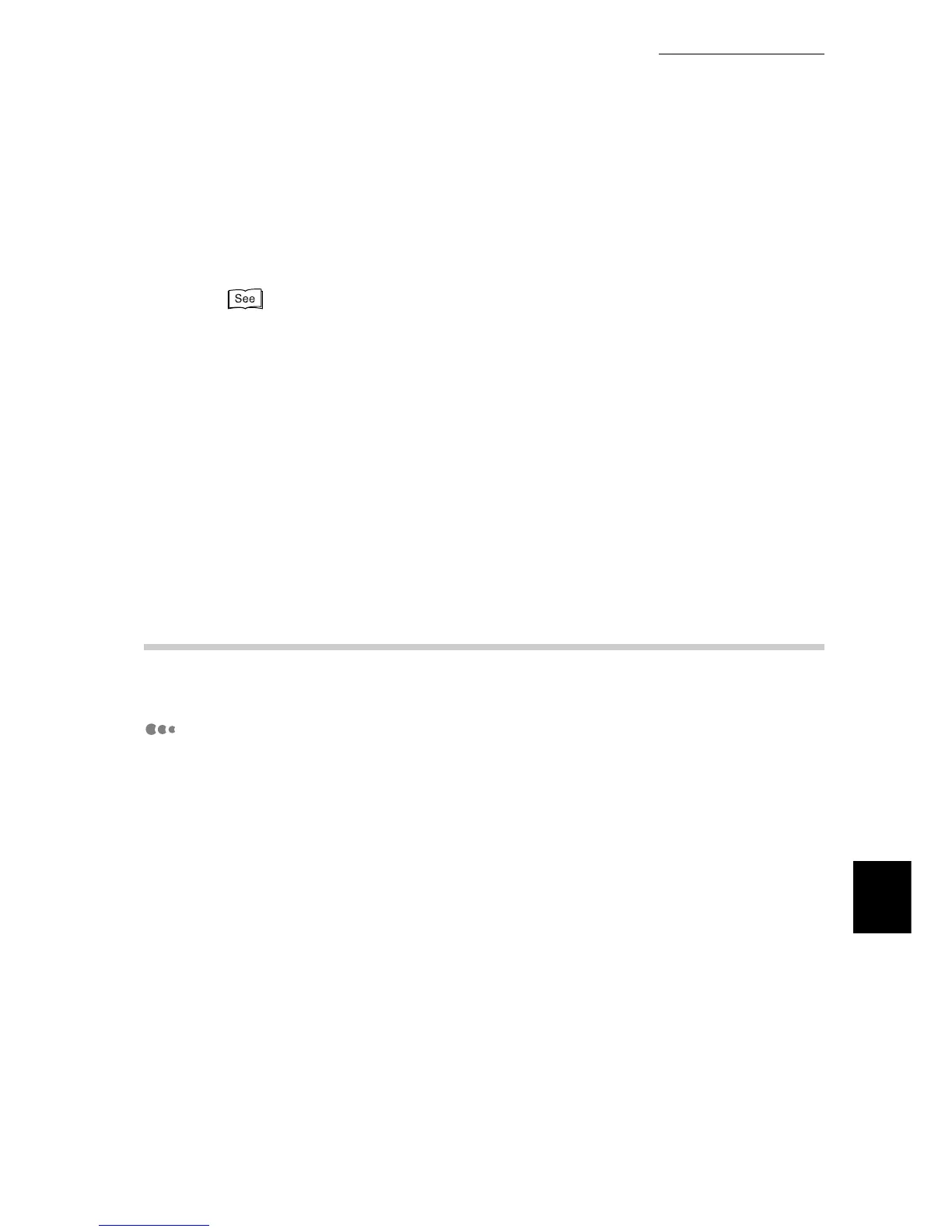C Precautions/Limitations
319
Appendix
If you have changed the IP address or name of your computer
If the IP address or name of your computer has been changed, this machine can-
not process an inquiry or cancellation normally. Turn the power OFF and ON
when there is no print data in the receiving buffer of this machine.
You can suspend printing or forcibly output print data from the receiving buffer of this machine. For
operations on the operation panel, refer to "3.3 Canceling or Checking the Status of Print Jobs"
(P.39).
For details, refer to "3.4 Ejecting the Remaining Print Data Forcibly" (P.42).
When the machine is offline
If a print instruction is received in an offline state, this machine receives no data
and the computer displays an error dialog box for a write error.
Deleting a job
Windows NT 4.0 cannot delete a job without Service Pack 4 or later installed. If a
job is deleted during data reception, a write error is displayed. [Retry] displayed
in this error dialog box is invalid.
C.3 TCP/IP (lpd)
The precautions/limitations of using TCP/IP (lpd) are as follows:
Configuring the machine
●
Take great care when setting the IP address. The IP address is managed
throughout the system. Consult your network administrator before defining any
address.
●
Depending on the network environment used, it may be necessary to set the
subnet mask and gateway. Consult your network administrator before defining
the needed item.
●
If setting the port to [Enable] leads to insufficient memory, the port status may
be set to [Disable] automatically. In this case, either set the port to [Disable]
when it is not used or change the memory allocation capacity.
●
Specify the size for the receiving buffer memory [LPD Spool] as required by the
environment in use. If the size of the receiving buffer memory [LPD Spool] is
smaller than the transmitted data, the data may not be received.
