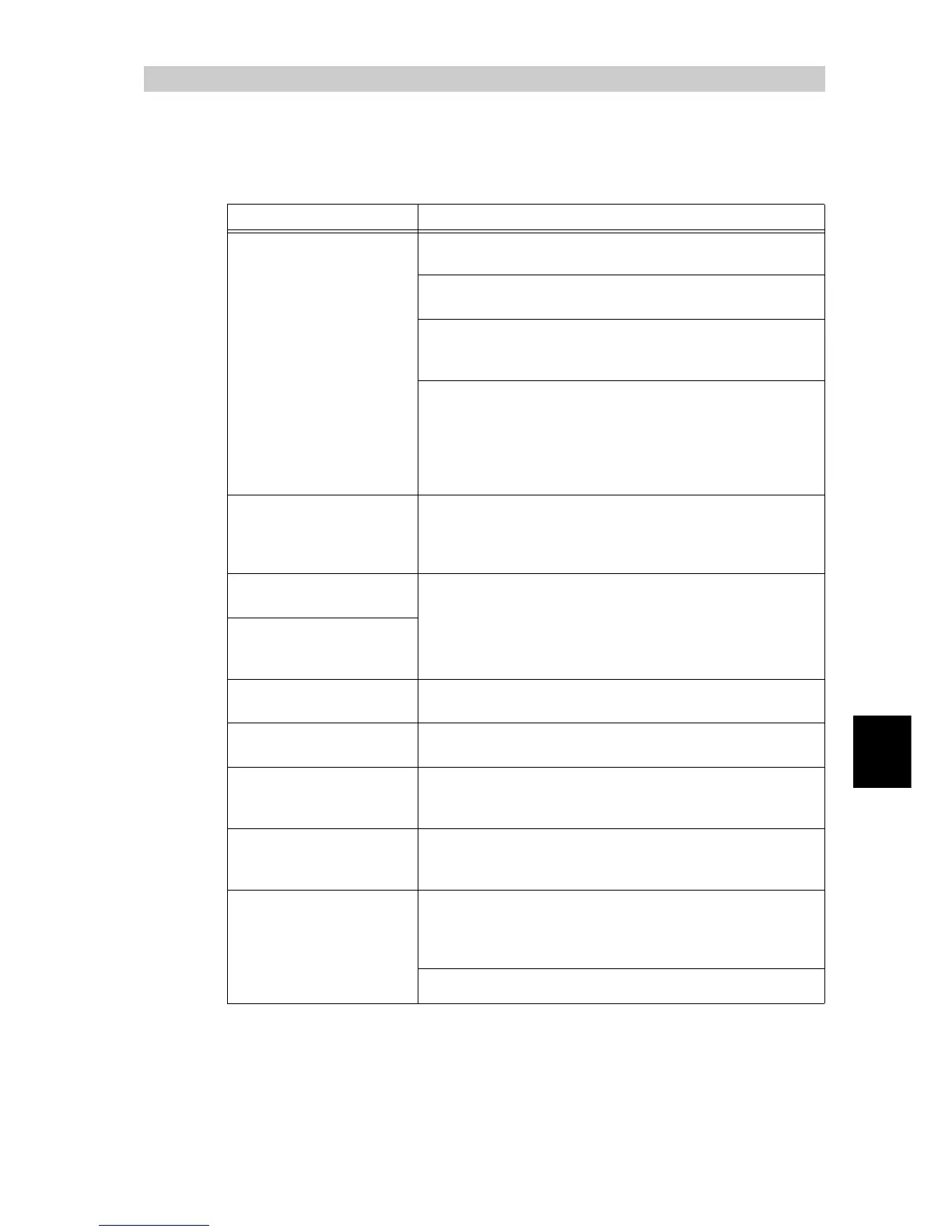Troubleshooting
253
6
6.7
Troubleshooting When Using
CentreWare Internet Services
Symptom Action
Cannot connect to
CentreWare Internet Ser-
vices.
Is the printer working properly?
Check if the power supply of this printer is switched on.
Are CentreWare Internet Services activated?
Print out the "System Settings List" to check.
Is the correct Internet address entered?
Check the Internet address again. If connection cannot be
established, enter the IP address in order to connect.
Is the proxy server being used?
Depending on the proxy server, it may not be possible to
establish connection.
Without using the proxy server, configure either the browser
setting to [Not using proxy server] or the address to be con-
nected to [Not using proxy server].
The "Please wait" mes-
sage is kept displayed in
the browser.
Wait for a while as instructed.
If nothing happens, try clicking the [Refresh] button of the
browser. If nothing happens, check if the printer is operating
properly.
The [Refresh] button is not
working.
Are you using the specified OS and browser?
Refer to “5.1.1 Outline of CentreWare Internet Services"
(P.98) to check if your OS and browser are compatible.
Selecting the menu in the
left frame does not change
the right frame contents.
The screen display is dis-
torted.
Change the window size of the browser.
The latest information is
not displayed.
Click the [Refresh] button.
Japanese language
( ニホンゴ ) cannot be set cor-
rectly.
Half-size kana characters may not be used.
Clicking the [Apply New
Settings] button does not
change anything.
Is the entered value correct?
If the entered value is not a valid entry, it will change auto-
matically to an entry within the limit.
Clicking the [Apply New Set-
tings] button will display
browser messages like "The
server has returned ineffec-
tive or unrecognizable
response" or "No data".
Are the user name and password correct?
Enter the correct use name and password.
User name and password are set to "11111" and "x-admin"
upon factory shipment.
Reboot the printer.
