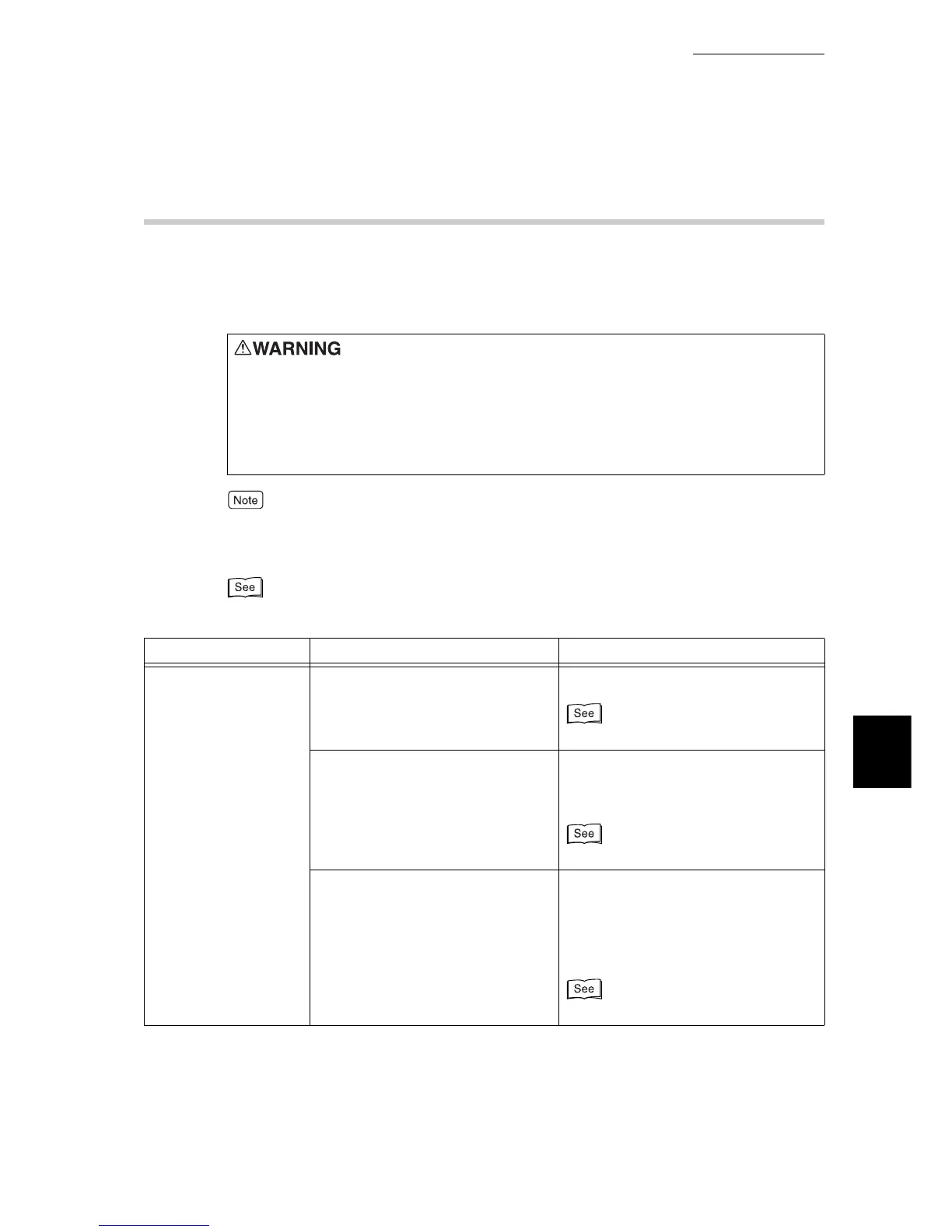6.1 Type of Problem
189
Troubleshooting
6
6.1.2 Unusual Conditions
If you think some trouble is occurring on the machine, check the machine status
again. If the problem still persists, proceed to”6.4 Poor Print Quality”(P.223) and
”6.5 List of Messages”(P.227) to take the appropriate action.
Information on unsuccessful print processing is saved in the [Job history report]. If a print job is not
processed, print the [Job History Report] to check the print processing status. The print data may be
discarded if not processed correctly.
For how to print the [Job History Report], refer to”5.6 Printing Report/List”(P.152).
●
Never open or remove printer covers that are secured with screws
unless specifically instructed in the "User Guide." A high voltage com-
ponent can cause electric shock.
●
Do not try to alter the printer configuration, or modify any parts. An
unauthorized modification can cause smoke or fire.
Symptom Cause Action
Power is not switched
on.
Is the power switch turned off? Switch on the printer.
“3.2 Switching on/off the Printer”(P.36)
Is the printer not plugged in? Turn the power switch off, and connect
the power cord securely. Then, switch
on the printer.
“3.2 Switching on/off the Printer”(P.36)
Is the power voltage correct? Check that the power supply is 100 V
and 15 A, and that the power capacity
corresponding to the maximum power
consumption of this printer (1500 W) is
secured.
“Safety Notes”(P.xiii)
