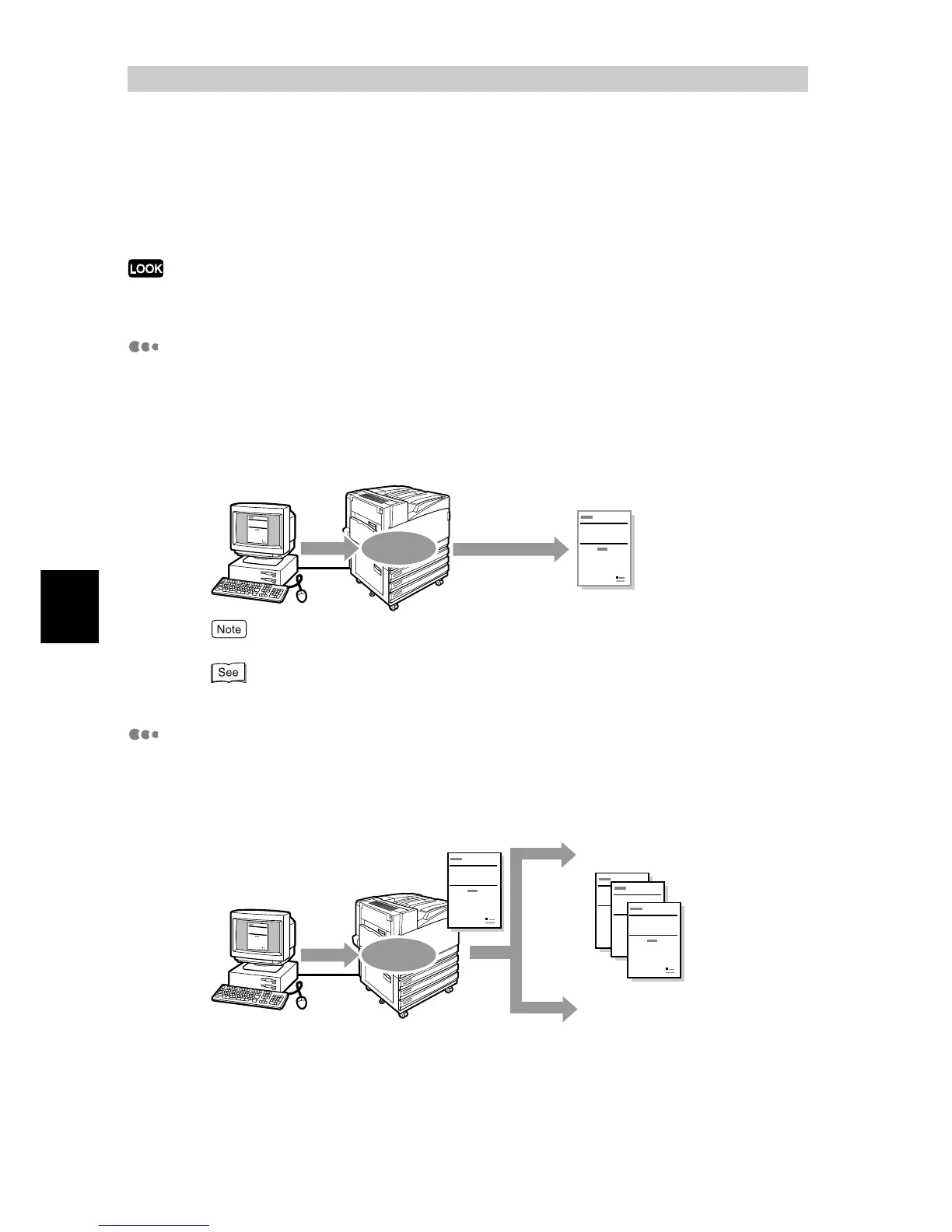Printing
68
4
4.8
Printing Confidential Documents/
Printing after Checking the Printout
(Secure/Sample Print)
The secure print (printing confidential documents) and sample print (checking a sample print
and then printing the remaining copies) features are available when an internal hard disk
drive is installed in this printer.
The internal hard disk drive has a risk of failure. It is recommended to make a backup of important documents stored
on the hard disk drive.
About the Secure Print feature
You can add security (passwords) to your print data on the computer, send it to
the printer for temporary storage, and then print out the data using the control
panel on the printer. This feature is called as a secure print feature. You can also
store print data in the printer without security. Saving a frequently-used docu-
ment in the printer allows you to print it directly from the printer without sending a
print instruction from the computer.
The secure print feature cannot be used when [Secure Print] is set to [Disable] on the control panel.
"Secure Print" (P.289)
About the Sample Print Feature
When printing several copies of a document, this feature allows you to make a
sample print, which you can check the print result, before instructing the printer
to make the remaining prints from the control panel.
Report
Report
Send
data
Operate control
panel to print data
Store data
Report
Report
Report
Report
Report
Send
data
Make only one print
Store data
If printing result
is OK
Operate control panel to
make remaining prints
Operate control panel to
cancel printing
If printing result
is NG
