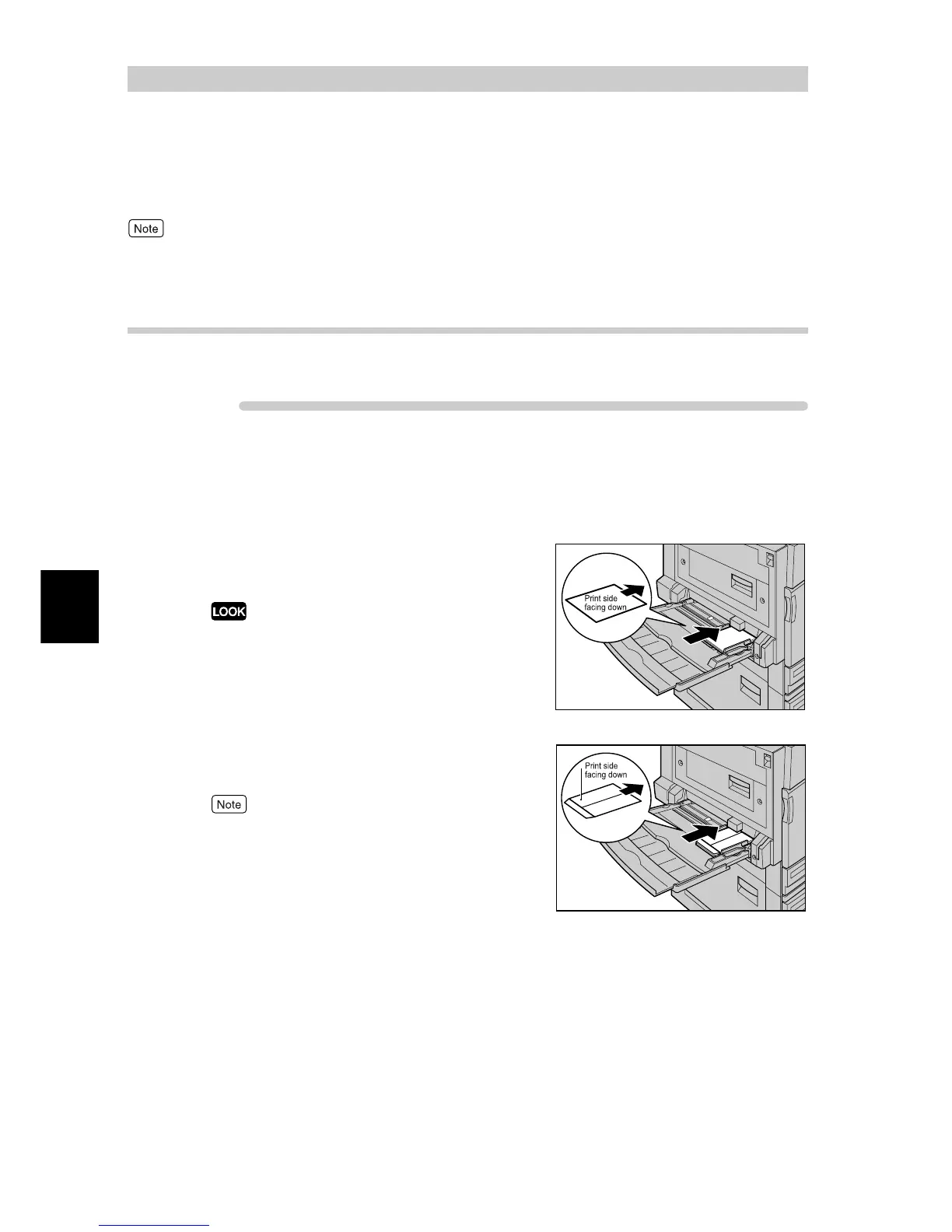Printing
52
4
4.4
Printing on Postcards/
Envelopes
This section describes the procedure for printing on postcards/envelopes.
For how to use tray 5 (bypass tray), refer to "5.4 Loading Paper" (P.115).
4.4.1 Loading Postcards/Envelopes
Load postcards/envelopes in tray 5 (bypass tray).
ure
1
This section describes how to load
postcards/envelopes in tray 5 (bypass
tray).
2
When loading postcards, insert them in
the tray with the zip-code side first.
●
To prevent paper jams, wipe paper dust off all sides
of postcards using a cloth or the like before loading
postcards.
●
If postcards are not fed into the machine, curl their
leading edges before loading in the tray.
When loading envelopes, insert them in
the tray with their bottoms first.
●
Do not load envelopes exceeding the maximum line.
●
Envelopes are loaded with them oriented in the oppo-
site direction to that of postcards; however, images
are automatically rotated 180 degrees before being
printed.
