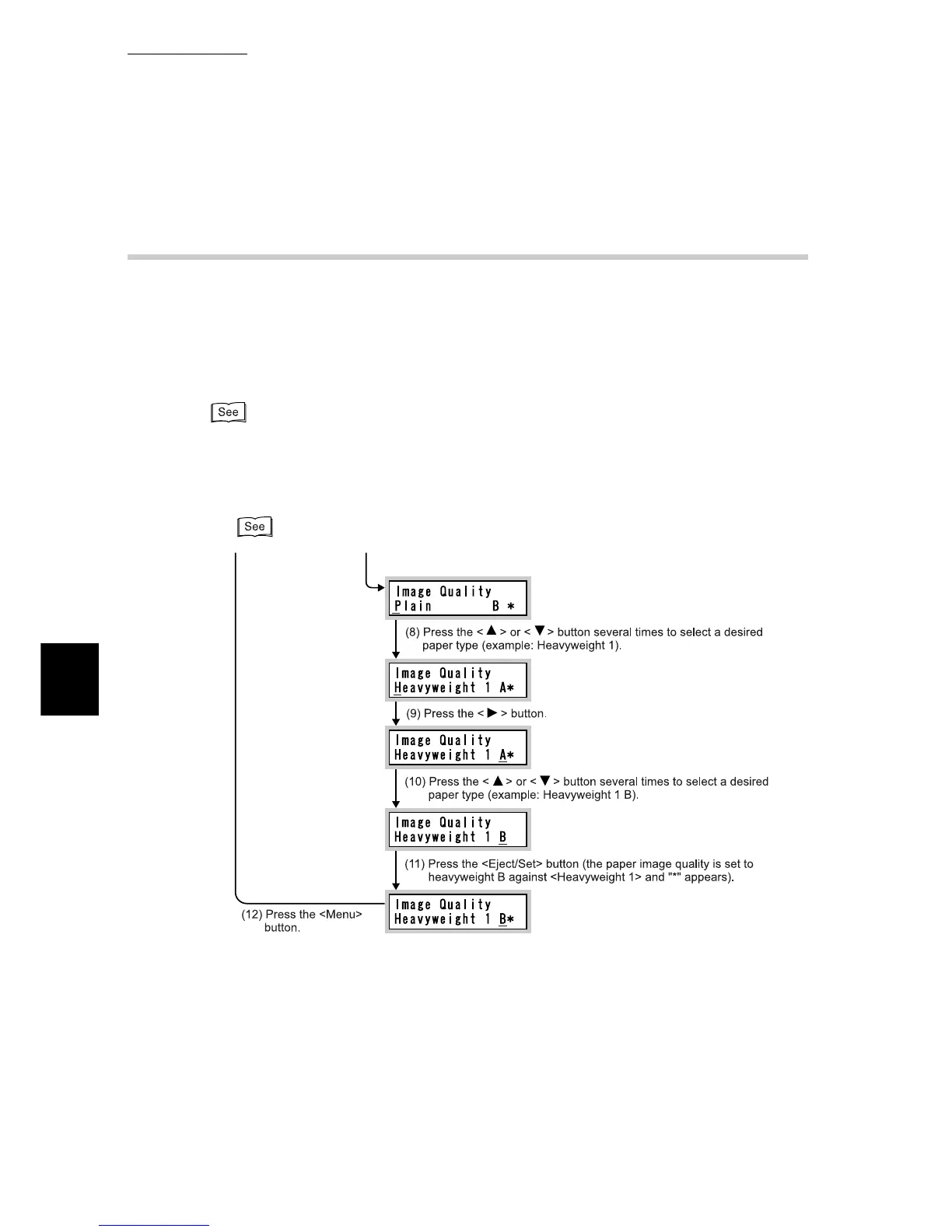5.4 Loading Paper
132
Maintenance
5
5.4.6 Setting for Using Special Heavyweight
Paper
When special heavyweight paper is used such as the medicine bag or name-
card, change the Paper Image Quality setting on the control panel. For informa-
tion about steps (1) through (7), refer to “5.4.5 Setting for Using Rough Surface
Plain Paper” (P.130). For information about steps (8) and after, refer to the flow-
chart below.
●
For information about the paper image quality items, refer to "Paper Image Qty" (P.282) of “7.2.2
The System Administrator Menu”.
●
For information about how to set a desired paper type to a tray, refer to "Paper Type" (P.281)) of
"7.2.2 The System Administrator Menu" when setting a desired paper type to a tray.
For information about steps (1) through (7), refer to “5.4.5 Setting for Using Rough Sur-
face Plain Paper” (P.130).
