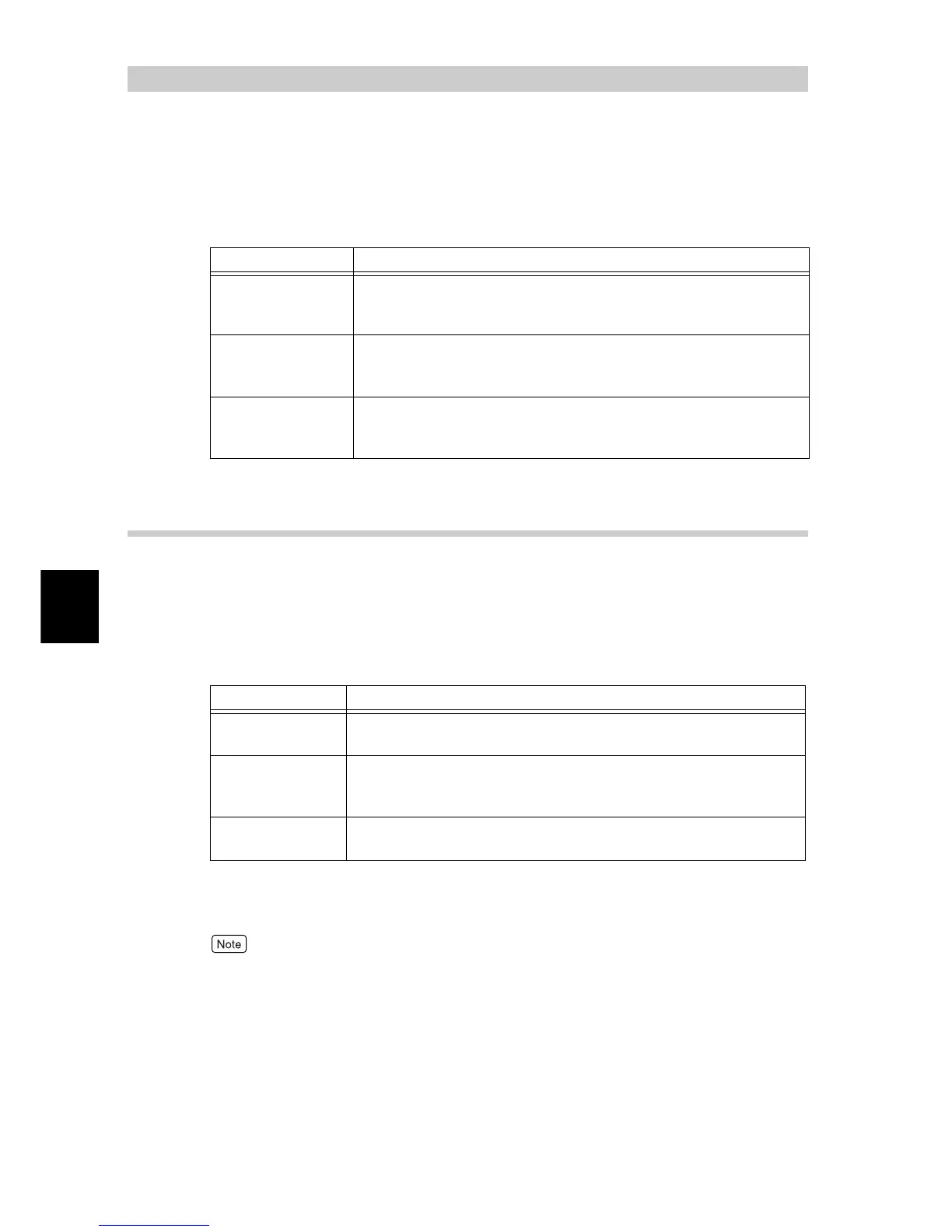Printing
80
4
4.11
Printing after Adjusting
the Image Quality
You can print after making detailed settings for the image quality.
To make these settings, display the Graphic Properties screen. This screen has three tabs
which allow you to make the following settings:
4.11.1
Adjusting the Brightness/Contrast/Chroma
You can adjust the brightness/contrast/chroma for the entire document or individual docu-
ment components such as texts, drawings/tables/graphs, and photos.
You can set the brightness/contrast/chroma in steps of 1 within the range of -100 to +100.
When you set the brightness/contrast/chroma for individual document compo-
nents, the document components on each page are automatically identified and
the set values are applied to the corresponding document components.
To adjust the brightness/contrast/chroma, use the [Image Options] tab.
Here, we use WordPad for Windows XP as an example. The procedure is the
same for other operating systems.
●
When [ICM Adjustment (System)] or [CMS Adjustment (Application)] is selected from [Output
Color] on the [Image Options] tab, you cannot adjust the brightness/contrast/chroma . [ICM
Adjustment (System)] appears only when you are running Windows 98/Windows Me/Windows XP/
Windows 2003.
●
When [Black] is selected from [Output Color] on the [Image Options] tab, chroma cannot be
adjusted.
●
The method of displaying the Properties dialog box for this printer differs depending on the appli-
cation. Refer to the guide for the application used.
Tab name Description
Image Settings Allows you to adjust the brightness/contrast/Chroma for the entire
document or individual document components such as texts, draw-
ings/tables/graphs, and photos.
Color Balance Allows you to finely adjust the densities of black, cyan, magenta, and
yellow toners. The density of each color toner can be adjusted finely
at three levels (low, middle, and high).
Profile Settings Allows you to set the color temperature/gamma value or specify the
ICC profile according to the characteristics of devices (monitor,
scanner, etc.) in order to reproduce the document image faithfully.
Item Description
Brightness Indicates the quality of being bright and dark. The higher the lumi-
nance, the whiter the image looks.
Contrast Indicates the degree of difference between the lightest and darkest
parts of an image. The higher the contrast, the greater the difference
between the lightest and darkest parts of an image.
Chroma Indicates the degree of difference from the gray having the same
brightness. The higher the saturation, the more vivid the image looks.
