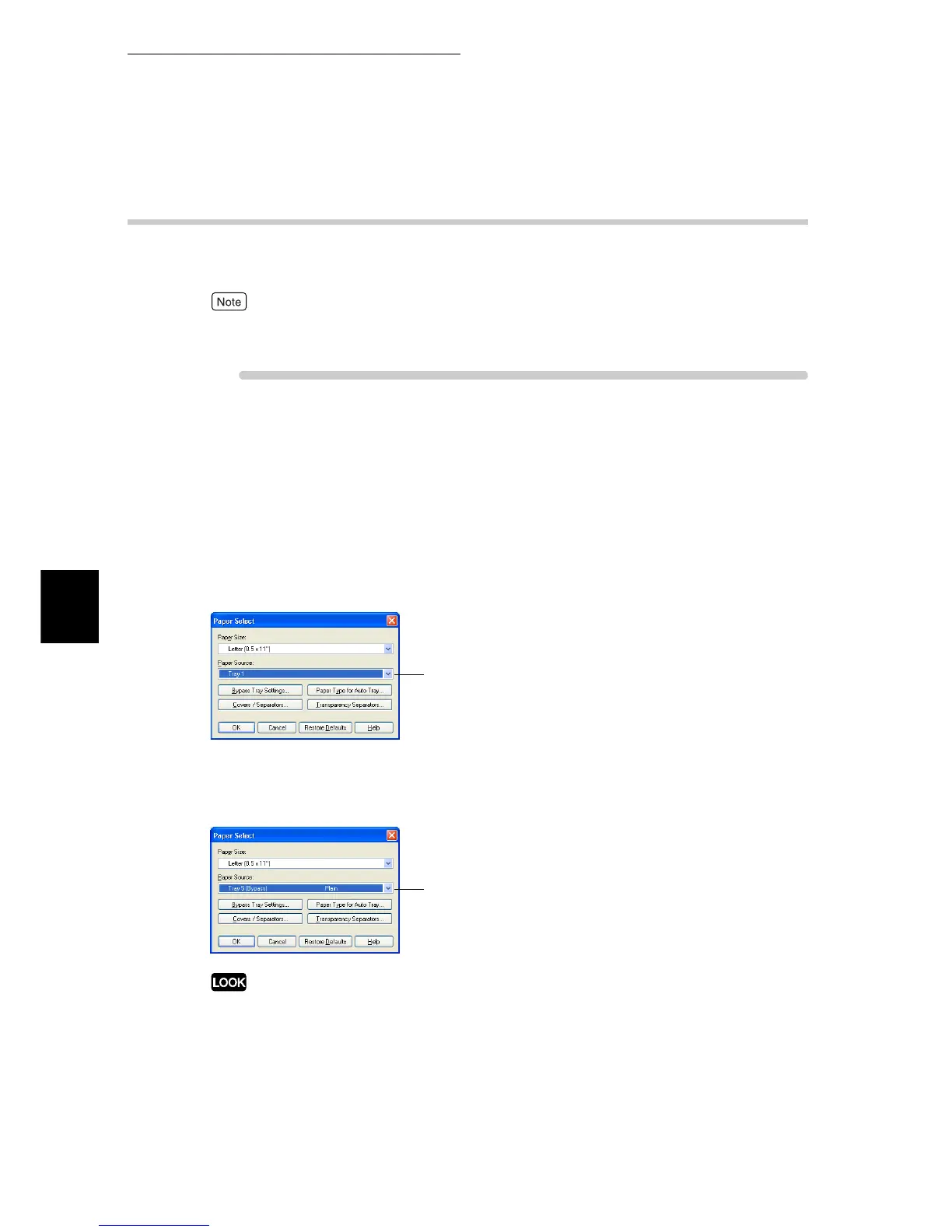4.6 Printing on Non-Standard Size/Long-size Paper
64
Printing
4
4.6.3 Printing on Non-standard Size Paper
This section describes how to print on non-standard size paper.
The procedure is the same for other operating systems.
The method of displaying the Properties dialog box for this printer differs depending on the applica-
tion. Refer to the guide for the application used.
ure
1
Select [Print] from the [File] menu.
2
Check [Select Printer] and then click [Preferences].
3
Click the [Paper/Output] tab.
4
Click [Paper Select], and then select the tray to be used from [Paper
Source].
5
To use tray 5 (bypass tray), click [Bypass Tray Settings], select the
paper type from [Paper Type for Bypass Tray], and then click [OK].
For the long-size paper, select [Heavyweight 1].
6
Select the registered non-standard paper size from [Paper Size].
7
Click [OK] to proceed to printing.
4
5
