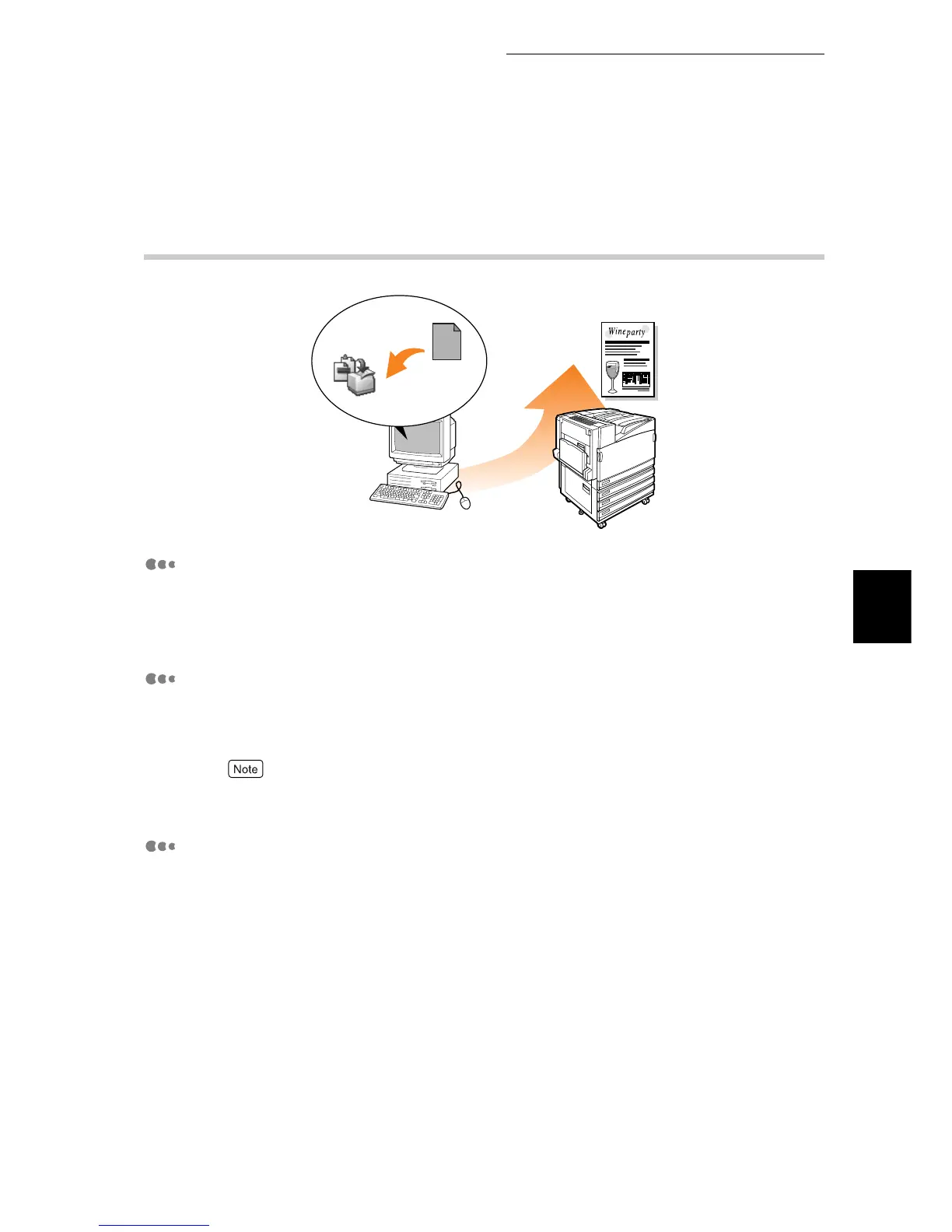4.13 Printing PDF Files Directly (ContentsBridge)
89
Printing
4
4.13.1 Printing PDF Files Using the Contents-
Bridge Utility
Operating Environment of ContentsBridge Utility
●
Supported operating systems
Windows 98, Windows Me, Windows 2000, Windows XP, Windows Server
2003
Installing the ContentsBridge Utility
Copy [ContentsBridge.exe] from the "Driver CD Kit" CD-ROM to any folder or the
desktop on the computer. Double click the [Setup.exe] icon, and then follow the
onscreen messages to install ContentsBridge.
For information about the folder containing [ContentsBridge.exe], refer to the manul stored on the
"Driver CD Kit" CD-ROM.
Items that can be set with ContentsBridge Utility
[General] [Tray/Output] [Detailed Settings]
●
Printi Range
●
Paper Source
●
Jobo Type
●
Copies
●
Paper Type
●
Document Banner Sheet
●
Print Annotations
●
Stapling
●
Check PDF Security
●
Output Color
●
Hole Punching
●
Print Mode
●
Paper Size
●
Layout
●
2 Sided Print
Drag
& drop
PDF file
ContentsBridge
Easy !
Easy !
Speedy !
Speedy !
