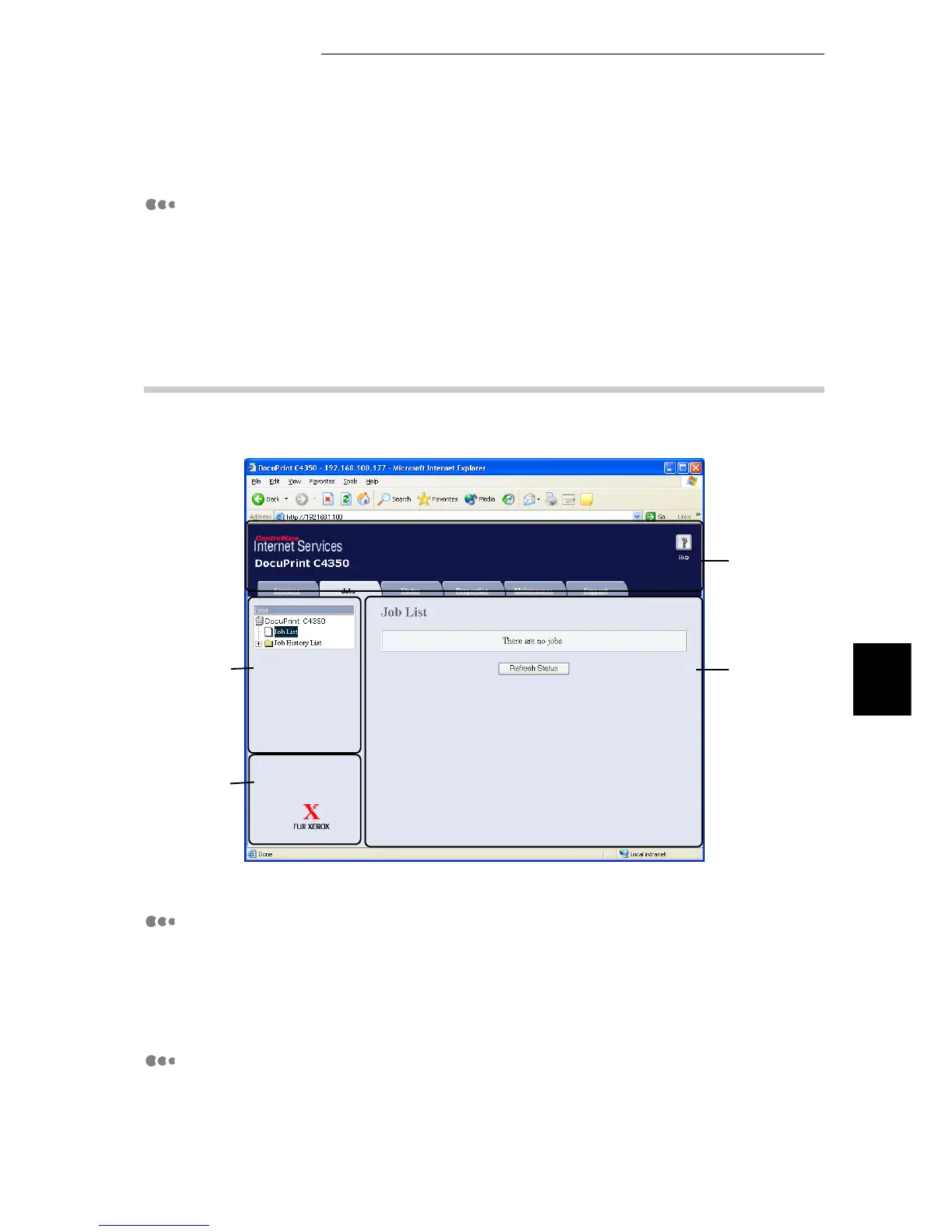5.1 Configuring the Printer from the Computer (CentreWare Internet Services)
99
Maintenance
5
Browsers
●
Netscape 7.0 for Windows and later
●
Internet Explorer 6.0 Service Pack1 for Windows and later
●
Netscape 7.0 for Macintosh and later
●
Internet Explorer 5.2 for Macintosh and later
5.1.2 The CentreWare Internet Services Screen
The [CentreWare Internet Services] screen is made up of the following compo-
nents.
Header panel
This area appears at the top of the window. Initially (at startup of the top page), it
includes the logo and the machine name. On each category page, it includes a
link to the top page and tabs (links) to each category, in addition to the logo and
the machine name.
Upper left panel and right panel
Contents of the left and right areas change depending on the selected feature.
Upper Left
Panel
Header
Panel
Right Panel
Lower Left
Panal
