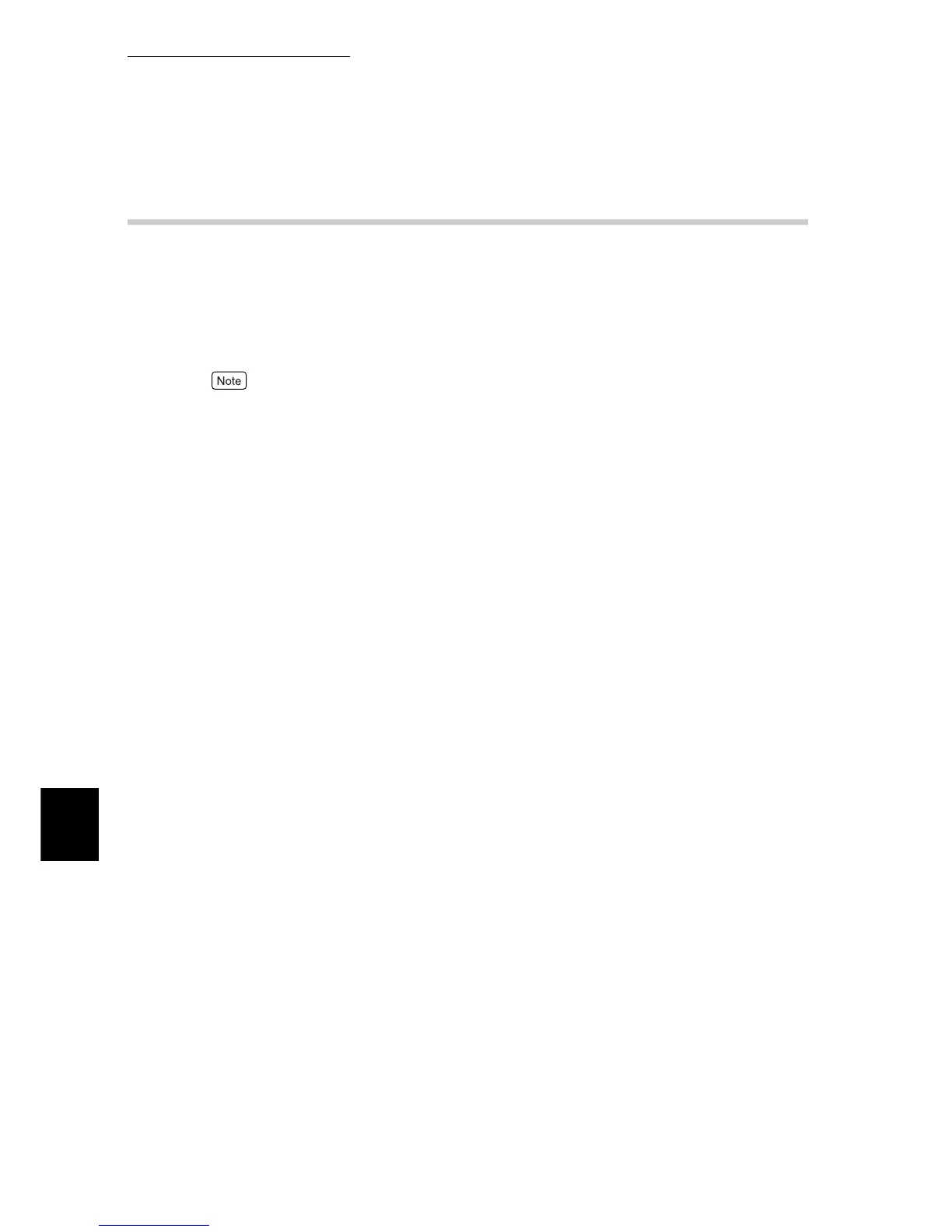7.2Description of Common Menu
290
Setting Common Menu
7
7.2.3 Language
Select the language used in the reports and e-mai notification messages,
between English, Korean, Simplified Chinese, and Traditional Chinese, and
Japanese. The default is [English].
When a language other than Japanese is selected, control panel display
language is switched to English.
If [English] is set, use the print driver and Fuji Xerox software of the English version.
Download the English print driver Contents Bridge Utility from the web site of Fuji Xerox by referring
to "2.3 Obtaining the Latest Print Driver" (P.28).
