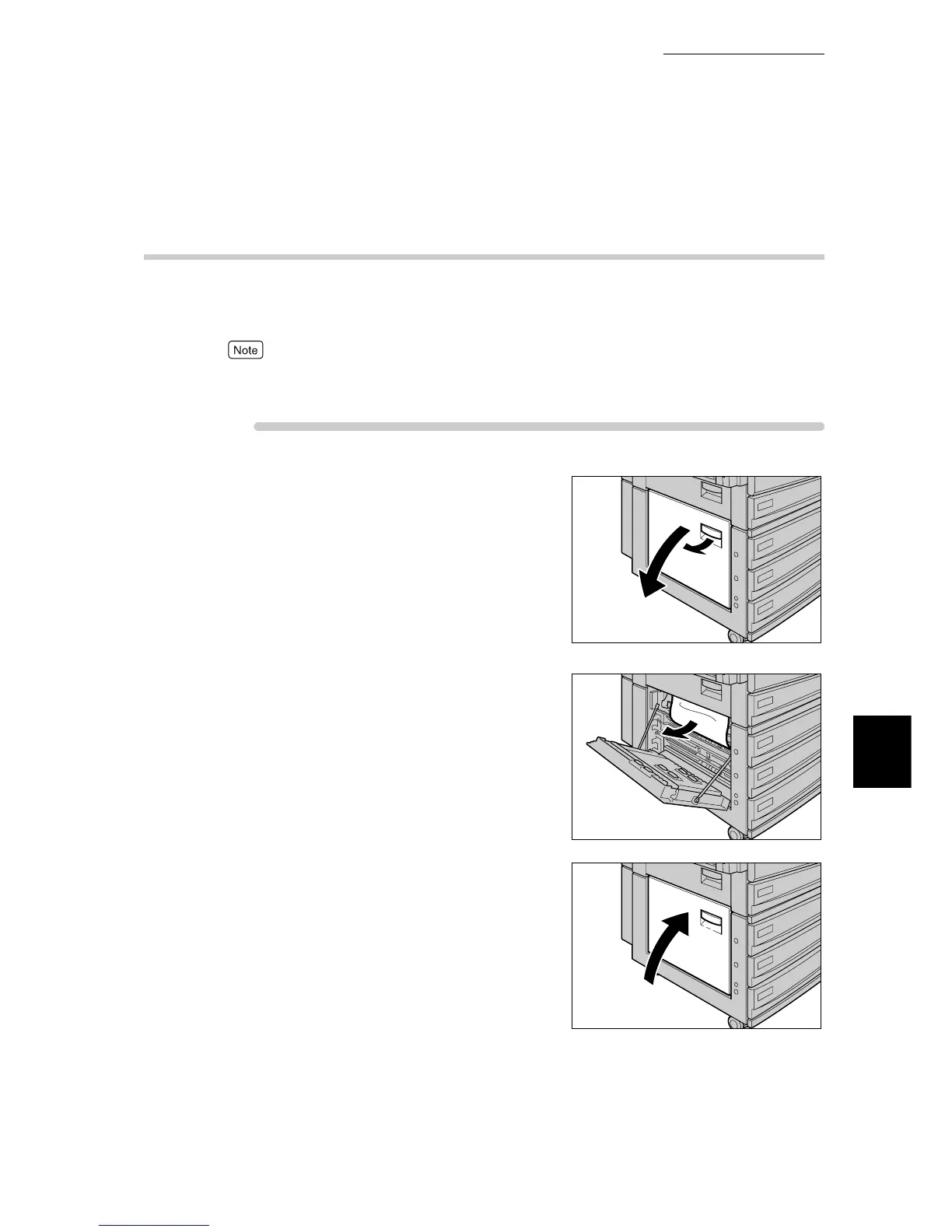6.2 Clearing Paper Jams
197
Troubleshooting
6
6.2.4 Removing Jammed Paper Inside Cover
L1
When a paper jam occurs inside cover L1 on the left side of tray module, remove
the jammed paper according to the steps below.
A paper jam message for cover L1 appears on the display for the standard +1 tray model, standard +
3 tray model and standard + large capacity cabinet model.
ure
1
Slowly open cover L1 while pulling the
release lever.
2
Remove the jammed paper.
If the paper is torn, check whether any pieces of paper
are left inside the printer.
3
Slowly close cover L1.
