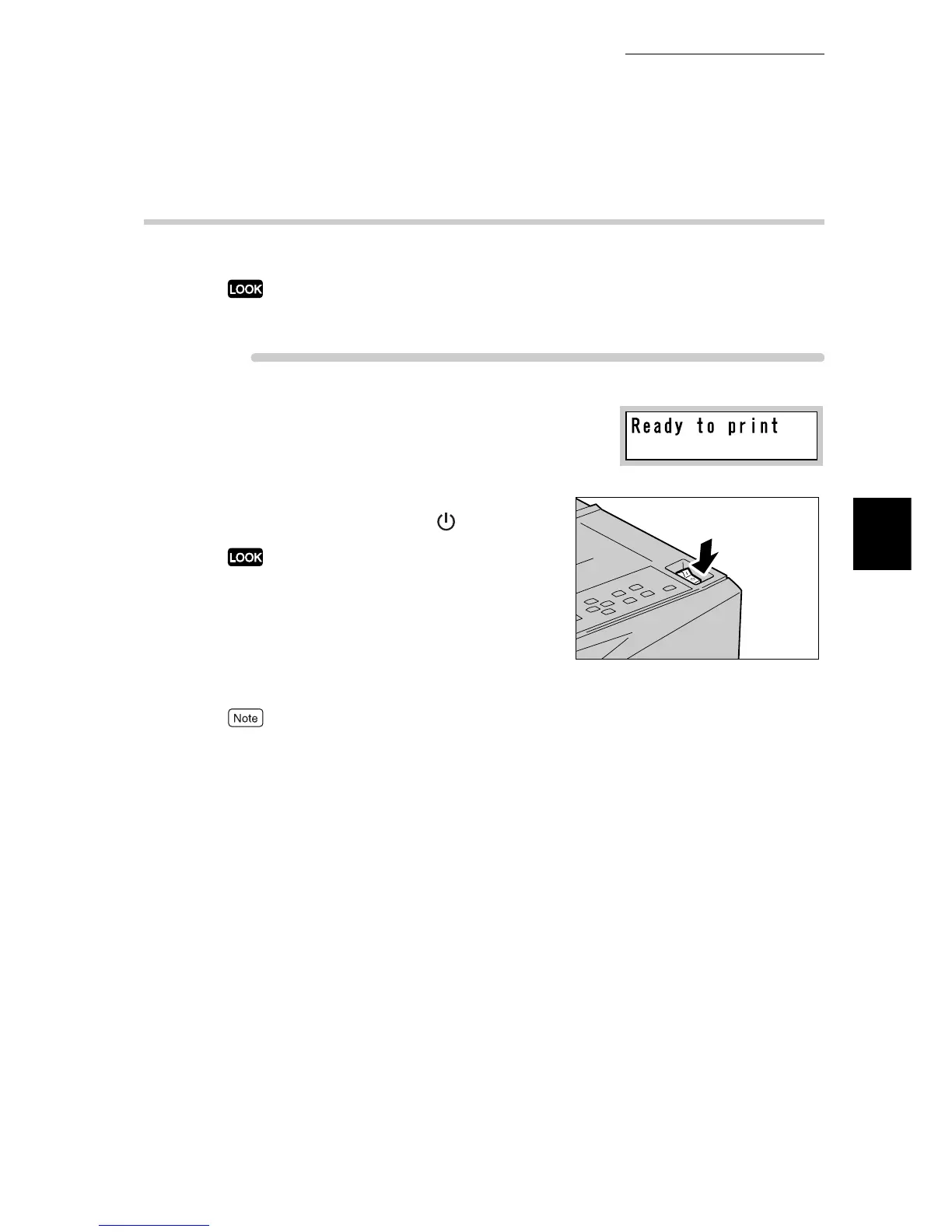3.2 Switching on/off the Printer
37
Basic Operations
3
3.2.2 Switching off the Printer
Turn off the printer following procedure below.
●
When the printer is turned off, the print data remaining in the printer and the information spooled
in the memory are erased.
ure
1
View the LCD on the control panel to
make sure that no print job is being pro-
cessed.
2
Press the Power switch on right side of
the control panel to the < > position.
●
If an error message is displayed, take an appropriate
action with reference to "6.5 List of Messages"
(P.227).
●
It will take a while until the internal power-off pro-
cess is completed after the printer is turned off. Do
not unplug the power cord from the outlet immedi-
ately after switching off the printer.
When switching on the printer again after switching it
off, make sure that the LCD on the control panel has
turned off.
