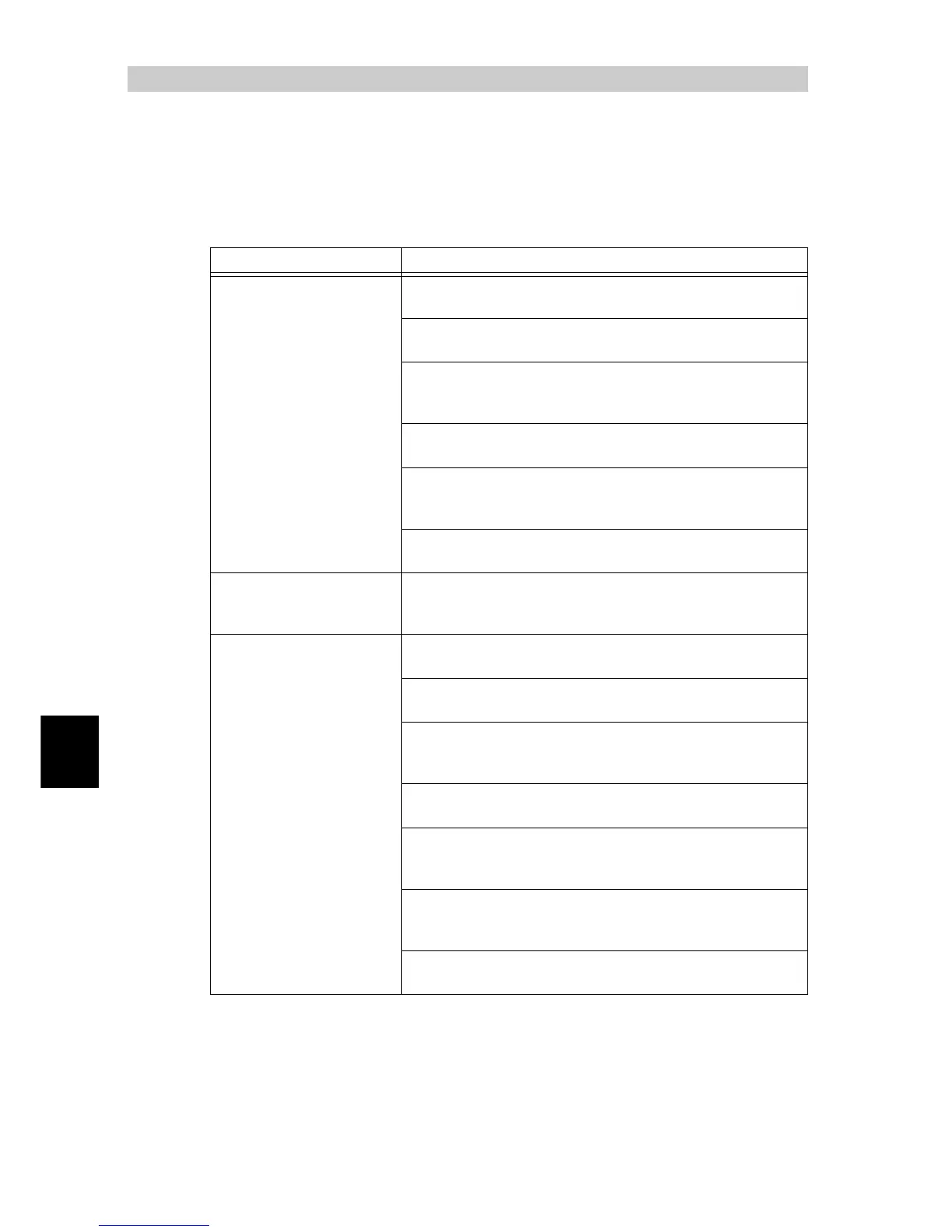Troubleshooting
254
6
6.8
Troubleshooting When
Using E-mail Services
This section describes troubleshooting for E-Mail Notice Service and the E-mail Print fea-
ture.
Symptom Action
Unable to use the E-mail
Print feature.
Is the printer's e-mail address set?
Verify the setting with CentreWare Internet Services.
Is [Receive E-mail] set to on?
Verify the setting with CentreWare Internet services.
Are the IP addresses of the SMTP server and POP3 server (if
POP3 is selected for receiving protocol) set correctly?
Verify the setting with CentreWare Internet services.
Are the correct POP user name and password set?
Verify the setting with CentreWare Internet services.
Did you limit the domain from which mails can be received?
Verify with CentreWare Internet Services if your domain is
included in the domain from which mails can be received.
Are the SMTP and POP3 servers working correctly?
Check with your network administrator.
Unable to print attached
PDF files with the E-mail
Print feature.
Insufficient memory capacity may disable files that are to be
printed. It is recommended to add memory if you intend to
print large files frequently.
The printer's status is not
notified with the Mail
Notice Service.
Is the printer's e-mail address set?
Verify the setting with CentreWare Internet Services.
Is [Mail Notice Service] set to on?
Verify the setting with CentreWare Internet Services.
Are the IP addresses of the SMTP server and POP3 server (if
POP3 is selected for receiving protocol) set correctly?
Verify the setting with CentreWare Internet services.
Are the correct POP user name and password set?
Verify the setting with CentreWare Internet services.
Is the notice item that is to be sent set correctly?
Verify the setting on the [Properties] screen of CentreWare
Internet Services.
Is the correct mail destination address entered?
Enter the correct mail destination address on the [Properties]
screen of CentreWare Internet Services.
Are the SMTP and POP3 servers working properly?
Check with your network administrator.
