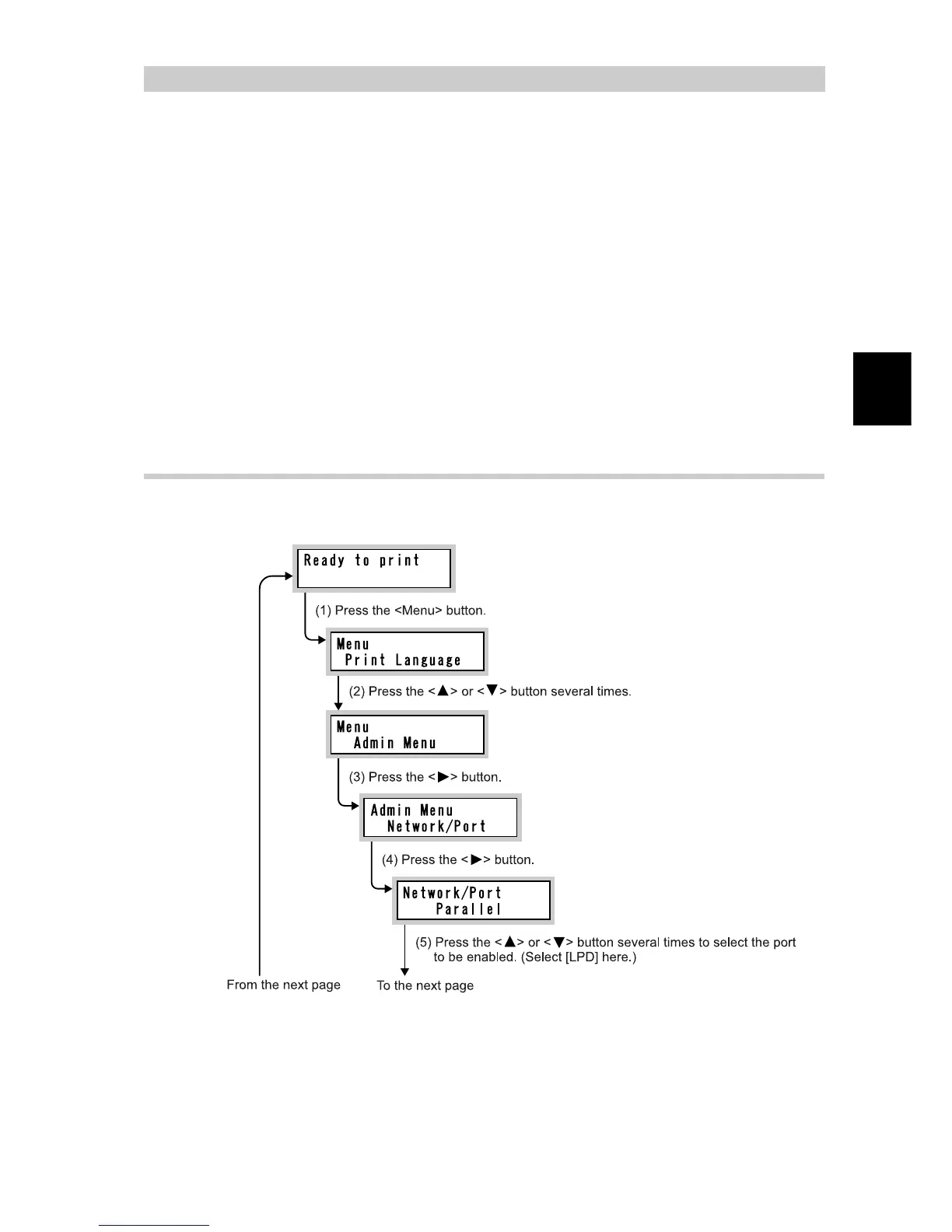Setting up the Printer Environment
15
1
1.4
Setting the Port
After setting the IP address or checking the setting, enable the port and set the transport
protocol as required.
This section describes the procedure for setting the port status to [Enable], the procedure
for setting the SNMP agent status (Default: Enable) to [Enable], and the procedure for
enabling the SMP port and transport protocol.
The SNMP agent is enabled to use the remote printer management software such as
CentreWare.
The SMB port is enabled to use this printer under the Windows network (SMB) network.
The port can be set from CentreWare Internet Services. For more information, refer to "5.1
Setting up the Printer from the Computer (CentreWare Internet Services)" (P.102).
1.4.1 Enabling the Port
This section describes the procedure for enabling the LPD port.
