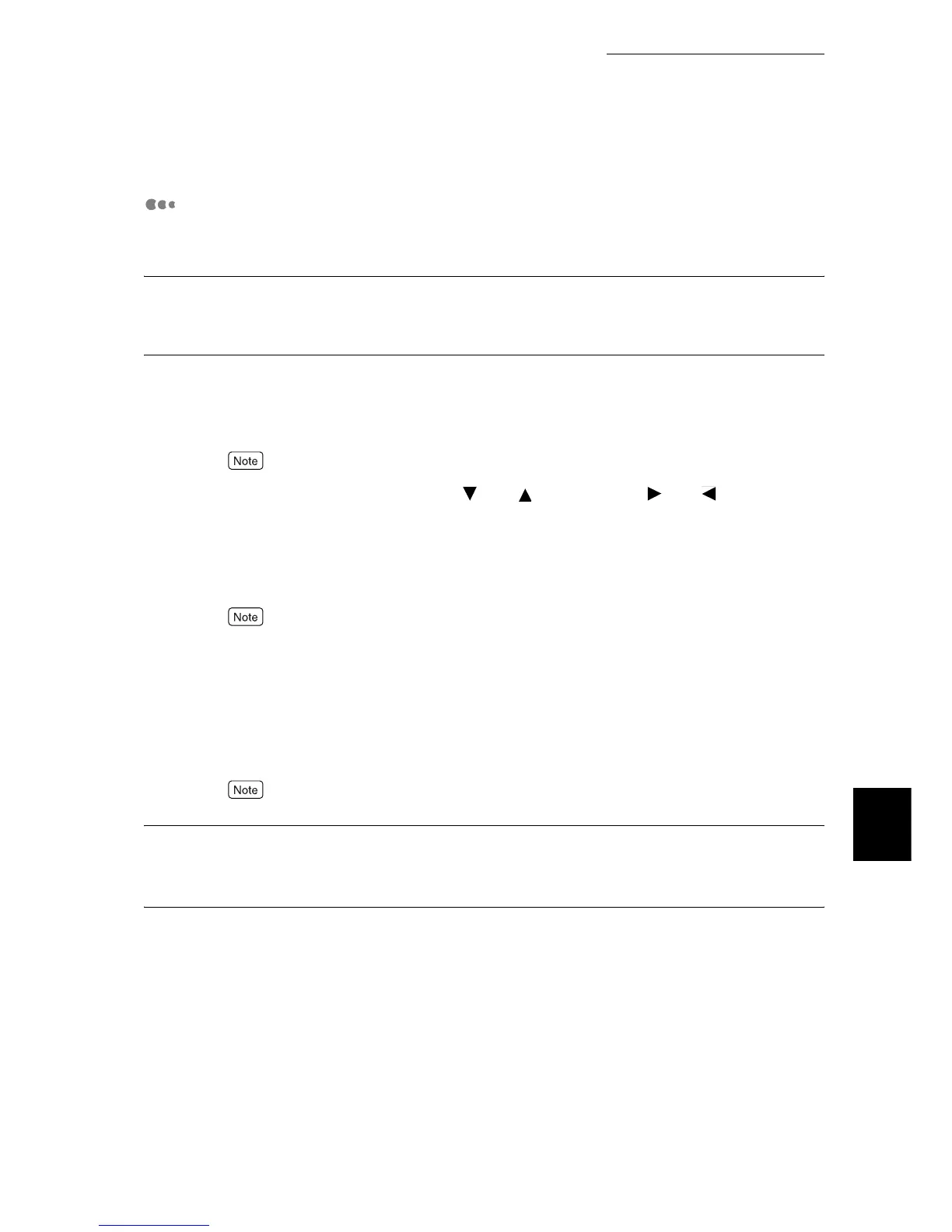7.2 Description of Common Menu
275
Setting Common Menu
7
System Settings
The menu for configuring the settings for functions such as alert tone and the
power saver mode.
Alert Tone
Set whether to activate the alert when there is something wrong with this machine. The default
is[Off]. The volume cannot be controlled.
Panel Settings (Note 1) (P.289)
■ Panel Lock
Set whether to limit operation on the menu control and mode menu by password. When [On] is set,
the password must be entered to operate the menu control and the mode menu. The default is [Off].
●
When no password is set while [On] is specified, the setting screen for the password appears. Enter numbers
of 4 figures as the password pressing the < > or < > button. Press the < > or < > button to move
the figures.
●
[0000] cannot be used as a password.
■ Change Password
You can change the password when use of the control panel is limited. Enter the present password, 4
digits, the setting screen for the password appears. Set the new password.
Unless you set [On] for limitation of the control panel, you cannot change the password.
■ Authentication error access rejection
Set whether to reject access if illegal password input causes an authentication error. If [On] is set, a
screen is displayed to set an authentication count until access rejection. The default is [On].
■ Authentication count
Set the authentication count until access rejection in the range of 1 to 10 incremented by one time.
The default is [5 Time(s)].
This item can be set when the authentication error access rejection is [On].
Menu Auto Clear (Note 1) (P.289)
Set whether to release menu display on the panel automatically. You can set no release or set the time
to release in the range of 1 to 30 minutes incremented by 1 minute. The default is [Off].
