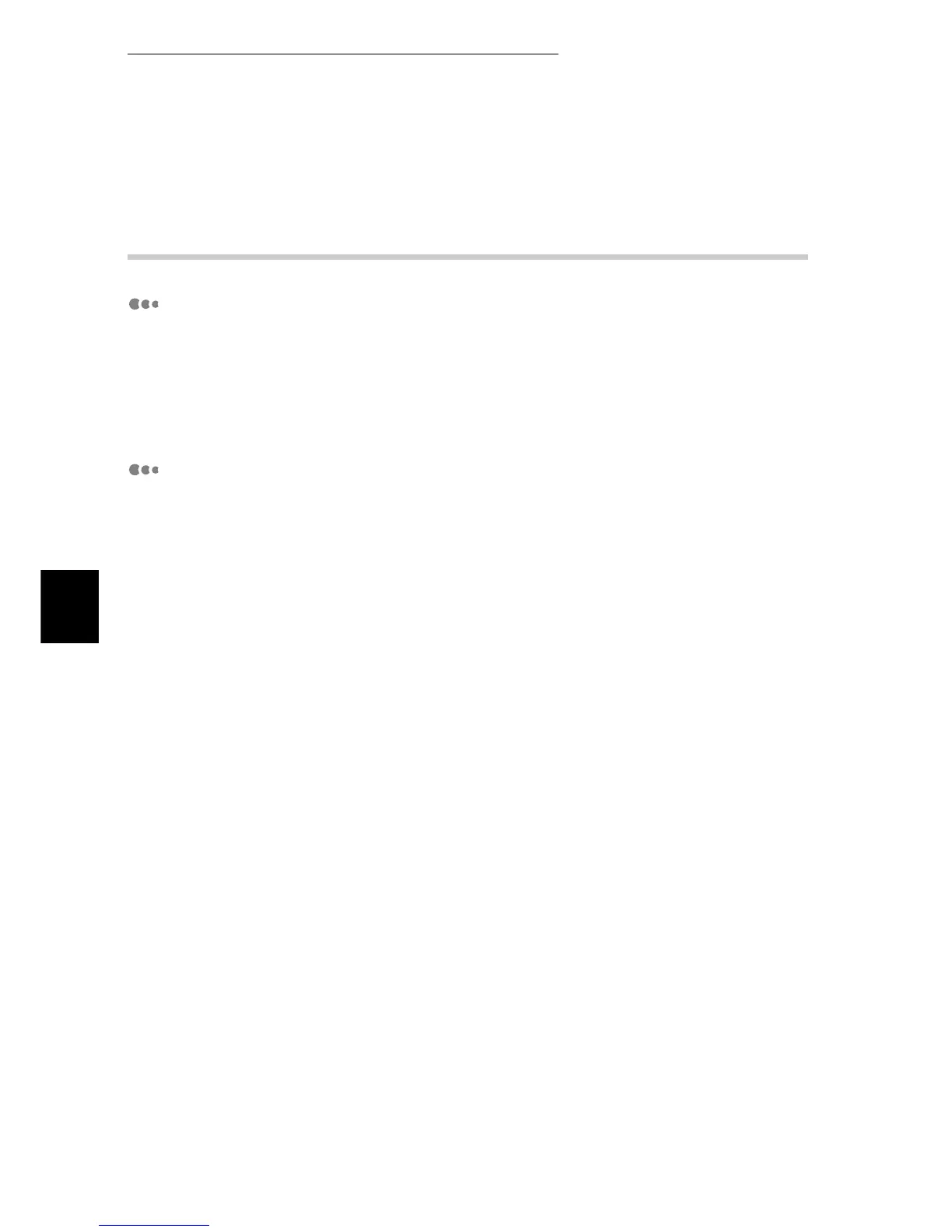4.14 Sending a Document to the Printer by E-Mail (E-mail Printing)
96
Printing
4
4.14.3 Precautions for Sending Documents by
E-mail
Security precaution
The e-mail is sent through the Internet connected to computers all over the
world. So, you need to pay much attention to security to prevent the e-mail from
being intercepted or altered by a third party.
It is recommended to use other secure methods when sending confidential data.
Also, it is recommended not to carelessly disclose the e-mail address of the
printer to a third party to prevent the printer from receiving unnecessary mails.
Specifying the domain from which e-mails can be received
You can set up the printer so that it can receive e-mails only from the specified
domain. For how to specify the domain from which e-mails can be received, refer
to the Online Help of CentreWare Internet Services.
