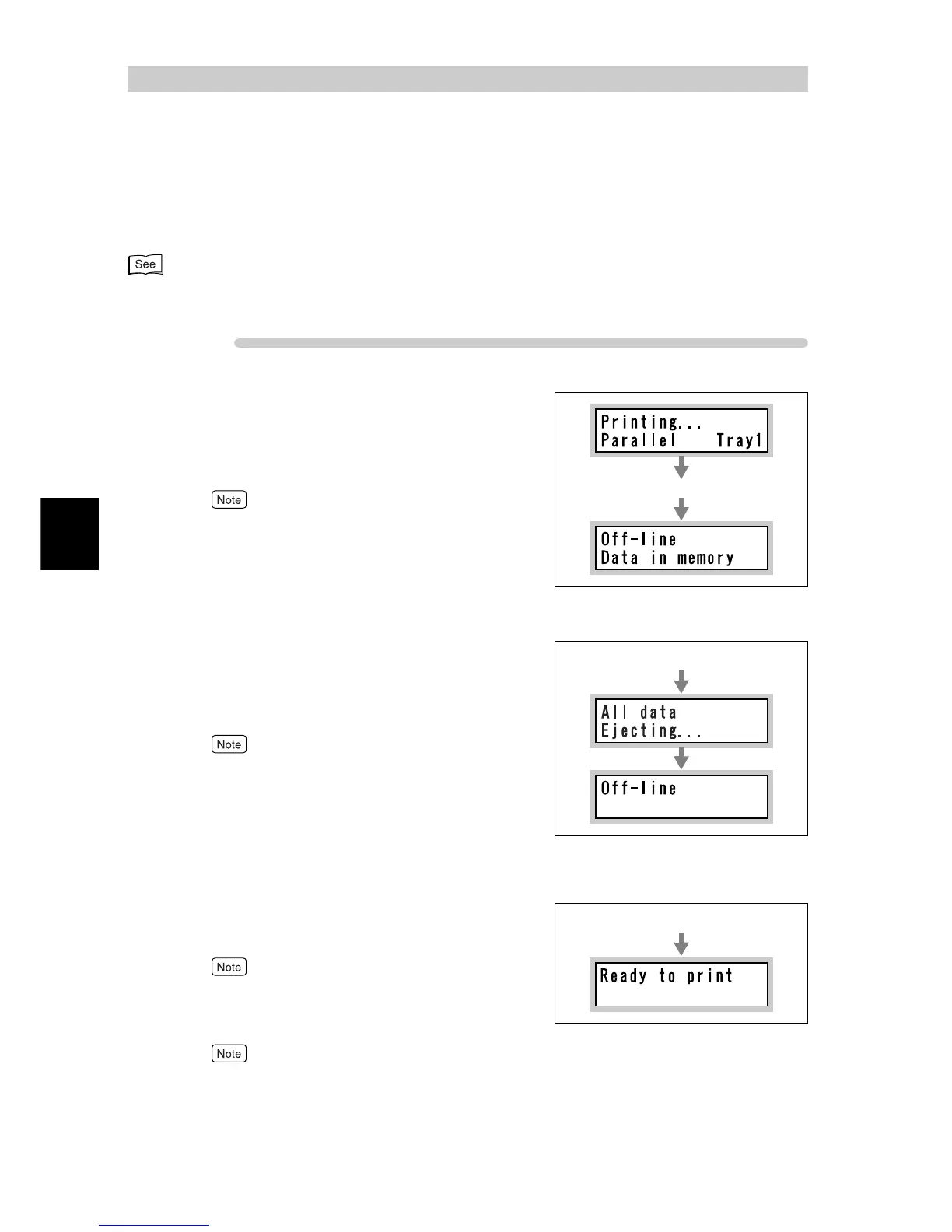Basic Operations
42
3
3.4
Ejecting the Remaining
Print Data Forcibly
This section describes how to execute all the print jobs received by this printer.
Ejecting the print data from the control panel allows you to interrupt reception of print data and empty the
receive buffer.
You can also delete all the print jobs received by this printer. For how to delete them, refer to " 3.3 Canceling or
Checking the Status of Print Jobs" (P.39).
ure
1
Press the <Online> button when the
LCD displays the message shown on
the right.
The printer enters the offline mode.
Pressing the <Online> button automatically places this
printer in the offline mode where print data cannot be
received.
2
Press the <Eject/Set> button.
Printing starts.
When all print jobs have been executed, "Offline" is dis-
played.
When a parallel or USB interface is used, print data may
be received during execution of a job depending on
when you press the <Online> button in step 1. In this
case, the succeeding print data is regarded as a new
print job when you press the <Eject/Set> button, and is
processed as a new print job after exiting the offline
mode in step 3.
3
Press the <Offline> button.
[Ready to print] is displayed.
When a parallel or USB interface is used, the print data
processed as a new job after existing the offline mode
may be printed incorrectly.
For print mode settings, refer to "7.2 Description of
Common Menu" (P.258).
Press the <Online> button
Press the <Eject/Set> button
Press the <Offline> button
