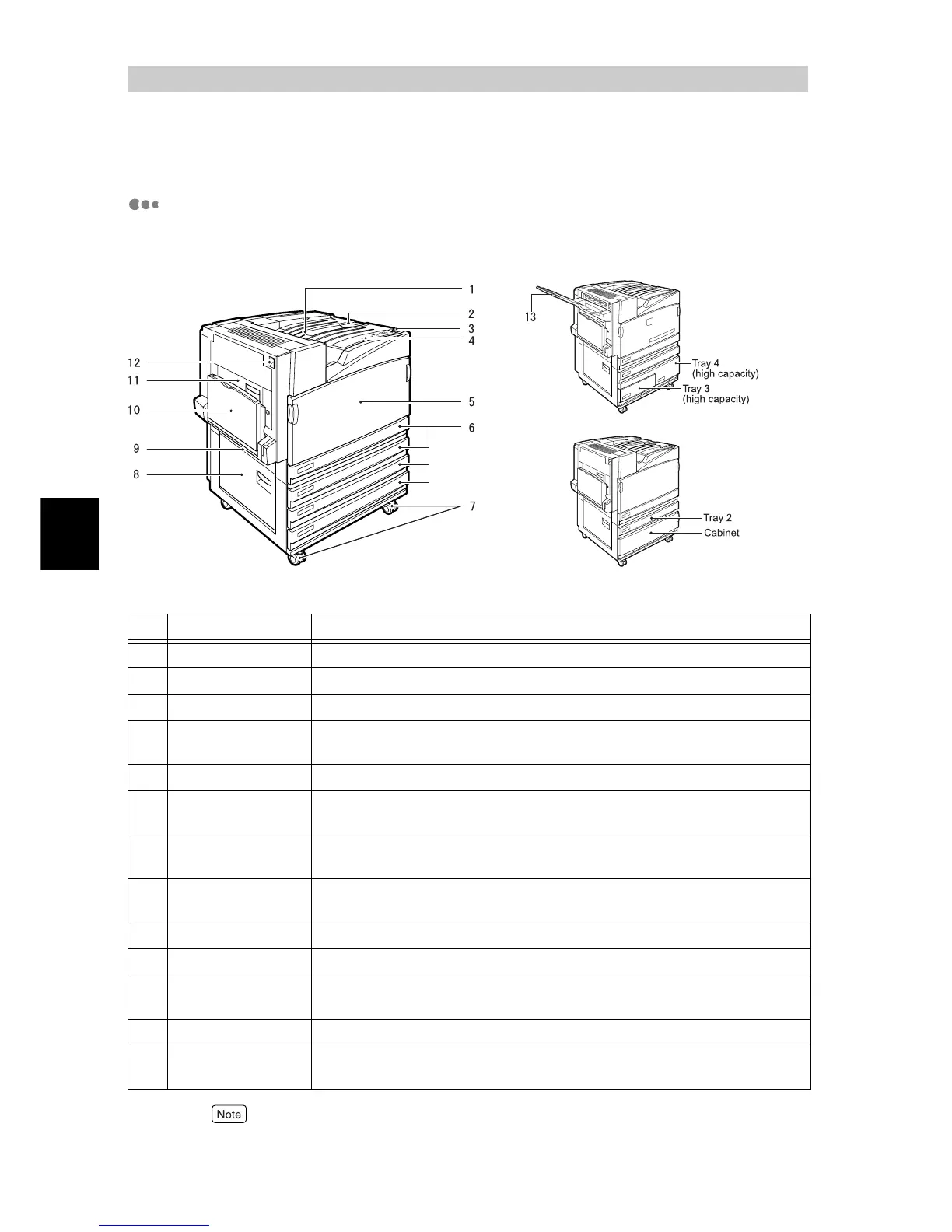Basic Operations
30
3
3.1
Main Components and
Their Functions
Main Unit
Front View
The illustrations shown in this guide are those of the printer that has a 3 tray
module (1650 Sheet Feeder).
The 1 tray module, 3 tray module, and high capacity tray modules are options.
No. Name Description
1 Center output tray Documents are ejected with the printed side facing down.
2 Paper stopper Raise this stopper when printing.
3 Power switch This switch is used to turn the printer on and off.
4 Control panel Buttons and the LCD on which machine component numbers are displayed are
located here.
5 Front cover Open this cover when replacing consumables.
6 Trays 1, 2, 3, and 4 Load paper in these trays. The number of trays depends on the optional
module installed.
7 Locking casters These casters are used to move the printer. Lock them after installing the
printer.
8 L1 cover If a paper jam occurs when the printer has more than two paper trays installed, open
this cover to clear the paper jam.
9 L2 cover Open this cover to clear a paper jam.
10 Tray 5 (bypass tray) This tray is used when printing paper that cannot be loaded in trays 1 to 4.
11 L3 cover Open this cover when clearing a paper jam if the printer has a duplex fea-
ture.
12 L4 cover Open this cover when clearing a paper jam or replacing consumables.
13 Face up tray Documents are ejected with the printed side facing up. This tray is option-
ally available.
