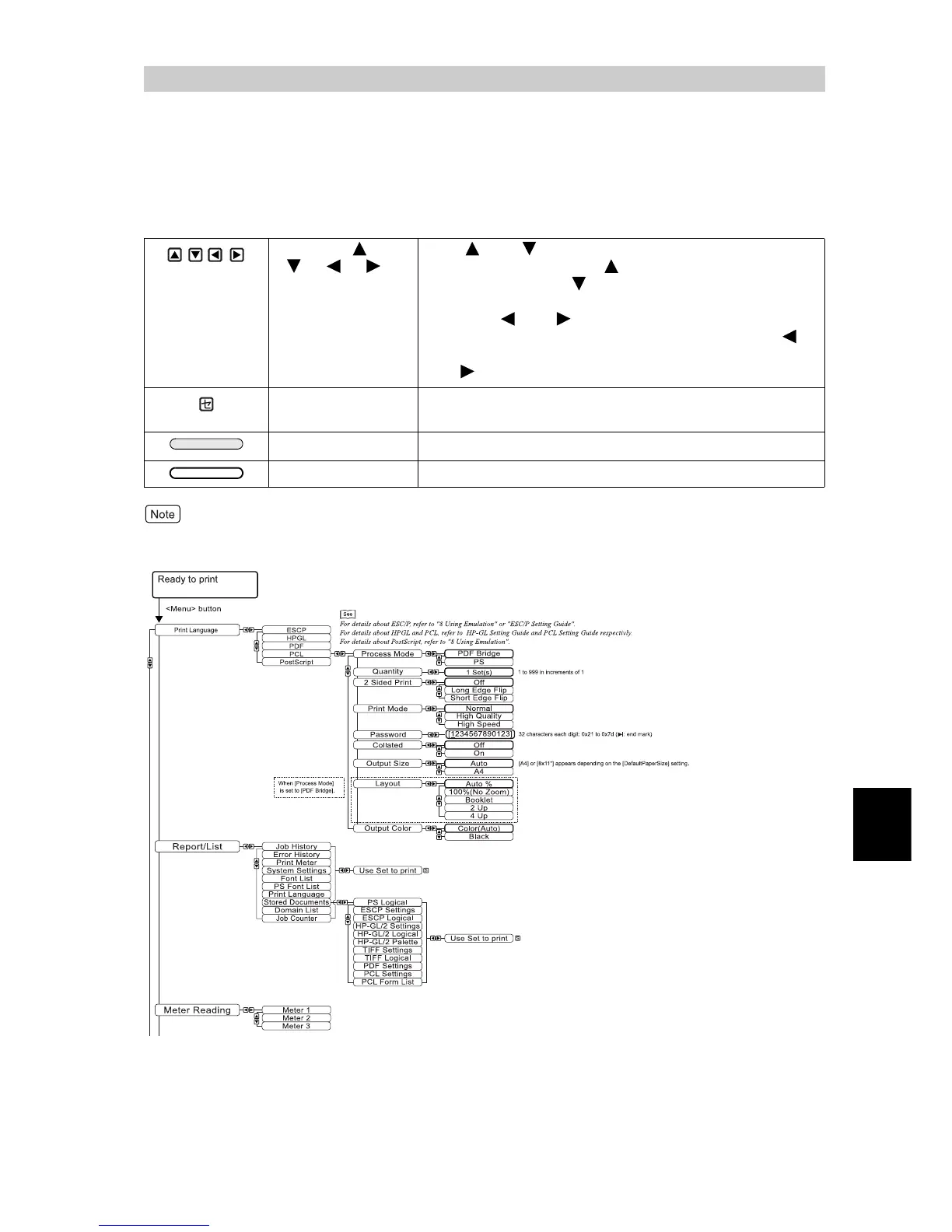Setting Common Menu
293
7
7.4
List of Common Menu
Following is the configuration of the Common Menu.
■Remarks
To close the menu screen, press the <Menu> button.
To the next page
Press the < >
<> <> <>
button.
The < > or < > button switches menus and functions in
the same level. Press the < > button to shift one level
down, and press the < > button to display the menu and
functions in the next level.
Press the < > or < > button to switch the level in a menu,
or to scroll the cursor (_) to the right or left. Press the < >
button in the menu screen to shift to one level down, or press
the < > button to shift to one level up.
Press the <Eject/
Set> button.
Press the button to shift one level down or confirm the setting
(the set value is marked *).
Option sign This is displayed when an optional item is installed.
Default value (bold) Setting at shipping from the factory.
