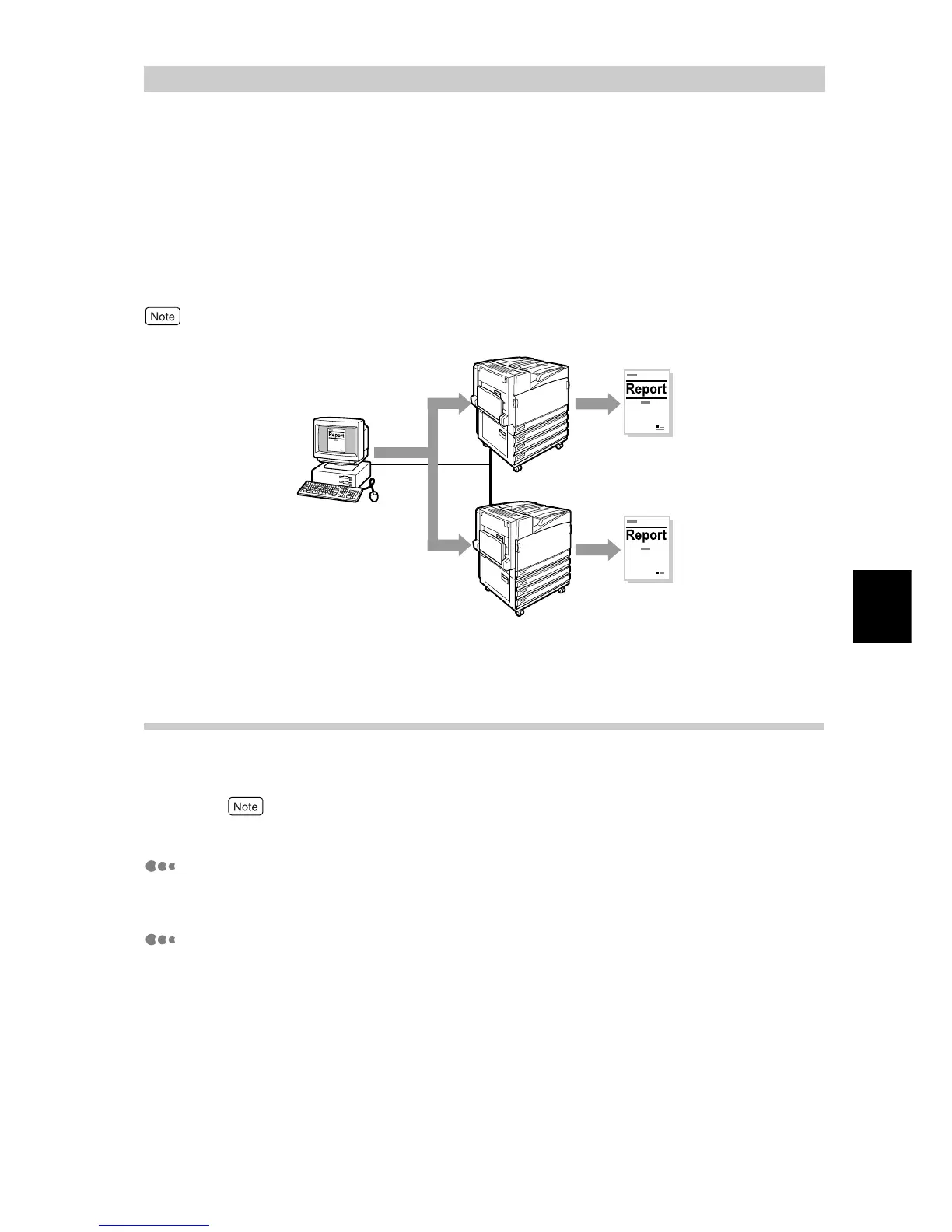Printing
93
4
4.14
Sending a Document to the
Printer by E-Mail (E-mail Printing)
E-mails can be sent from the computer to this printer when the printer is connected to the
network and configured for TCP/IP communication and mail reception.
You can print the e-mail message as well as the attached TIFF or PDF document with this
printer.
This feature is called "e-mail printing".
To use the e-mail printing feature, an optional hard disk drive must have been installed in the printer.
4.14.1 Setting up the Environment for E-mail
Printing
To use the E-mail printing feature, you need to make settings on each server
(SMTP server or POP3 server) in your network environment.
For information about mail environment settings, check with the network administrator.
Setting up the network environment
●
User account registration
Using CentreWare Internet Services for making settings
Using CentreWare Internet Services, set the port status, machine E-mail
address, TCP/IP environment, mail server.
E-mail
Automatically
printed
Automatically
printed
