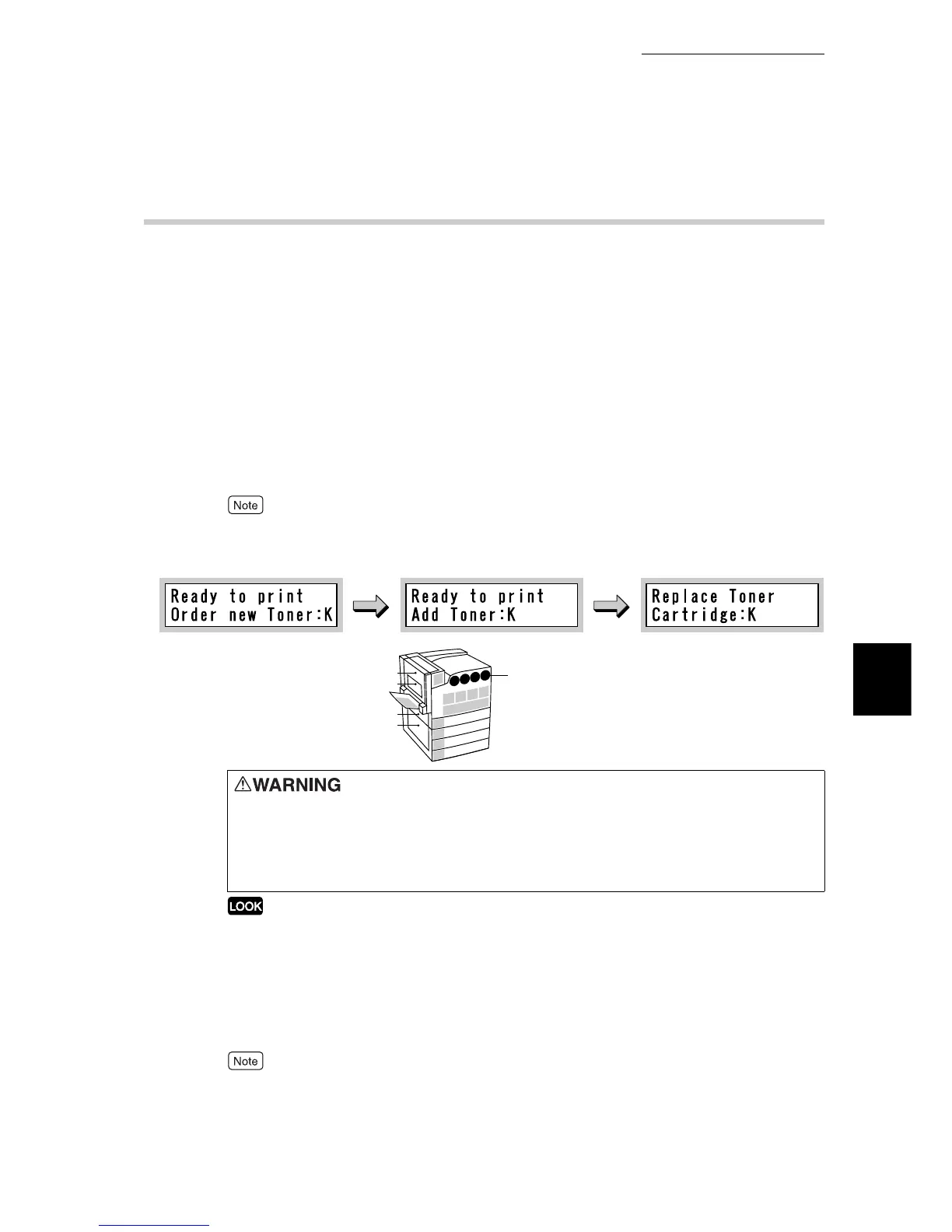5.5 Replacing Consumables
135
Maintenance
5
5.5.2 Replacing Toner Cartridges
This machine is equipped with cartridges containing four colors of toner; black
(K), cyan (C), magenta (M), and yellow (Y). Each cartridge contains toner of
respective color (image forming powder) which gradually consumed at every
printing. When it is almost the time to replace toner cartridge, the message
[Ready to print Add Toner: x] appears on the LCD of the control panel. Even
after this message appears, you can print about 3,500 pages for K or about
2,500 pages for C, M, and Y normally. During this time, check the stock.
After printing about 26,000 pages for K or about 15,000 pages for C, M, and Y,
the printer stops and no further printing will be possible. Confirm the position of
the corresponding toner cartridge and replace the toner cartridge of the color
instructed by the message.
●
The number of pages that can be printed varies by documents printed.
●
Toner cartridge colors are displayed as K, C, M, or Y on the LCD, which represent black, cyan,
magenta, and yellow, respectively.
●
Return used toner cartridges to our Customer Support Center for disposal.
●
When the remaining toner level is very low, there are cases that printing stops with a message
prompting you to replace toner cartridge instead of a message indicating that the toner cartridge is
near the end of life. In this case, printing is started again when the indicated color toner is
replaced.
●
Replace toner cartridges while the machine is on. Otherwise, print data remaining in the printer
and the information stored on the printer memory will be erased.
When replacing toner cartridges, toner may spill and dirty the floor. We recommend laying paper on
the floor beforehand.
●
Never throw an toner cartridge into an open flame. It can cause an
explosion and you can get burnt.
●
Never throw toner, a waste toner container, or a toner container into an
open flame. It can cause an explosion and you can get burnt.
L4
E
K
C
B
M
Y
A1
A2
A3
A4
1
5
2
3
4
L3
L2
L1
Toner cartridge
