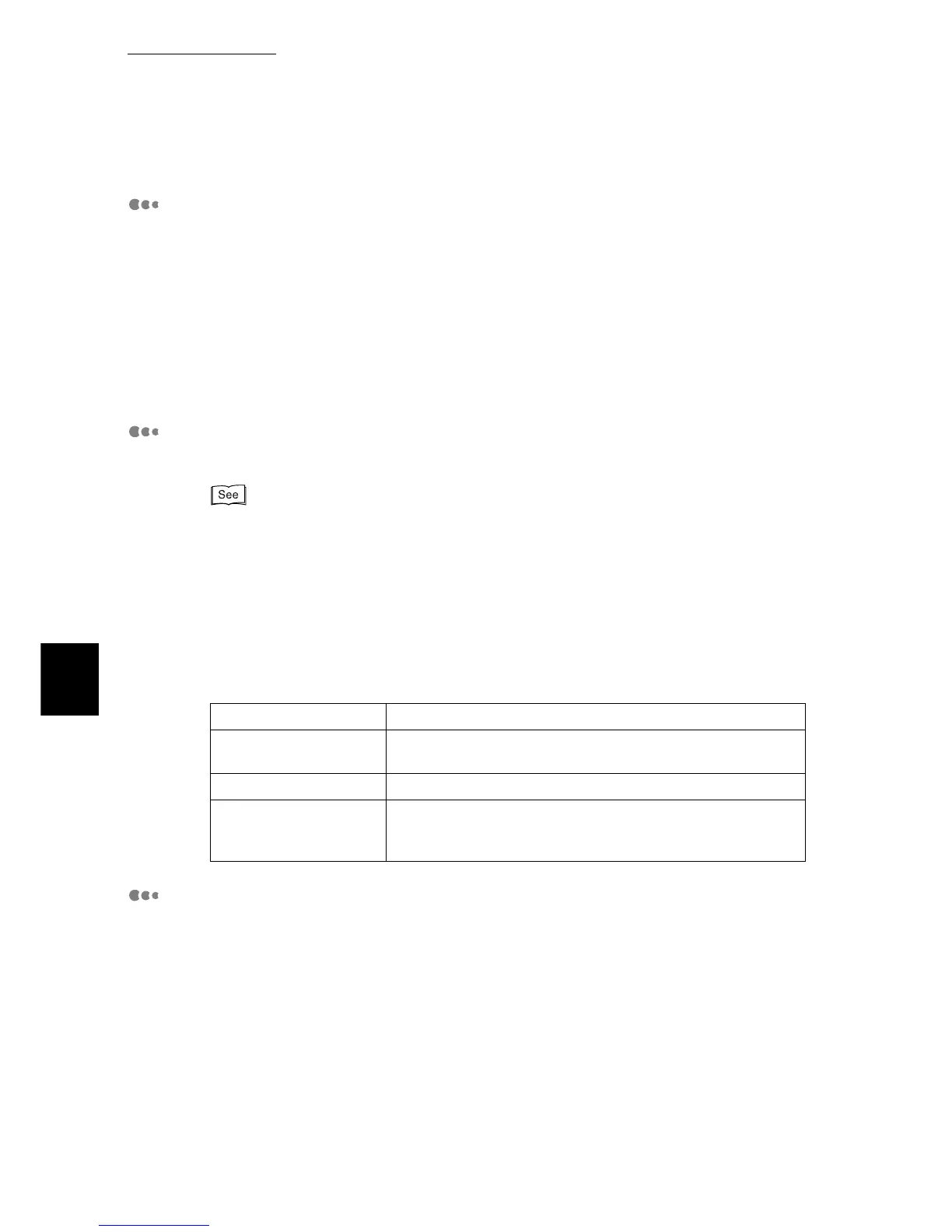5.6 Printing Report/List
164
Maintenance
5
PostScript Font List
This paragraph describes the PostScript fonts list.
■What is the PostScript Fonts List?
When the PostScript Software Kit is installed, fonts that can be used by Post-
Script are printed on this list.
■Contents of the List
The PostScript Fonts List shows the font types and sample characters contained
in PostScript ROM.
PostScript Logical Printers List
This paragraph describes the PostScript Logical Printers List.
The PostScript local printer is set using CentreWare Internet Services. For detailed information on
each item, refer to the on-line help of CentreWare Internet Services.
When the PostScript Software Kit (optional) is installed, a list of logical printers
created by PostScript is printed on this list. You can check the settings of regis-
tered logical printers 1 to 20.
■Contents of the List
The following items are printed on the PostScript Logical Printers List.
Domain Filter List
Registration status of domains from which mail receive is permitted is printed.
■Contents of the List
Registered numbers and domain names are printed on the Receive Domain
Restriction List.
Printer Number Registration numbers of logical printers are printed.
Format Settings on paper size, tray, paper type, color mode, and Post-
Script paper selection are printed.
Options Settings for 2 sided print and output tray.
Print Control Settings on waiting for paper feed confirmation for Tray 5
(bypass tray), sort (by set), screen type, image enhance, print
mode, priority specification of print quantity, and print quantity.
