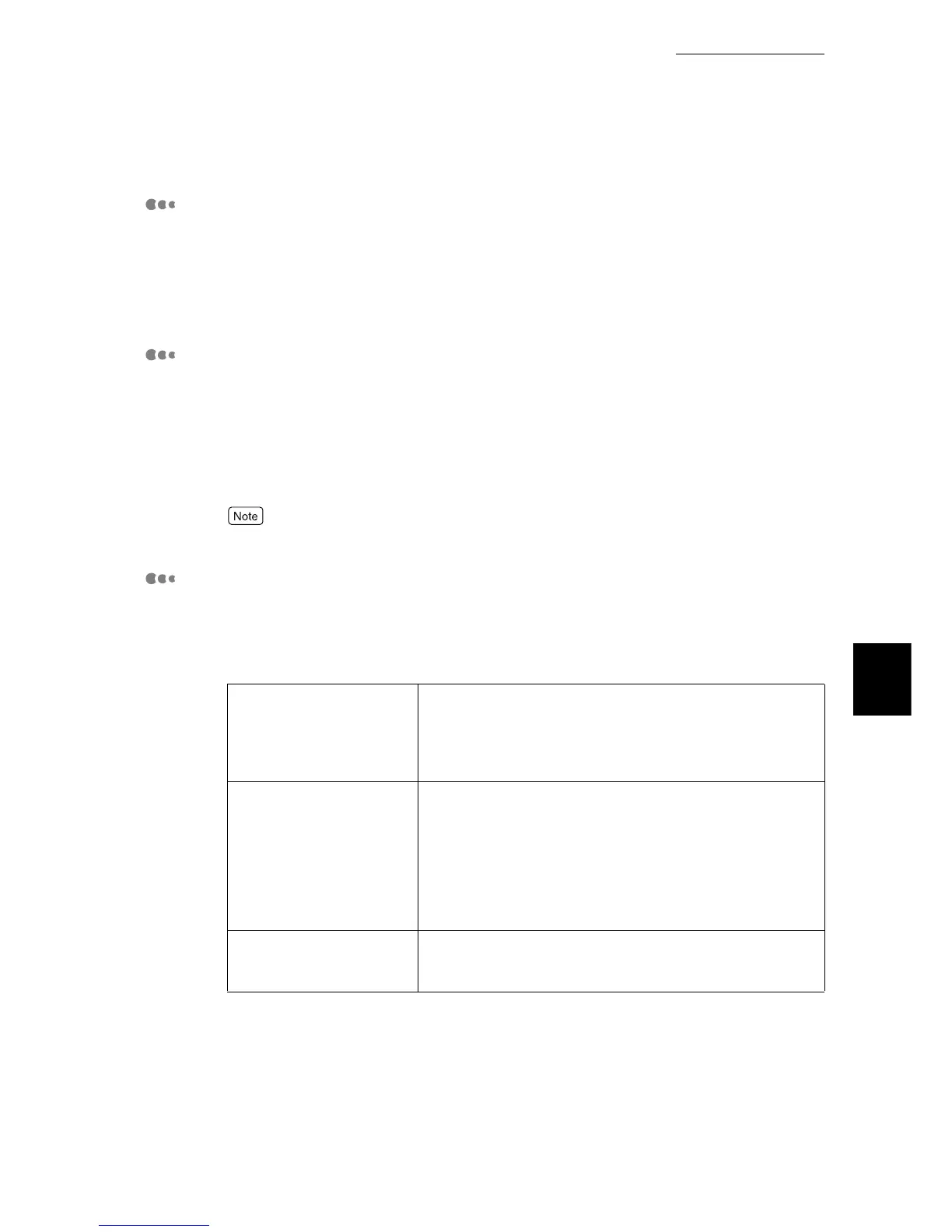5.6 Printing Report/List
163
Maintenance
5
TIFF Logical Printers List
A list of logical printers which are created in TIFF print mode is printed.
■Contents of the List
Settings on No. 1 to 20 logical printers registered are printed on the TIFF logical
printers list.
PDF Settings List
Settings on the control panel for direct print of PDF file are printed.
■Contents of the List
The PDF Settings List contains the items listed below:
Number of copies, 2-sided print, print mode, sort (by set), paper size, layout,
and color mode
●
The layout is not printed when <PS> is selected to <Print Processing Mode> on the control panel.
Job Counter Report
The counter report of each function is printed.
■Contents of the Report
The following items are printed on the Meter Report by Function.
Tota - All Counters Number of pages printed (total number of pages, total num-
ber of color pages, and total number of black/white pages),
number of sheets printed (total number of printed sheets,
number of 2-sided printed sheets, number of backup sheets
printed) are printed.
Printer Counter Number of printed pages (total number of pages, total num-
ber of color pages, color printer, color report, color 2 Up,
other than color 2 Up, total number of black/white pages,
black/white printer, black/white report, black/white 2 Up, and
other than black/white 2 Up), number of sheets printed (total
number of sheets printed, printer, report, number of 2-sided
sheets printed, and number of backup sheets printed) are
printed.
Finishing Counter Number of sheets folded, number of sheets punched, num-
ber of stapler cycles, number of folding + stapler cycles
(booklet) are printed.
