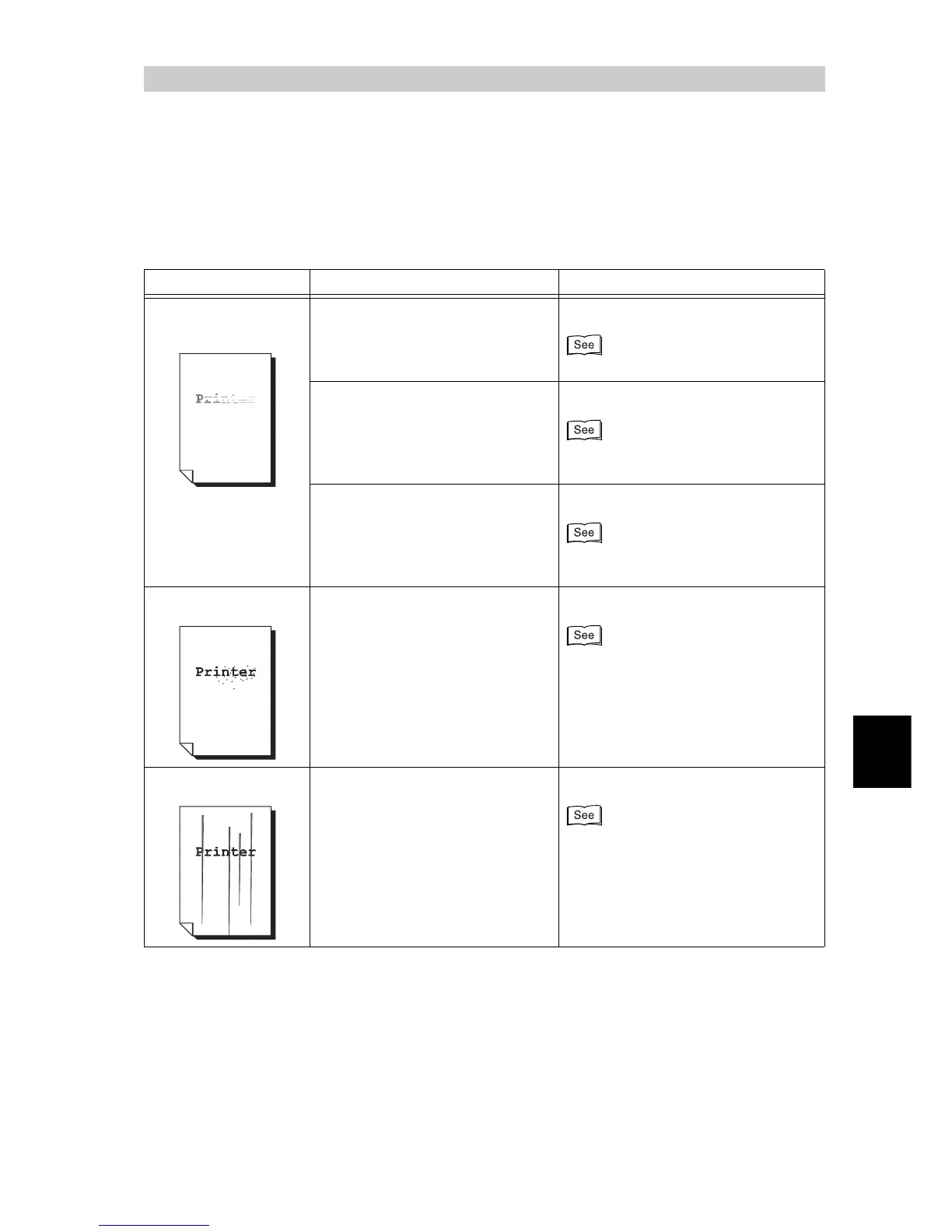Troubleshooting
223
6
6.4
Poor Print Quality
If the print quality is bad, select the closest symptom from the following and take appropriate
actions.
If the problem still persists, contact our Customer Support Center.
Symptom Cause Action
Print is too light
(blurred or out of focus)
The paper is damp. Replace with new paper.
“5.4 Loading Paper”(P.115)
The drum cartridge has deteriorated
or is damaged.
Replace with a new drum cartridge.
“5.5.3 Replacing Drum Cartridges [A1],
[A2], [A3], and [A4]”(P.137)
No toner remains in the toner car-
tridge.
Replace with a new toner cartridge.
“5.5.2 Replacing Toner Car-
tridges”(P.135)
Color dots are printed. The drum cartridge has deteriorated
or is damaged.
Replace with a new drum cartridge.
“5.5.3 Replacing Drum Cartridges [A1],
[A2], [A3], and [A4]”(P.137)
Color lines are printed. The drum cartridge has deteriorated
or is damaged.
Replace with a new drum cartridge.
“5.5.3 Replacing Drum Cartridges [A1],
[A2], [A3], and [A4]”(P.137)
