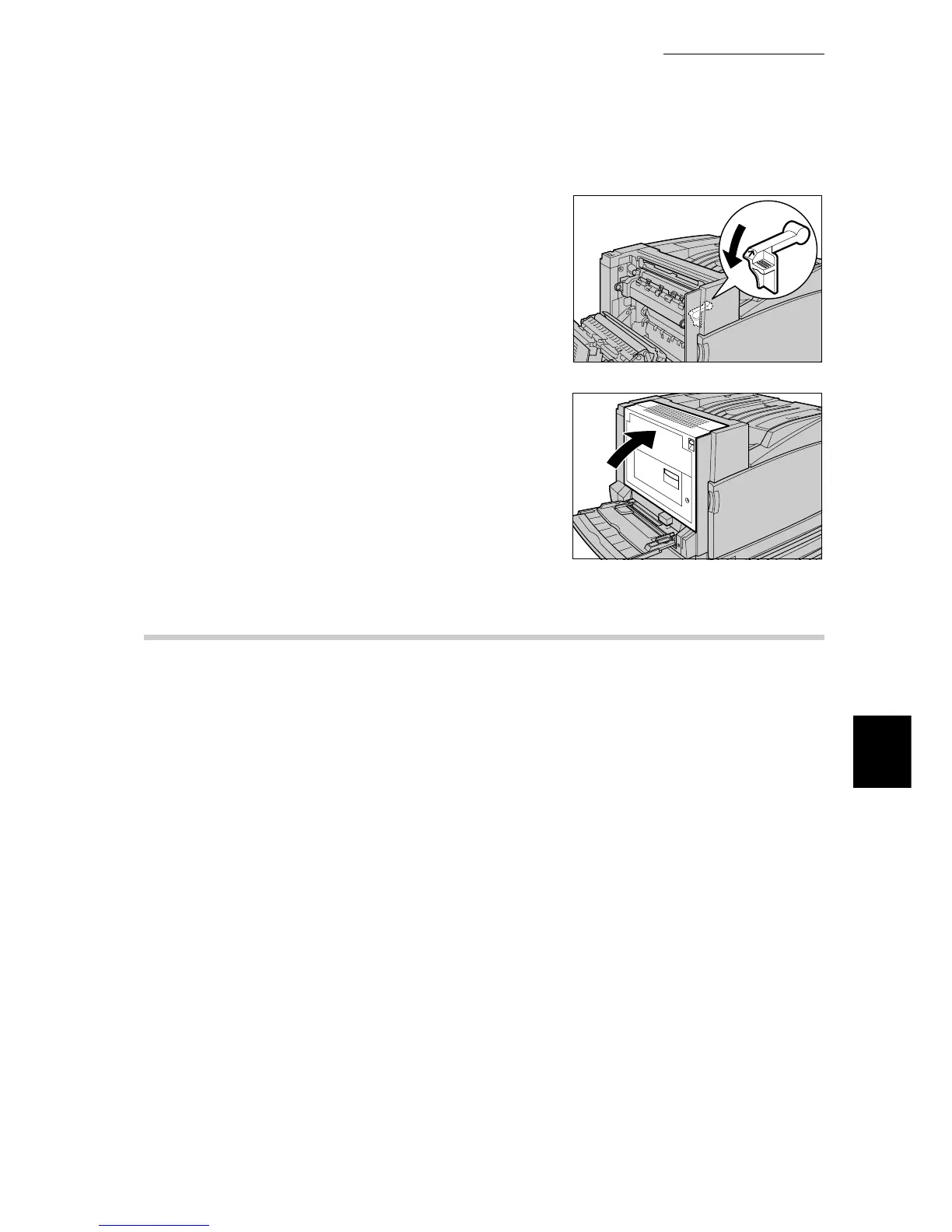6.2 Clearing Paper Jams
205
Troubleshooting
6
9
Push down the lever.
10
Slowly close cover L4 by pushing its
center portion.
6.2.8 Paper Jams in the Finisher
The following describes how to clear paper jams that occur inside the profes-
sional finisher when the professional finisher (optional) is installed.
●
Paper jam at the center output tray............................................................ 206
●
Paper jam at the finisher interface ............................................................. 206
●
Paper jam inside the finisher (at [2a]) ........................................................ 207
●
Paper jam inside the finisher (at [2a]) (removal using wheel [2c]) ............. 209
●
Paper jam inside the finisher (at [2b]) ........................................................ 210
●
Paper jam inside the finisher (at [2b]) (removal using wheel [2c]) ............. 211
●
Paper jam inside the finisher (at [3]) .......................................................... 212
●
Paper jam inside the finisher (at [5]) .......................................................... 213
●
Paper jam inside the finisher (at [4a]) ........................................................ 214
●
Paper jam inside the finisher (at [4b]) ........................................................ 215
●
Paper jam in booklet tray ........................................................................... 216
