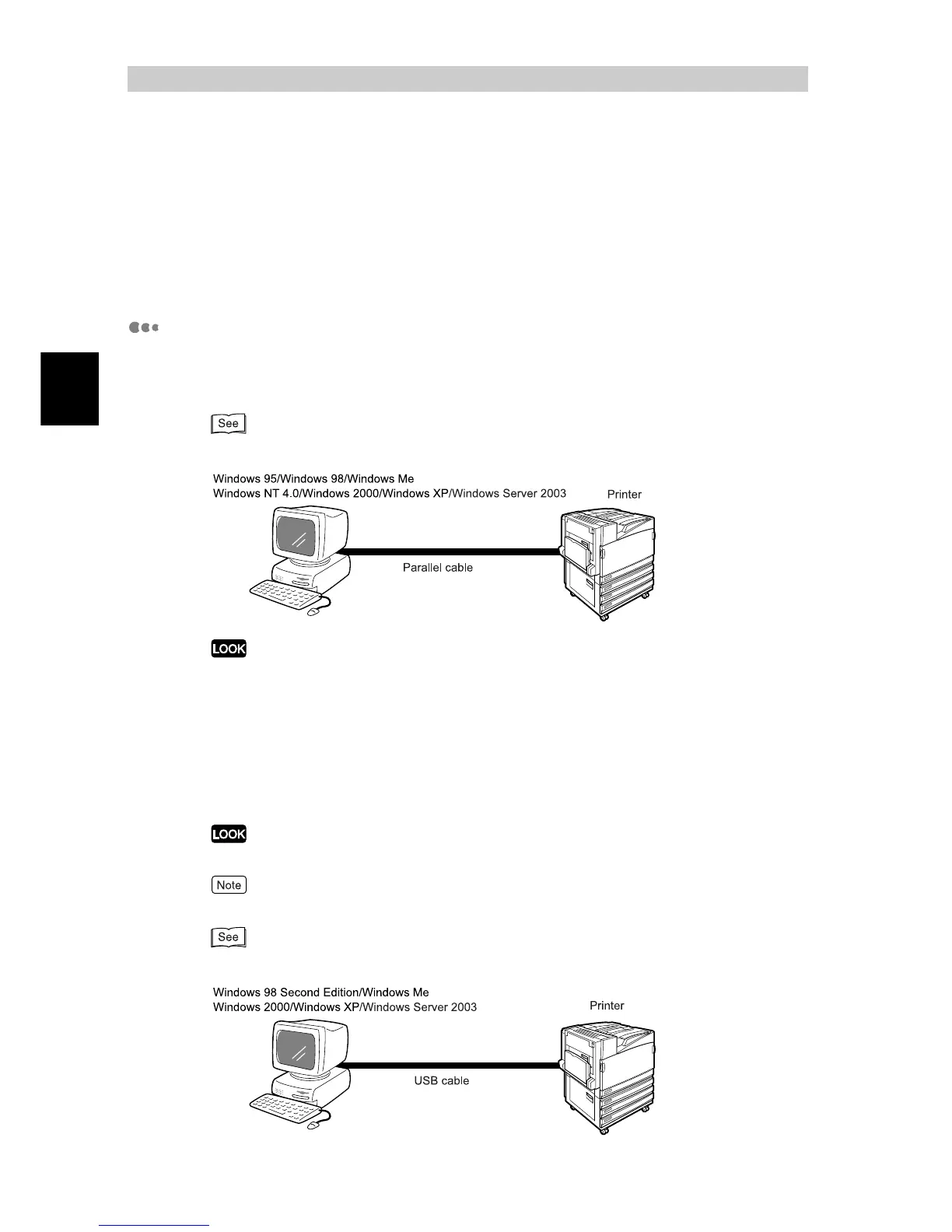Setting up the Printer Environment
2
1
1.1
Printer Environment
This section describes the environments where this printer can be used.
When connected to the computer directly, this printer can be used as a local printer.
When connected to a network, this printer can be used as a network printer. Since this
printer is compatible with multiple protocols, it can be shared among the printers installed in
different network environments.
Using this Printer as a Local Printer
Connect this printer to a computer with a parallel cable or USB cable.
■Parallel cable connection
2.2 Print Driver Installation (P.25)
Use the parallel cable which is optionally available from our company. If any other parallel cable is
used, radio interference can result.
■USB cable connection
If Windows
®
98 Second Edition, Windows Me
®
, Windows
®
2000, Windows
®
XP,
or Windows
®
ServerTM 2003 is preinstalled in your computer, connect this
printer to your computer with a USB cable.
Connect the USB cable after installing the print driver in the computer.
This printer is compliant with both USB1.1 and USB2.0.
2.2 Print Driver Installation (P.25)
