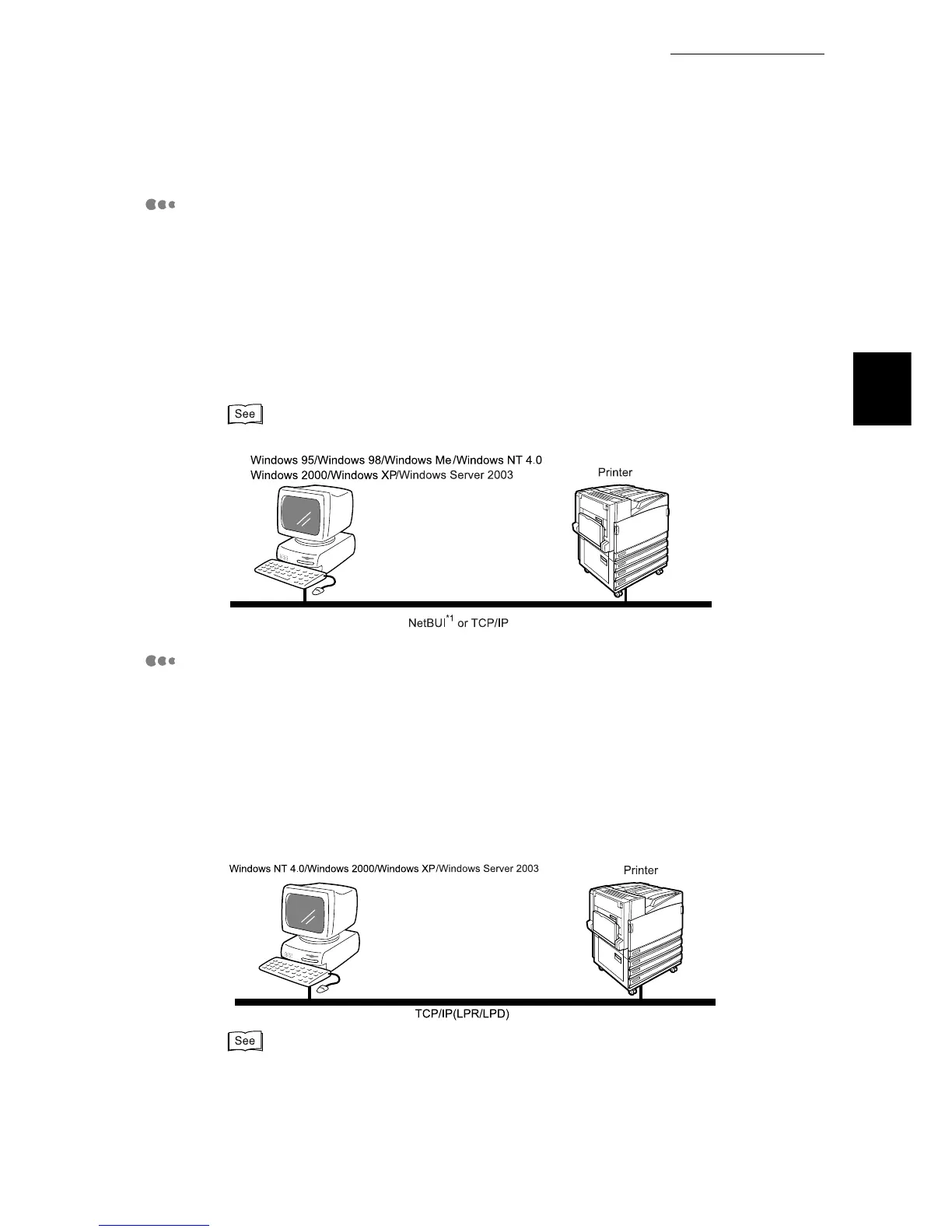1.1 Printer Environment
3
Setting up the Printer Environment
1
Window
®
network (SMB)
"SMB (Server Message Block)" is a protocol used to share a file and printer
under Windows 95/Windows 98/Windows Me/Windows NT
®
4.0/Windows 2000/
Windows XP/Windows Server 2003. SMB allows you to send print data to the
printer on the same network (Ethernet interface) without passing through the
server and print it.
NetBEUI or TCP/IP can be used as the SMB transport protocol. Note that Net-
BEUI is not supported by Windows Server 2003.
2.2 Print Driver Installation (P.25)
TCP/IP (Windows NT 4.0/Windows 2000/Windows XP/Windows
2003)
Since this printer supports TCP/IP (LPD), you can send print data from the Win-
dows NT 4.0/Windows 2000/Windows XP/Windows Server 2003 computer to
this printer directly using the Ipr command and print it. To do this, you need to
assign the IP address to the printer and Windows computer.
By assigning the printer registered in a Windows NT 4.0/Windows 2000/Win-
dows XP/Windows Server 2003 computer as a shared printer, it can also be
used from Windows 95/Windows 98/Windows ME computers.
2.2.1 When Printing on the Network (TCP/IP Environment (LPR/LPD)) (P.26)
*1 NetBEUI is not sup-
ported by Windows XP/
Windows Server 2003.
