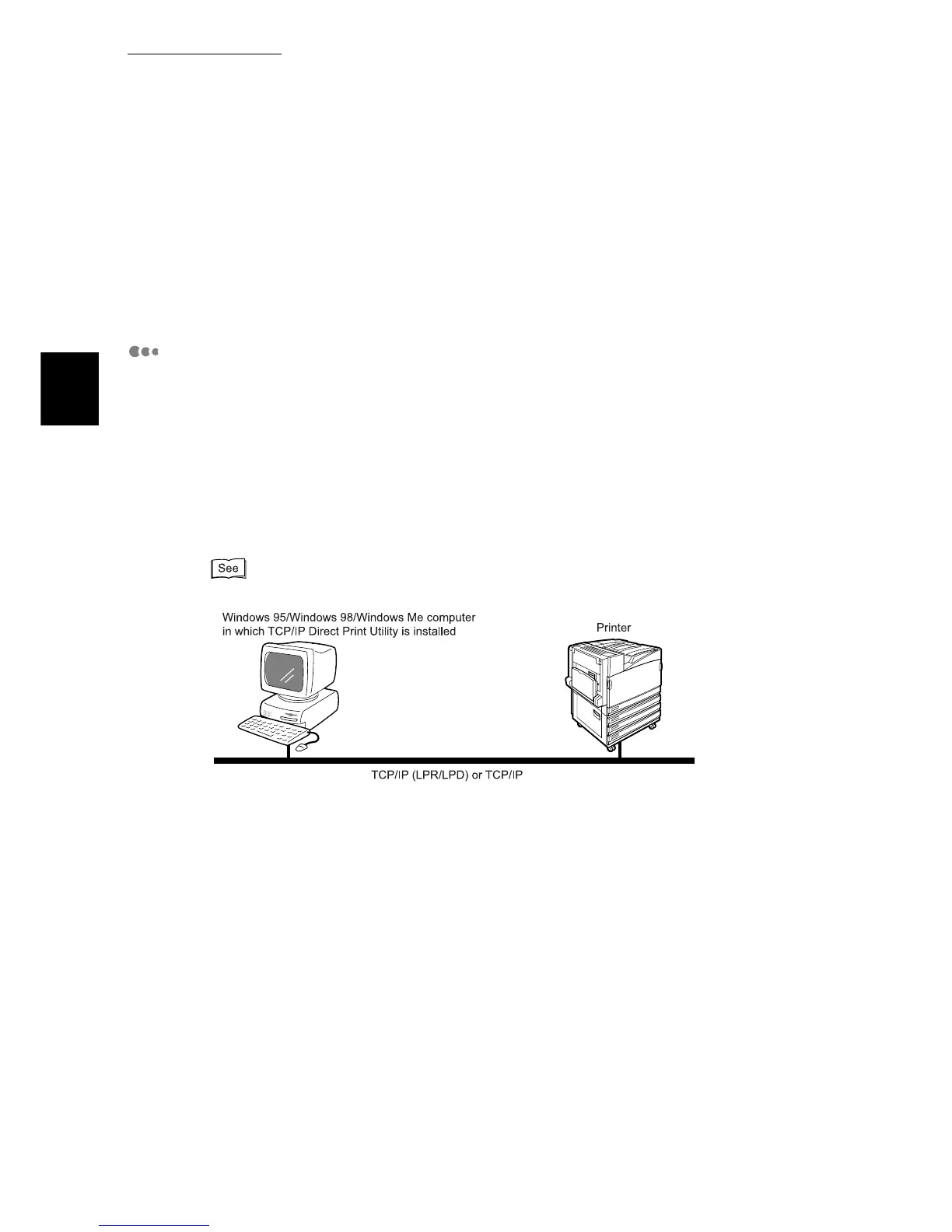1.1 Printer Environment
4
Setting up the Printer Environment
1
■ The Windows 2000/Windows XP/Windows Server 2003 computer allows
for the following printing:
●
Since this printer supports Port9100, you can send print data directly to the set
port and print it.
●
Since this printer supports IP, you can print over the Internet by assigning the
printer URI to the printer port.
TCP/IP (Window 95/Windows 98/Windows Me)
When printing from the Windows 95/Windows 98/Windows Me computer in the
TCP/IP environment, use TCP/IP Direct Print Utility.
"TCP/IP Direct Print Utility" is Fuji Xerox software used to send print data from
the Windows 95/Windows 98/Windows Me computer to the printer on the same
network (Ethernet interface) directly without passing through the server and print
it. To do this, you need to assign the IP address to the printer and Windows 95/
Windows 98/Windows Me computer.
LPD can be used as the TCP/IP Direct Print Utility protocol.
2.2.1 When Printing on the Network (TCP/IP Environment (LPR/LPD)) (P.26)
■The Windows ME computer allows for the following printing:
Since this printer supports IPP, you can print over the Internet by assigning the
printer URL to the printer port.
