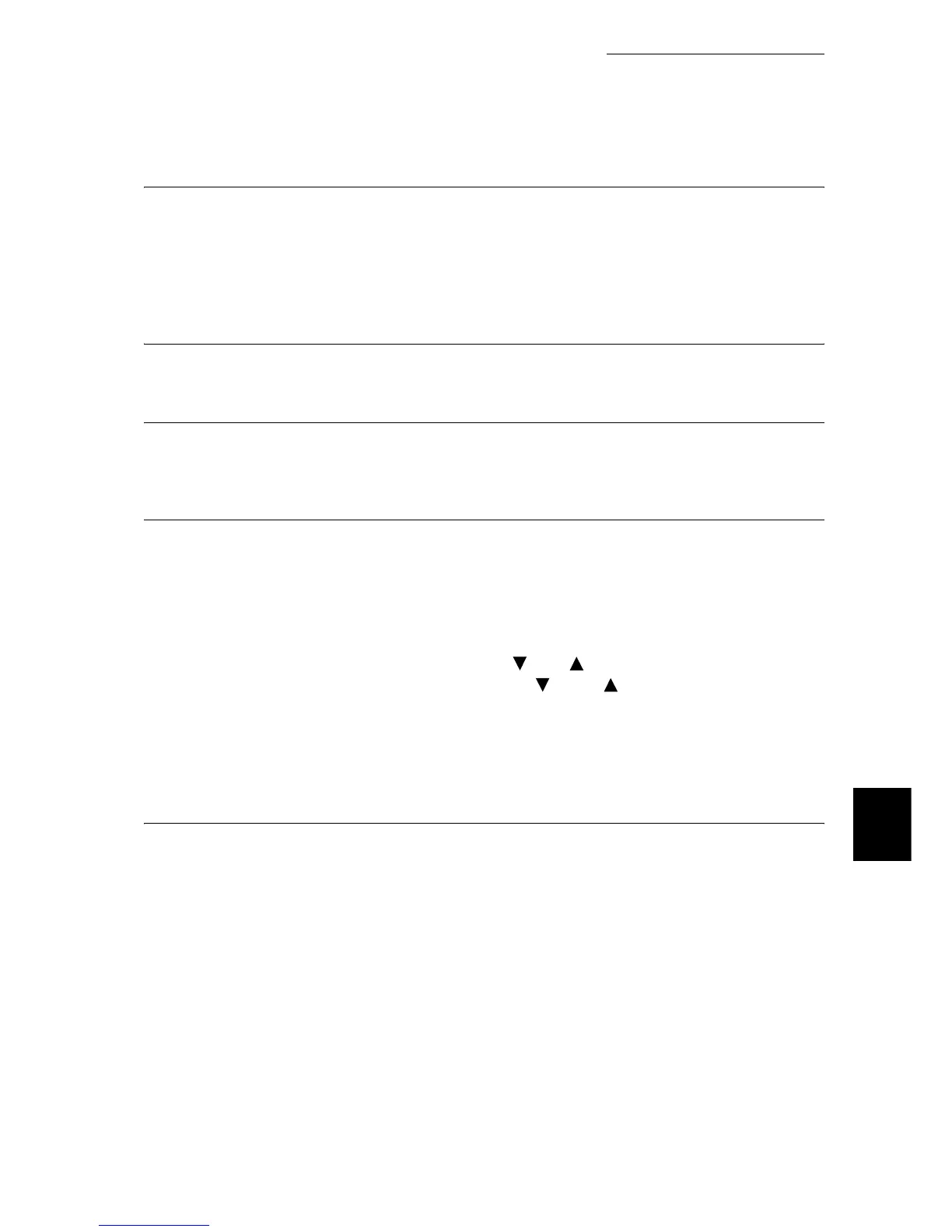7.2 Description of Common Menu
289
Setting Common Menu
7
Form
If there are no registered forms, [Not registered] is displayed.
■ Dele ESC/P Forms
Delete ESC/P forms for emulation.
■ Del PCL Forms
Delete all PCL forms for emulation. The PCL forms are not deleted individually but at the same time.
Font
Delete PCL fonts for emulation. If no PCL fonts are registered, [Not registered] is displayed.
This item is available when the Hard Disk Drive (optional) is installed.
Del Secure Prints
Delete documents stored as security prints. If there are no documents, [Not stored documents] is dis-
played.
This item is available when the Hard Disk Drive (optional) is installed.
*LOOK (1) When [Auto] is set, automatic judgment data in a print language not installed or supported by
this machine is deleted.
(2) • If [Print Mode] is [HexDump] when [Enable] is set, PJL commands are also output by
[HexDump].
• If a print language not implemented in this machine is specified by the PJL command, data
is deleted.
*Note (1) When changing an optional value with the < > or < > button, you can hold the button
down to change the value continuously or the < > and < > buttons together for default
display.
(2) A dump print gives the following items:
Count: Display the number of bytes from the beginning of a job.
Hex code: Print data in a hex format by delimiting every four bytes.
ASCII code: Print data by using the eight bit codes of JIS X0201. "UD" is printed for
characters not defined in JIS X0201.
