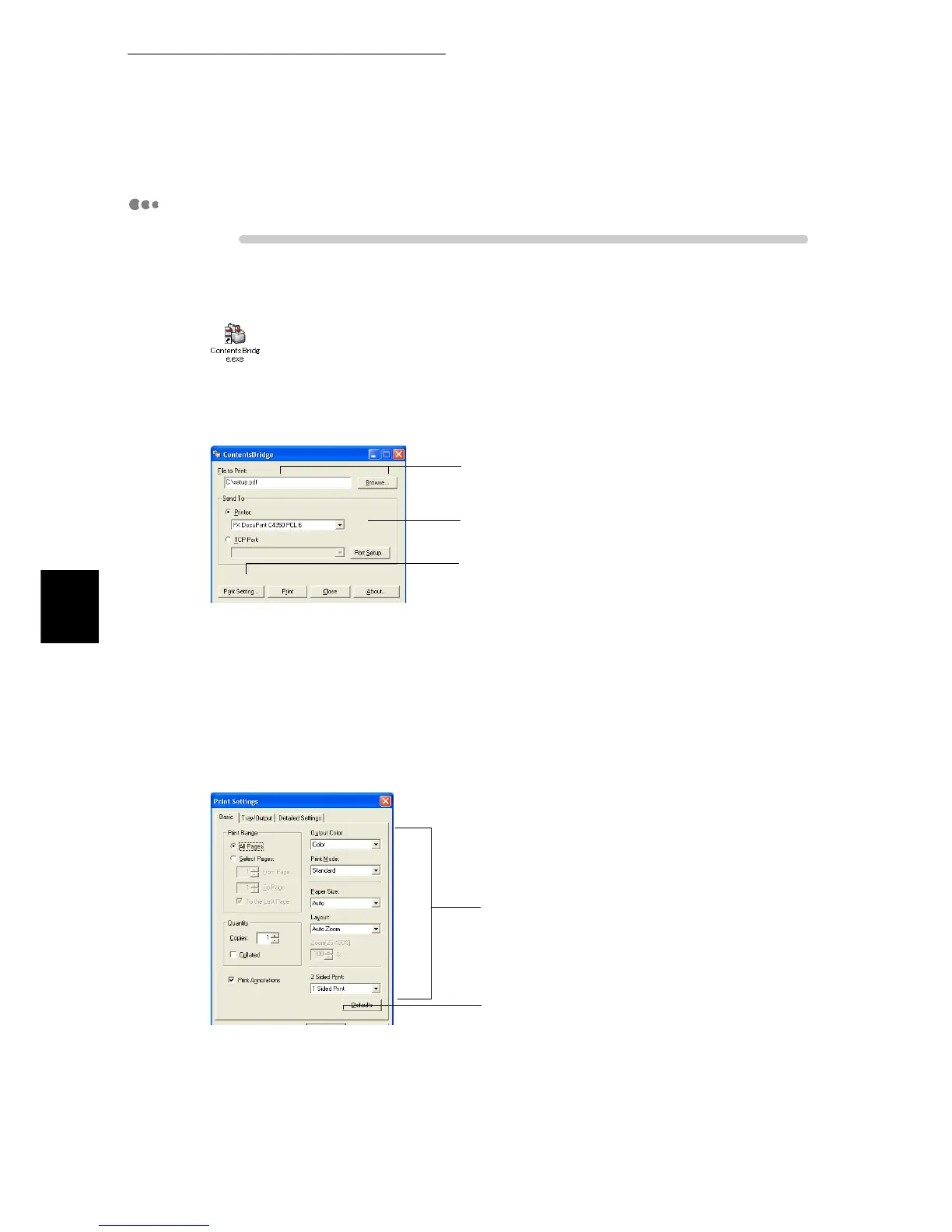ure
1
Double-click the [ContentsBridge] icon.
The [ContentsBridge] dialog box appears.
2
Select this printer from [Printer].
3
Enter the name of the path to the PDF file in [File to Print], or click
[Browse] to select the file you want to print.
4
Click [Print Setting].
The [Print Settings] dialog box appears.
5
Select desired options.
6
Click [OK] in the [Print Settings] dialog box.
The print data is sent to the printer.
If a password is set for the PDF file, a dialog box for entering the password is displayed. Enter the
password set for the PDF file and then click [OK].
3
4
2
5
6
