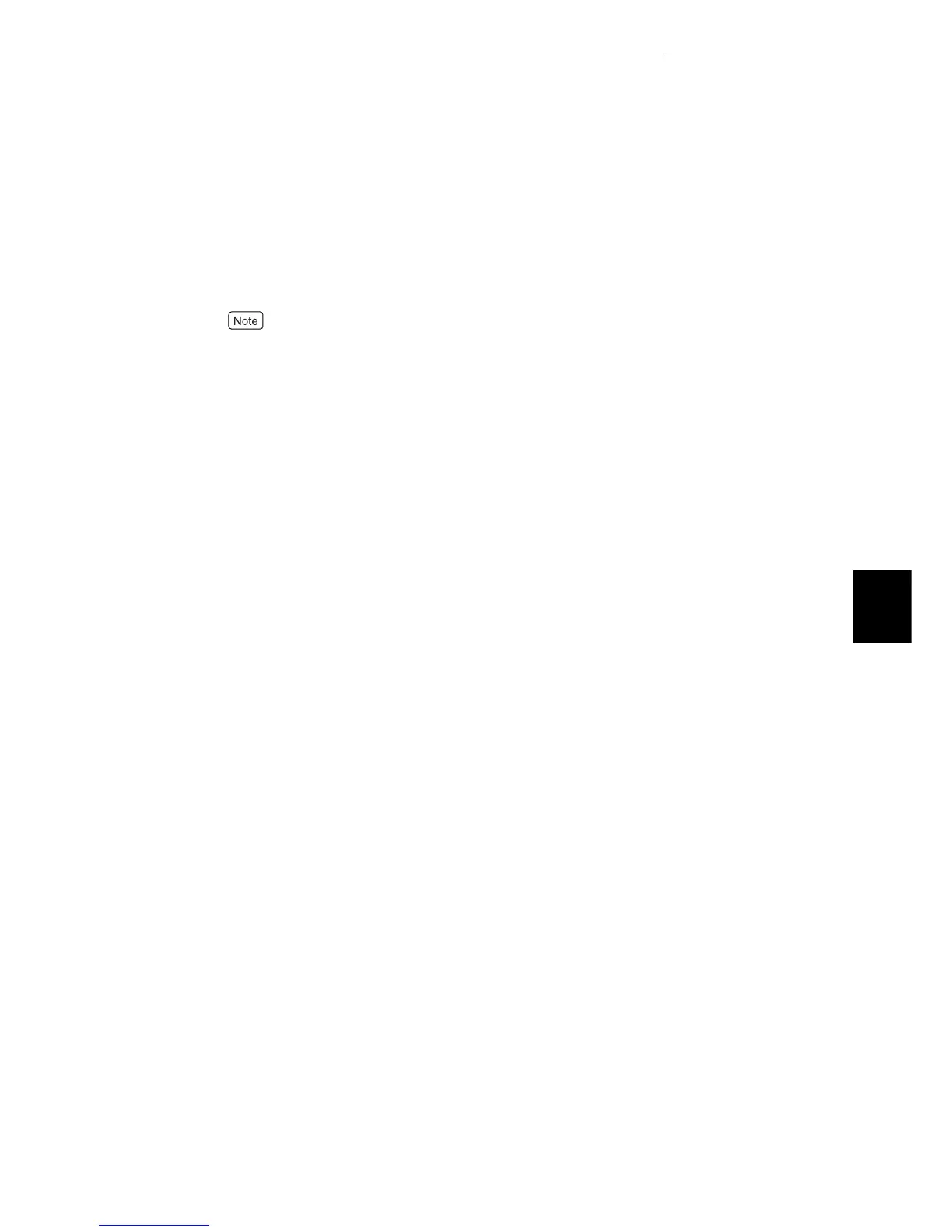4.10 Setting Print Modes
79
Printing
4
6
Select a mode from [Image Adjustment Mode].
7
If you have selected [Recommended] from [Image Adjustment Mode],
select the image type from [Image Types]. If you have selected [ICM
Adjustment (System)], select a color conversion method from [Intent].
[ICM Adjustment (System)] appears only when you are running Windows 98/Windows Me/Windows
XP/Windows 2003.
8
Select a print mode from [Image Auto Correction] according to the char-
acteristics of the document you want to print.
9
Click [OK] to proceed to printing.
