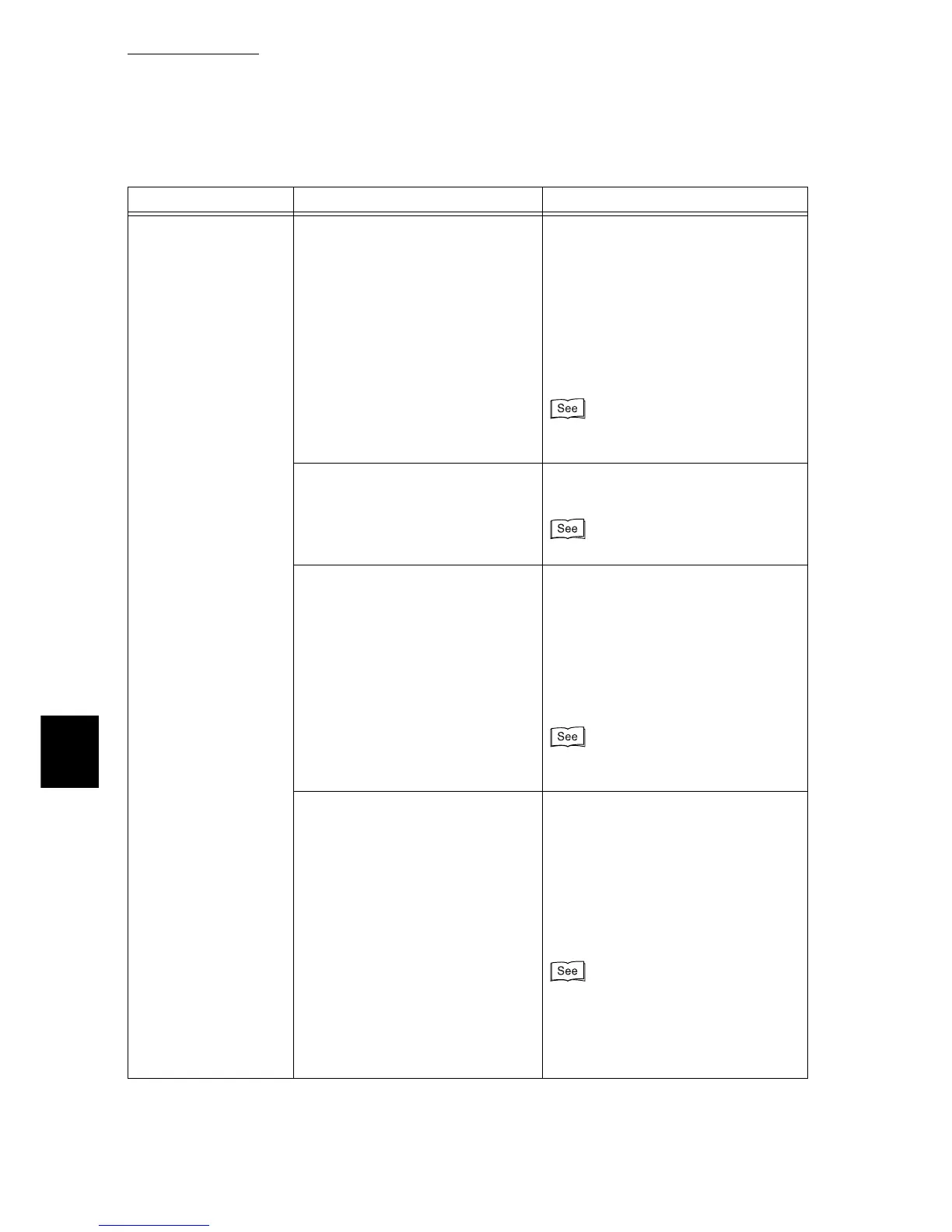6.1 Type of Problem
190
Troubleshooting
6
Cannot print. Is the <Standby> indicator off? This printer is in an off-line state or in
the menu setting mode. Take the
action depending on the indications
below.
●
[Offline]
Press the <Off-line> button to exit
the off-line state.
●
Press the <Menu> button to exit the
menu setting mode.
“3.1 Main Components and Their Func-
tions”(P.30)
Is there a message on the control
panel display?
Take the action according to the dis-
played message.
“6.5 List of Messages”(P.227)
Is your computer set up for bi-direc-
tional communication (when con-
nected with a parallel interface
cable)?
By default, bi-directional communica-
tion is set to [Enable], so you cannot
print unless you computer is set up for
bi-directional communication. If your
printer is connected with a parallel
interface, set bi-directional communi-
cation to [Disable] and then start print-
ing.
“7.2 Description of Common
Menu”(P.258)
Isn't the memory capacity insuffi-
cient?
Try to print in the following way.
●
Set the [Print Mode] to [High Qual-
ity],
●
Use [Print Page Mode].
●
Increase the print page buffer capac-
ity.
Or install Additional memory
(optional) to increase the memory.
For the print mode: “4.10 Setting Print
Modes”(P.76) For the page print mode:
“4.2 Setting of Printing Features”(P.47)
For the print page buffer: “1.5 About
Allocation of Memories”(P.20)
Symptom Cause Action
