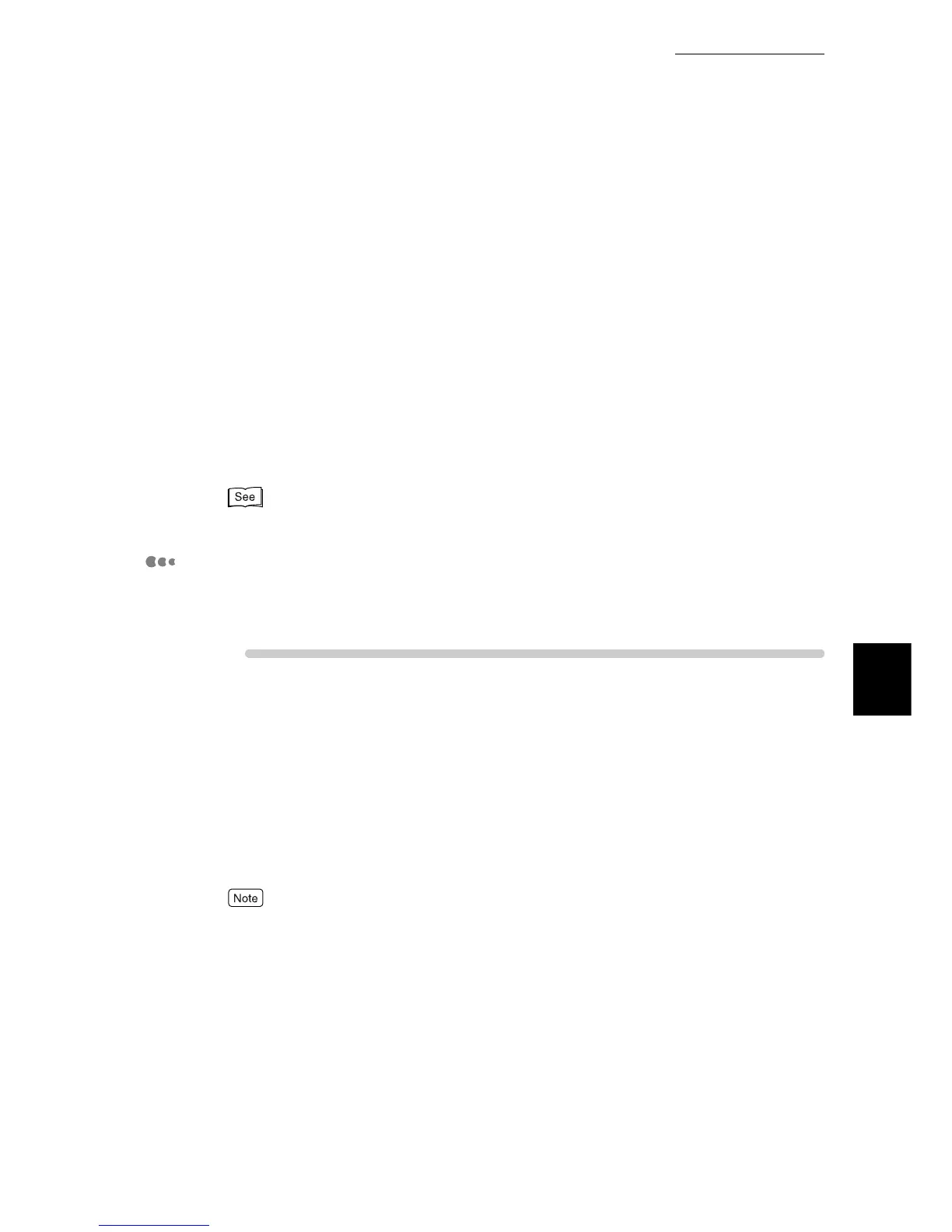5.2 Mail Notice Service
107
Maintenance
5
■Machine e-mail address setting
In the Properties screen, set the machine e-mail address using [Machine
Details - Machine E-mail Address].
■Send protocol (SMTP server address) setting
In the Properties screen, set the SMTP server address using [Protocol Settings
- TCP/IP].
■Settings on day of the week, time, and notifying address for mail notifica-
tion services
The day of the week and/or notifying port can be set. Make settings, as
needed.
These items may be set using [Mail Notice Settings] in the Properties screen
that is displayed upon start of the mail notice port.
For information about these items, refer to on-line help of CentreWare Internet Services.
Mail Notice Environment Settings
Make settings for using the Mail Notice Service via CentreWare Internet Ser-
vices.
ure
1
Start the Web browser.
2
Enter the IP address or URL of the machine in the address column of
the browser, and then press the <Enter> key.
Example of IP address input:
http://192.168.1.1/
Example of URL input:
http://xxx.yyy.zz.vvv/
When specifying a port number, add Åg:Åh after the address, followed by the port number.
3
Click [Properties] in the right frame of the screen.
4
Select the [Port Status] under [Security].
