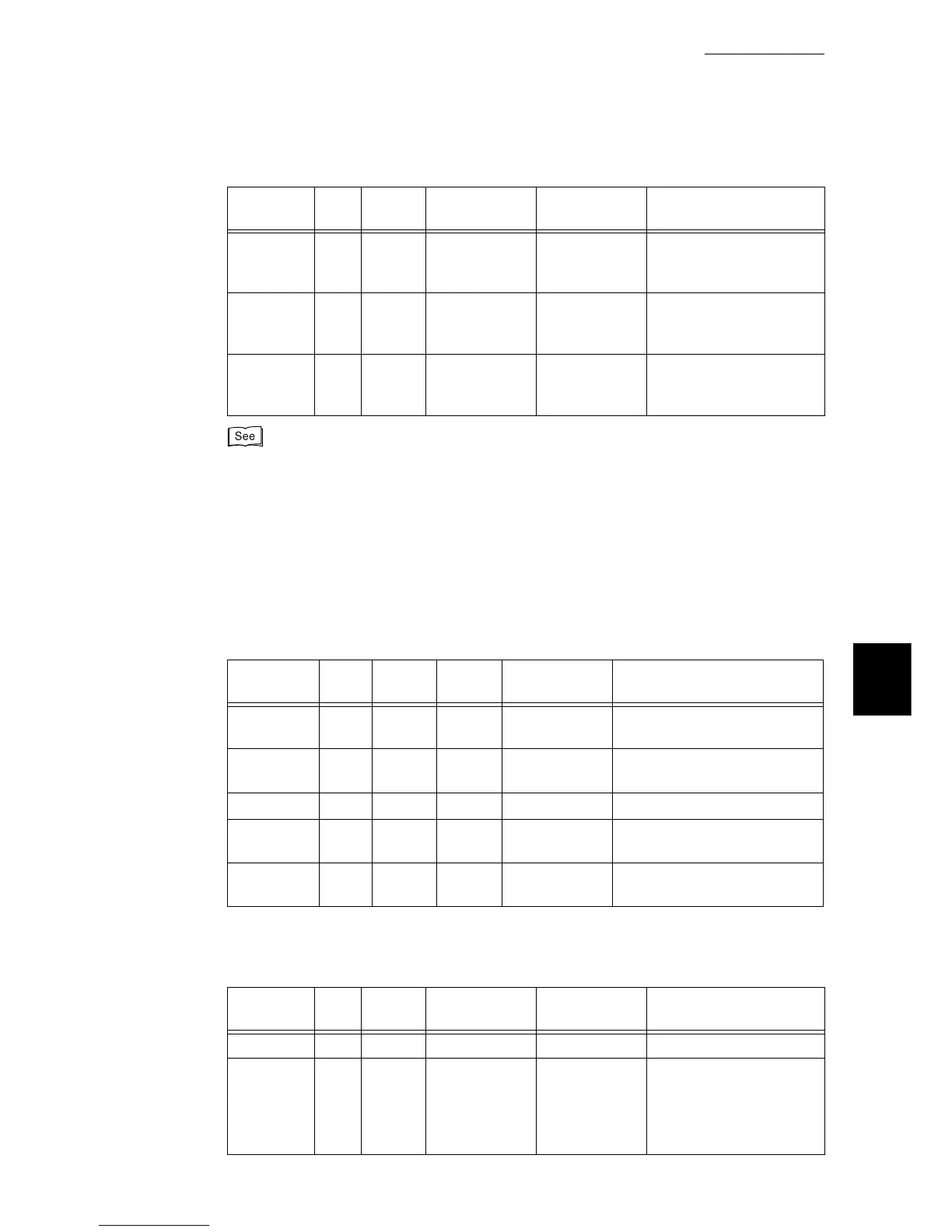5.4 Loading Paper
119
Maintenance
5
The above limits describe the results of measurements made in the following environment, and guar-
antees can not be made for other environments.
A-zone (high temperature and humidity) 28ºC, 85%
B-zone (normal office) 22ºC, 55%
C-zone (low temperature and humidity) 10ºC, 15%
■Usable Special Media
Prints can also be made on the following paper type when Tray 5 (bypass) is
used. This media is called special media. The following table shows the main
special media that can be used on this machine:
■Limited Paper
Use of the following paper types is not recommended.
P70 V703 A3 70 Plain Plain Paper D Small dots appear in
solid areas. To prevent
this, use Premium paper.
Xcite(Red) A3 80 Plain Plain Paper D Small dots appear in
solid areas when used in
the A- and C-zones.
Transmate A3 70 Plain Plain Paper D Dots appear in solid
areas when used in the
A- and C-zones.
Paper
Name
Size
Paper
Weight
Paper
Type
Image Quality Usage Notes
3R96019 A4 OHP OHP OHP Solid areas may come out
light.
Laser Card
040P00142
A4 A4 Label Plain Paper A Small dots may appear.
V522 A4 OHP OHP OHP
L515 A4 OHP OHP OHP Small dots appear on half-
tone prints.
P801 A4 OHP OHP OHP Paper has a static charge
after printing.
Paper
Name
Size
Paper
Weight
Paper Type Image Quality Usage Notes
3R96000 A4 OHP OHP OHP Do not use in the A-zone.
3R96002 A4 OHP OHP OHP To prevent small dots
and minor white stripes,
contact our Customer
Support Center for
adjustment.
Paper
Name
Size
Paper
Weight
Paper Type Image Quality Usage Notes
