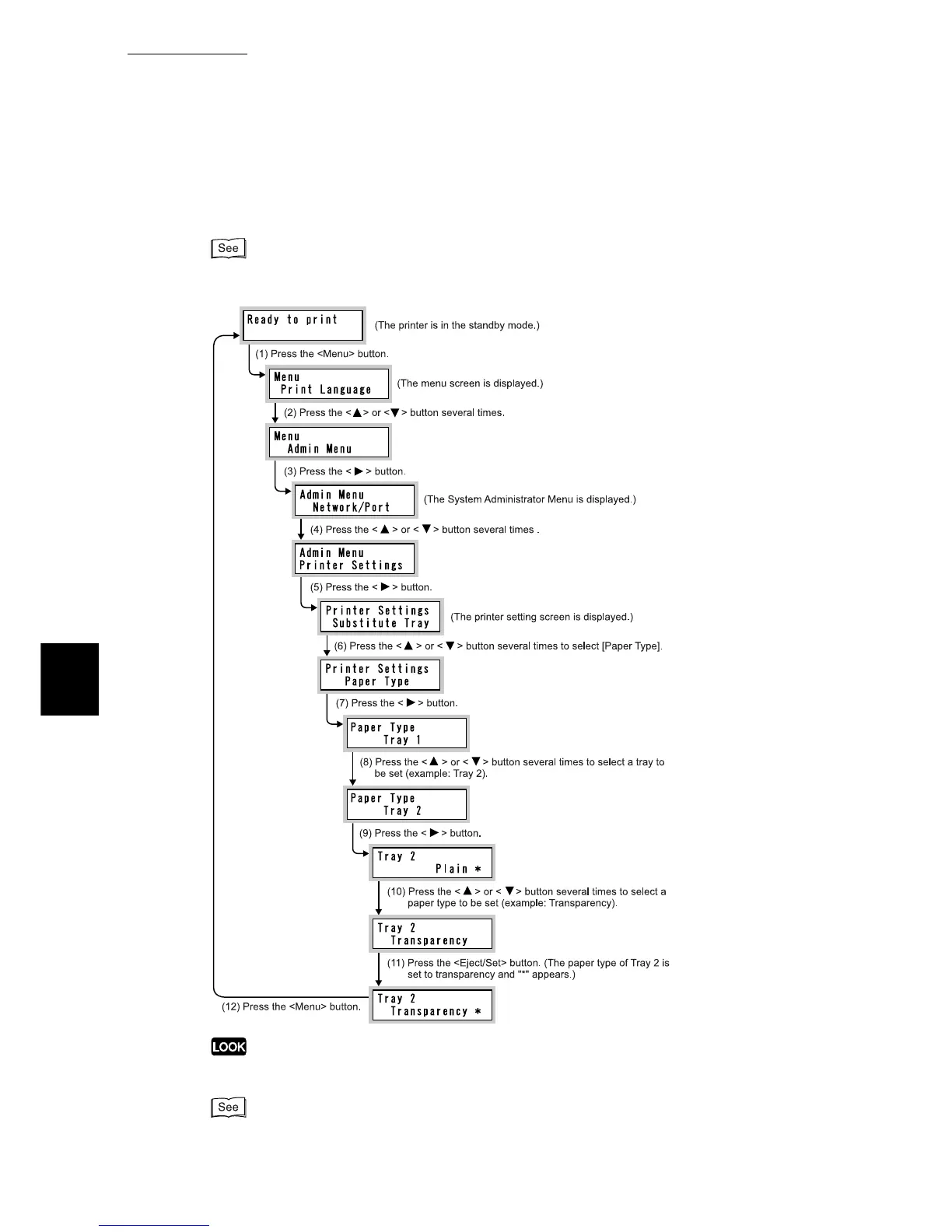5.4 Loading Paper
124
Maintenance
5
(2) Set the paper type.
Use the control panel for paper type settings of Trays 1 to 4.
When printing on special paper using Tray 5 (bypass tray), refer to "4.3.1 Printing on Special Paper
Using Tray 5 (Bypass Tray)" (P.50).
When setting on the control panel is complete, get the machine configuration information from the
printer using the print driver.
For information about how to get the machine configuration information, refer to "3.5 Loading Con-
figuration of Options and Paper Settings for Trays" (P.43).